Showing top 0 results 0 results found
Showing top 0 results 0 results found

Chatbot terminology is evolving as more features and technology disrupt the industry. And if you haven’t been paying attention, there have been a lot of changes in the industry, including but not limited to:
- AI advancements (25% of all investments are in AI).
- Machine learning advancements.
- Greater computer power, offering more advanced features.
But if you don’t know all of the chatbot vocabulary, it can be quite confusing to make sense of it all.
You need a firm grasp of these terms, from researching a solution for your business to really understanding what’s happening “behind the scenes.”
Chatbot terminology: 29 must-know terms for all users
We've compiled a chatbot glossary that will help you make sense of the terms you’ll come across during your research into chatbots.
Artificial intelligence
Artificial intelligence (AI) is the future of chatbots, but the term may not be what you expect. Conversational AI uses algorithms and big data to offer human-like responses and understanding of questions. Speech recognition and translations all use AI-like algorithms. AI, in its current form, can produce answers to common questions.

API
Application programming interface (API) is an interface that a third party can use to communicate with apps, such as Facebook Messenger, to extend its use.
Attributes
Attributes are a way to give a chatbot a name, a user their name, or to assign data to a user. For example, user 1 may be given:
- Name: Anna
- Phone: 555-555-5555
- Email: anna@example.com
Bots can use this data to provide better, personalized customer service. A bot may collect multiple attributes that aren’t displayed to the end user, but they are still collected and entered into a database for future use.
Chatbot
A chatbot is a service often integrated into a website or mobile app that provides human-like conversations. Chatbot technology can work in many business areas, but customer service and support are the main two areas that chatbots benefit the most from.
Chatbot builder
A chatbot builder is a platform that allows you to rapidly create a chatbot, using the best practices, with little – or no – coding knowledge needed.
Chatbot UX
UX and UI are often used together, but UX stands for user experience. The UX of a chatbot includes many essential mechanics, such as response time, conversation and response quality, speed, and overall design.
Chatbot types
Chatbots have many use cases or types, which may include:
- Sales-focused
- Customer-support focused
- Recreational bots
- Rule-based chatbots
Facebook and Instagram recently introduced a recreational bot on their platforms that can have conversations with you and answer questions. Businesses will focus on the sales- and customer-related bots.
Chat widget
A chat widget is a piece of coding added to a website that offers a ready-to-use chatbot that may or may not be customizable. Chatbots are often hosted on a service provider’s servers in a cloud-based solution.
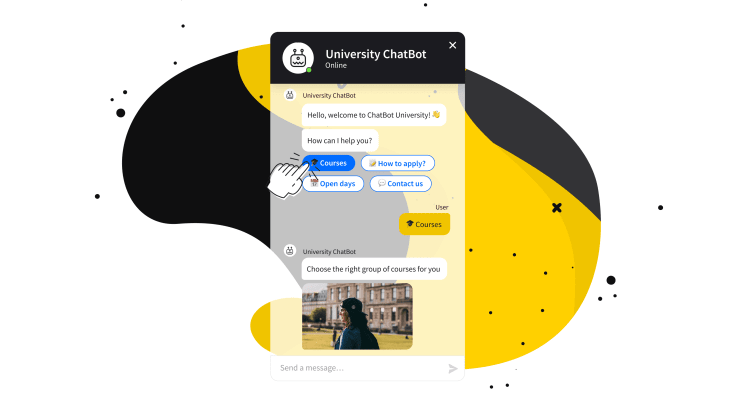
Cloning tools
A cloning tool is a part of advanced chatbot vocabulary and is a term used when one chatbot is “cloned” to another, retaining all of its data. A clone may be adapted and advanced to be more complex and robust.
Conversational channel
Slack, WhatsApp, Facebook, or even a website can be a conversational channel. The “channel” refers to the medium where the bot is launched. A medium can be a site or app. If you open Facebook Messenger, it’s a channel because it’s on Facebook and you go to a specific channel to open it.
Conversational user interface
A new addition to our chatbot glossary is the conversational user interface (CUI). CUI can be text-based, but they’re often speech-powered. The term “conversational” refers to the way input is added. Users can still use a natural human conversation for input, and the chatbot will respond naturally.
CUI helps advance responses and mimic real human responses in both voice and text.
Decision trees
Chatbot examples of a decision tree are when a sequence of events occurs using IF/THEN type of logic. For example, “IF you click on refund, THEN a button pops up asking for the order number,” which will set off another sequence that will check the order for accuracy and proceed down the decision tree if the number is valid.
Entities
An entity is a phase or keyword. While this may seem trivial, it’s an important function inside a chatbot. Entities can be a grouping of words. For example, you can group “fries” and “French fries” into one entity so that the bot can decipher what you mean.
Otherwise, the bot may not know what you mean if you just say “fries.”
Fallback
Chatbot vocabulary includes the term “fallback,” which is a way to display an error message. If the bot doesn’t understand the input, the fallback can provide a generic response that says, “I didn’t understand. Please try again.”
Otherwise, if no fallback is provided, the bot may display “Error 1432,” which doesn’t provide the user with any feedback on the potential issue.
Filters
Filters are used to help chatbots determine which response to send to users. Decisions are made based on the user’s input and context.
Greeting
Greetings are brief welcome messages that invite users to start a chat. They are typically displayed above the chat widget and are the first interaction users will have with your bot. Effective greetings welcome the user, provide them with information, and encourage the visitor to use the chatbot.
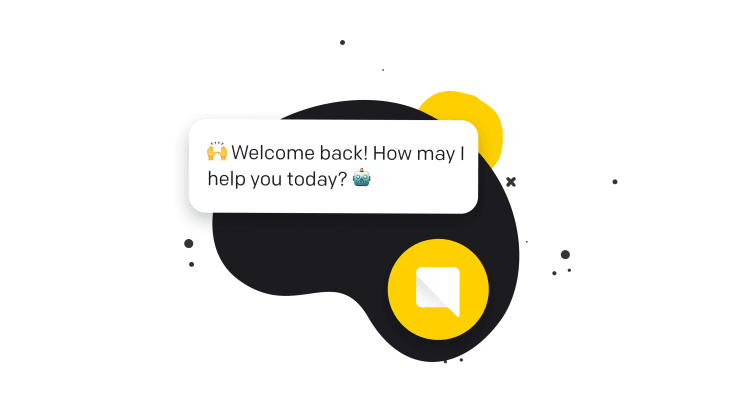
Here’s an example: “Hello, welcome to our chatbot. I can answer questions about our products and services. What can I help you with today?”
Layered communication
Layered communication helps improve your live chat and chatbot conversations by considering varied meanings and intents (slang, misused phrases, non-native speakers, double meanings, regional dialects, etc.).
Machine learning
Machine learning (ML) is a subset of AI that helps chatbots learn from past conversations and identify language patterns. Through machine learning, AI chatbots can automatically improve over time without human intervention.
Messenger chatbots
The term “messenger chatbot” refers to the messaging applications found on bigger digital platforms like Facebook, Twitter, or WhatsApp. These messenger bots make it easy and convenient for businesses to reply and interact with customers through their preferred channels.
Natural language processing
Natural language processing (NLP) is a subset of AI, and just as the name suggests, it helps computers understand and make sense of language. Chatbots use natural language processing to understand what a user is trying to say and react properly, even if the user’s input isn’t grammatically correct.
Natural language understanding
Natural language understanding (NLU) is a term that you don’t commonly find in a chatbot glossary, but it’s an important one to know. It refers to a computer’s ability to understand sentiments that are expressed in natural language. Simply put, it helps your chatbot identify what the user is trying to say and the intent behind their input.
Quick reply
A quick reply is a pre-defined, brief response that can be suggested to users as possible options. They come in the form of buttons, and they’re a convenient option for simple things like scheduling meetings. Quick replies help the conversation flow more naturally and can help a chatbot user reply more quickly.
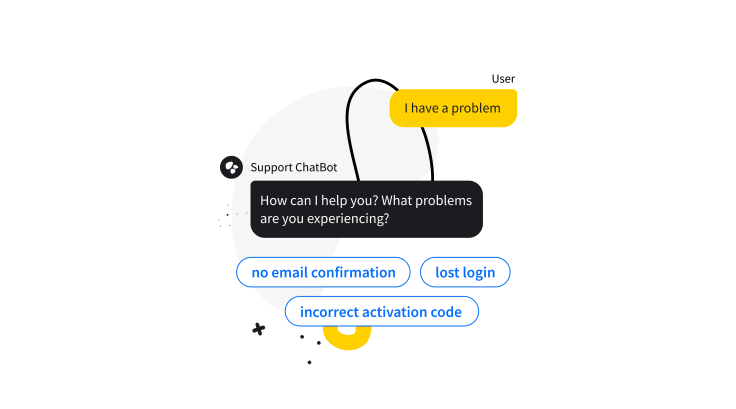
Sentiment analysis
With sentiment analysis, you can gauge the tone and sentiment of a text or spoken language. Chatbots can use intent detection to analyze messages and determine a user’s sentiment (positive, negative, or neutral) towards your products or services.
Sentiment analysis, or intent recognition, is a subfield of machine learning and NLP.
Software integration
Software integration refers to the process of connecting multiple applications, allowing them to share data and work together. ChatBot offers multiple integrations. For example, you can integrate with Messenger or Slack to simplify communication.
Story
A story is, essentially, a chatbot script. In ChatBot, stories are conversations that your bots have with users. Creating a story is simple. Just add conversational elements, like attributes, user input, or bot responses. ChatBot also empowers you to create pre-defined answers to your most common questions.
Transfer
A transfer redirects chatbot users to live agents. Transfers can be set up to trigger whenever a user’s problem exceeds the chatbot’s capabilities. The transfer action also passes the information from the chat to the customer support agent for a quicker resolution.
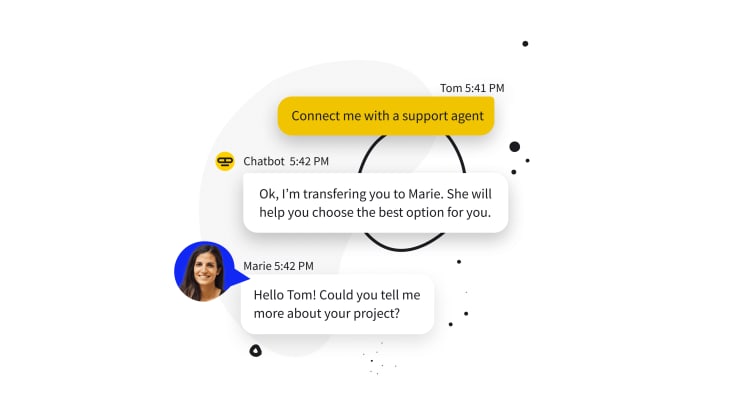
Typing delay
Typing delay lets you adjust your chatbot’s response time to a user’s question or input. Adding a delay creates a more natural conversational flow and gives users time to read and respond.
Voice user interface
A VUI allows users to interact with a chatbot through voice commands and spoken questions. VUIs use speech recognition to understand the user’s command or question. Replies are typically given in a text-to-speech format.
Webhooks
A webhook (also known as a web callback) is an automated API response that exchanges data between applications. Webhooks gather data from chatbot conversations (email address, phone number, etc.) and pass them over to web services, like your email marketing software or CRM.
With webhooks, you can create more dynamic and personalized conversations tailored to each user.



