Showing top 0 results 0 results found
Showing top 0 results 0 results found

As a customer service manager, you know your team is the backbone of your company's success. You work hard to ensure that your team is equipped with the right tools and technology to provide the best possible service to your customers.
You might have been considering implementing a chat solution to improve your customer support. You've heard a lot about live chat and chatbot, and you're intrigued by both options.
Live chat lets you connect with customers in real time and offer a personalized and empathetic service. The problem arises when your support team works only during business hours, and customers are left waiting for a response outside those hours.
Chatbots, on the other hand, can answer customer queries 24/7 and handle multiple conversations simultaneously. However, you're concerned that instant answers may not provide the same level of care and understanding that your human representative could. How to find the right balance between what your business and your customers need?
This article lets you look at the pros and cons of chatbot vs. live chat to help you make the best decision for your team, business, and customers.
🤖 Would you like improve your customer satisfaction rates?
What are chatbots?
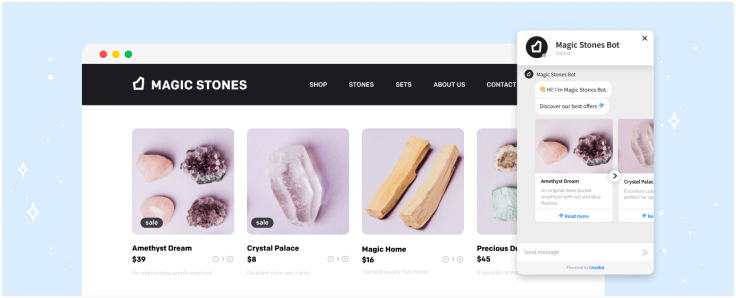
Chatbots are computer programs that simulate human conversation through messaging interfaces like websites or mobile apps. They use artificial intelligence (AI) and natural language processing (NLP) to understand and respond to customer inquiries in a conversational way.
Businesses use chatbots to answer repetitive inquiries with instant responses without human intervention.
What is live chat?
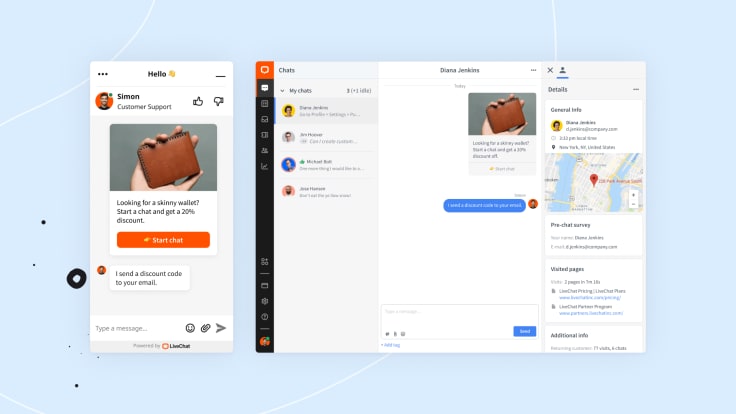
Live chat is a real-time customer support service that allows businesses to communicate with their customers through a messaging interface on their website or mobile app. With live chat, customers can get personalized help with product inquiries, technical issues, billing questions, or other concerns.
Live chat messaging is becoming increasingly popular as customers expect quick, personalized service from businesses. It also allows businesses to build customer relationships by offering a human touch and improving customer satisfaction.
What are the key differences between live chat and chatbot?
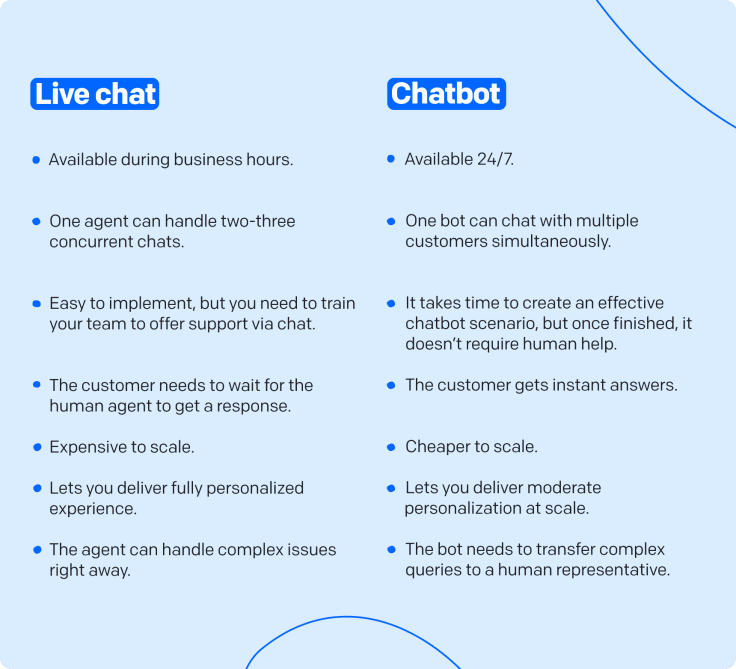
1. Response time
Fast response time is essential for businesses as it’s the key indicator of a great customer experience. Moreover, 55% of customers abandon sites and shopping carts if the company doesn’t answer their questions fast. It means you can lose half of your sales if you can’t quickly answer customer queries.
When it comes to live chat software, the average response time of a human agent totals 45 seconds, which is a good result. However, even experienced and effective support agents who can respond to customer inquiries within a minute are still likely to be slower than chatbots.
Not to mention the businesses that can’t offer 24/7 live chat support or struggle with optimizing their response time are more likely to achieve unsatisfactory customer satisfaction rates.
Chatbots, on the other hand, can provide support and guidance immediately after the customer asks about it. They can significantly lower the wait times, improving your customer satisfaction. Chatbot statistics show that 40% of customers also don’t mind using a chatbot if it provides fast resolutions.
Chatbot 🏆
Live chat
Tip
Use a chatbot as the frontline of your customer service. The bot can resolve simple issues by sending instant responses. It can also filter spam and pass to human support agents only cases that require expert knowledge.
Thanks to that, your live chat agents can get more time to focus on complex matters, and customers can connect with humans when needed.
2. Chat availability
Live chat is typically available during business hours when your customer support team can accept chats. So unless you can cover 24/7 live chat support, website visitors won’t receive immediate support when your team is off. In such a case, the customer can either leave their message via messaging mode or create support tickets.
In contrast, chatbots aren’t constrained by business hours or time zones, which makes them available to customers around the clock. Website visitors can interact with them conveniently without waiting for live chat agents to become available. Because of that, AI assistants offer a significant advantage over live chat regarding availability.
Chatbot 🏆
Live chat
Tip
Use a chatbot for support as an after-hours agent that can serve customers when your live support agents are off. This way, you can deliver continuous customer support and meet rising customer expectations.
3. Customer service costs
The cost of live chat services depends on the number of chats you have with customers and the number of live chat agents you need to hire.
If your customer base is big and you get plenty of repetitive questions daily, the cost of maintaining efficient live chat services will probably be high.
When it comes to chatbots, there might be higher upfront costs associated with their development and implementation. On the other hand, once implemented, the chatbot is cheaper than the ongoing expenses of staffing and maintaining a live chat support team.
All things considered — implementing live chat might be cheaper than chatbot development, but it’ll be more expensive if you need to scale them.
Chatbot 🏆
Live chat
Tip
Add a bot to your LiveChat widget using a pre-built Bot Template. You can edit it the way you want and set your bot in motion within minutes without coding.
Once polished, the bot can help customers whenever the number of your customer service reps is insufficient to provide timely and effective customer support via live chat.
4. Customer experience
Customer experience is essential for the success of any business because it can boost customer satisfaction, loyalty, and advocacy. When customers have positive experiences with a company, they are likelier to continue doing business with it and recommend it to others.
Not to mention that poor customer satisfaction has a damaging influence on the business's revenue. Data shows that over 60% of customers stop purchasing from brands that offer unsatisfactory customer services.
Live chat software lets you create an excellent customer experience when used right. Customers can use it to connect with human agents once their problem occurs, which reduces their anxiety.
Moreover, a well-trained live chat agent can provide empathy, emotional intelligence, or expertise that lets brands build long-lasting customer relationships.
Regarding chatbots, they let you provide immediate assistance 24/7, allowing you to meet rising customer expectations. Digital assistants boost customer engagement thanks to interactive cards and videos and let users resolve their issues by clicking the buttons.
On the other hand, chatbots might not always know the answer to the user's question. And when they don’t, they must navigate the user to a proper human representative who can offer help.
Also, some users still don’t trust chatbots, especially when their issues are complex or consider their personal information. In such a case, customers might want to look for ways to connect with live agents.
Because of that, in terms of customer experience, live chat has an advantage over chatbots. It lets you offer complex support services and satisfy less-tech-savvy customers who might not be eager to engage with your AI assistant.
Chatbot
Live chat 🏆
Tip
Before you decide which tool to use in your customer service, get to know your audience. Most millennial consumers, specifically 70%, favor communicating with brands through text-based channels like chatbots, live chat, and SMS.
However, if you sell to older customers, you might consider offering a live chat widget, email, and phone customer services. This way, you're more likely to meet their communication needs and expectations.
🤖 Would you like improve your customer satisfaction rates?
5. Scalability
Regarding scalability, live chat is limited by the availability of human agents. As the number of customer inquiries increases, you need more support agents to handle the growing volume of requests.
However, hiring and training additional agents is time-consuming and expensive. This makes it especially difficult for small or growing businesses to scale up their support quickly while using a live chat solution.
At the same time, AI assistants can handle an unlimited number of repetitive customer inquiries without additional human resources. This means that when your business grows, and the volume of customer inquiries increases, a chatbot can help you scale up your support services while lowering spending.
Chatbot 🏆
Live chat
Tip
You can scale your services by adding a chatbot to multiple communication channels. ChatBot integrations enable you to easily add the AI agent to:
This way, you can deliver consistent and efficient customer service across many touchpoints.
6. Personalization
Personalization lets you provide a more customized and relevant experience that resonates with the customer personally. When customers feel valued and understood, they’re more likely to develop loyalty toward your brand and recommend it to friends and family.
Regarding personalization, chatbots and live chat also have different strengths and weaknesses.
In general, live chat allows for a high degree of personalization, as human agents can tailor their responses to the specific needs and circumstances of each customer. They can use their judgment to adapt their communication style to best suit the customer.
In contrast, chatbots rely on pre-programmed responses and algorithms that may not always offer the same personalization as live chat.
However, as chatbot technology has developed recently, more and more AI-powered chatbots can use data such as the customer's chatting history or their behavior on the website to provide personalized responses.
Chatbot
Live chat 🏆
Tip
You can personalize your chatbot customer service interactions using proactive Greetings. They can be sent to customers based on different conditions, like the time the customer spent on a website, their browsing history, or the referring address. Such chat invitations are more likely to attract the user than generic invitations as they let you personalize the user experience.
Moreover, you can use Attributes that let you gather customer data and reuse it in ongoing chats to tailor the bot responses to the user's needs and characteristics.
For instance, you can ask customers about their product preferences and show them the item from your offer that meets these requirements.
7. Accuracy
Providing accurate information helps you build trust with customers and ensure a positive experience with the business.
But if customers receive incorrect information or advice, it can lead to frustration and dissatisfaction. That can result in negative reviews, lost revenue, and damage to the company's reputation.
Regarding accuracy, live chat seems to be a suitable option as it’s staffed by human agents. Humans can understand the context of a customer's inquiry and provide personalized responses that consider the customer's specific situation.
However, human agents can also make mistakes or provide inaccurate information, particularly if they lack experience.
In contrast, chatbots rely on written scripts and machine learning algorithms. They can respond accurately to common customer inquiries, but they may struggle with more complex or nuanced inquiries.
Therefore, in terms of accuracy, live chat has an advantage over chatbots, although well-trained AI can also effectively provide relevant answers.
Chatbot
Live chat 🏆
Tip
You can improve your chatbot's effectiveness and accuracy using the Training tool. It lets you detect all unmatched queries so that you can add them to your chatbot script. Thanks to that, you can teach your chatbot to answer real customer questions that weren’t planned in the first script.
8. Implementation
Last but not least, consider which solution will be easier for your team to implement and use.
Live chat is relatively easy to launch as you can add it to your website by copying and pasting a short line of code. Although it might take some time to teach rookie customer service agents how to effectively support customers while chatting, it should be relatively easy for them to use the chat tool.
When it comes to chatbots, they require a bit of work during the implementation phase, but it’s a different kind of work.
Before your chatbot gets going, you should create and test effective flows that can meet your customers’ needs and help you achieve your business goals simultaneously. Thanks to platforms like ChatBot, you can generate AI agents for your website without coding.
It’s also worth integrating your chatbot with other third-party tools so that your bot can use external data from your CRM or your website to personalize the user experience.
So, to sum up — live chat should be easier for you to implement than chatbots. However, maintaining effective live chat services requires more work and effort in the long term.
Chatbot
Live chat 🏆
Tip
Use the ChatBot and LiveChat integration to save up on chatbot development. Once you add LiveChat to your website, you can simply install your bot within the LiveChat app, which speeds up the implementation.
The recipe for stellar customer service
As you can see, live chat and chatbot work best when combined. Live chat offers the personalized touch of human interaction, allowing customers to receive immediate help and a sense of empathy.
Meanwhile, chatbots can handle repetitive customer queries, providing quick and accurate responses 24/7. Together, they can create a dynamic duo, ensuring round-the-clock availability and faster response times.
Would you like to use the ChatBot and LiveChat integration? Follow the tutorial below.
How to add ChatBot to LiveChat?
To proceed with the integration, you need to log in to LiveChat. If you haven’t created an account yet, you can start a free 14-day trial. Once you’ve created an account, follow these steps to complete the configuration process.
1. Open your LiveChat Agent app and go to Settings > Channels > Website.
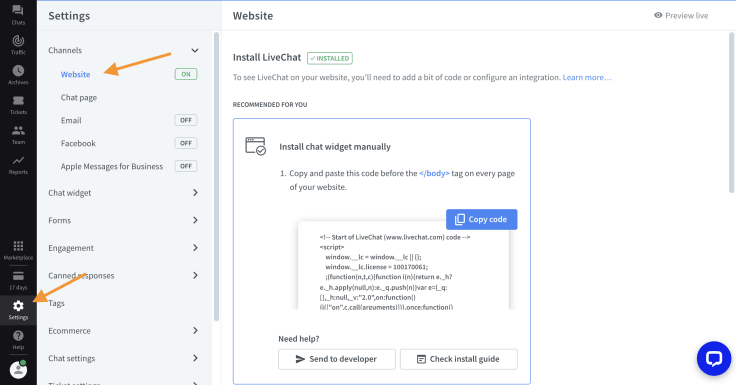
2. Then, click on Copy code.
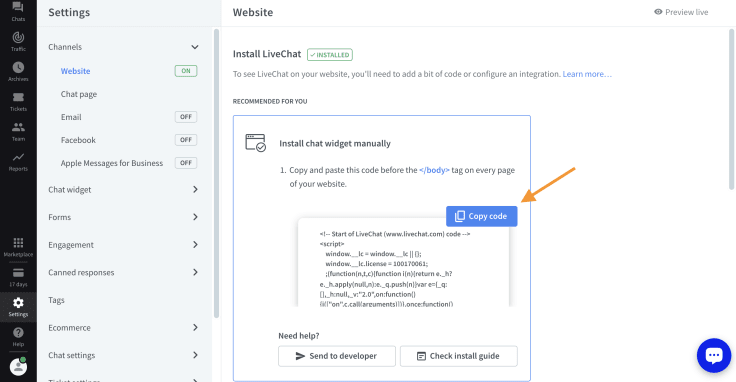
3. Paste the code to your website’s source code before the </body> tag.
4. Once you’ve successfully added the LiveChat code to your website, refresh the page. You should see a widget in the bottom right corner.
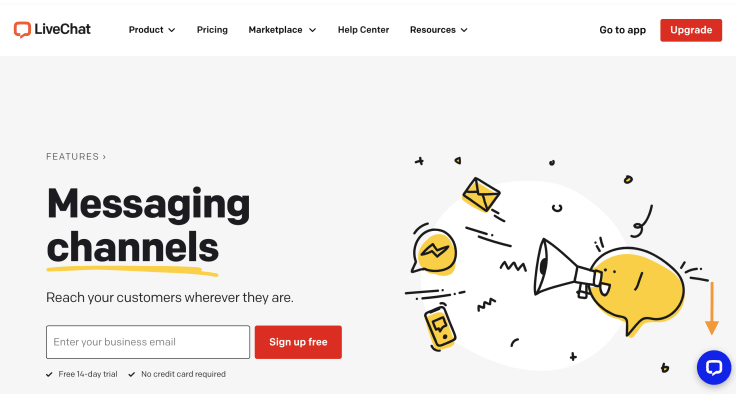
Now, add ChatBot to your LiveChat Chat Widget.
1. Log in to ChatBot or create a new account. Remember that ChatBot provides a free 14-day testing period.
2. Select an already created bot story to import one of the ready-to-use templates.
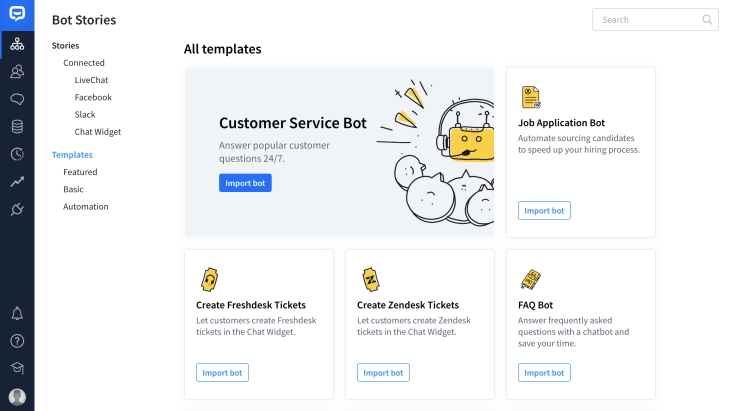
3. Go to the story view and head to the Integration section.
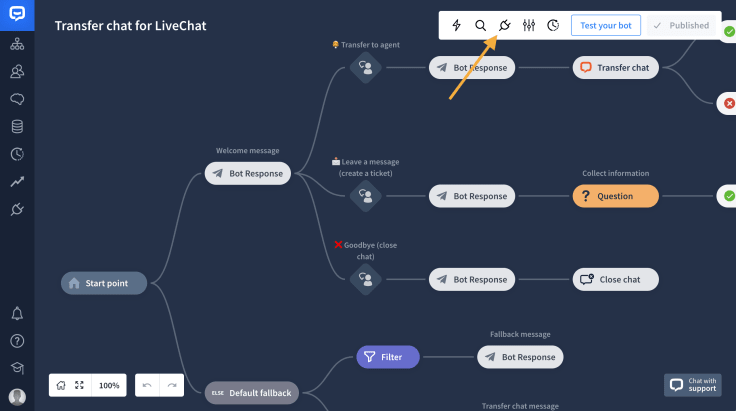
4. Select Add Integration.
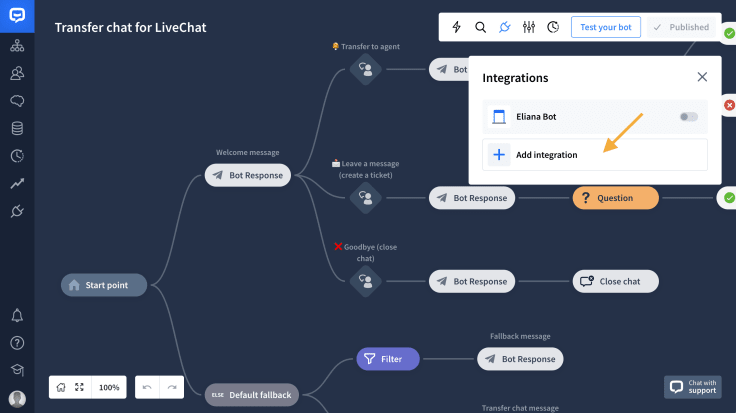
5. Select LiveChat from the list.
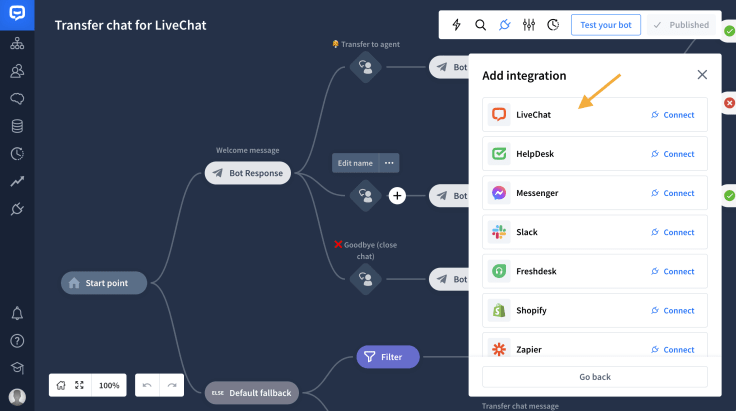
6. Click the Continue button.
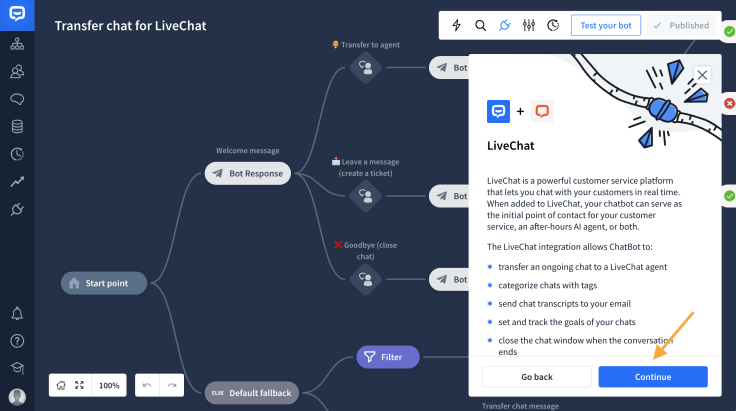
7. Provide your credentials and sign in to your account. You can also sign in with other methods.
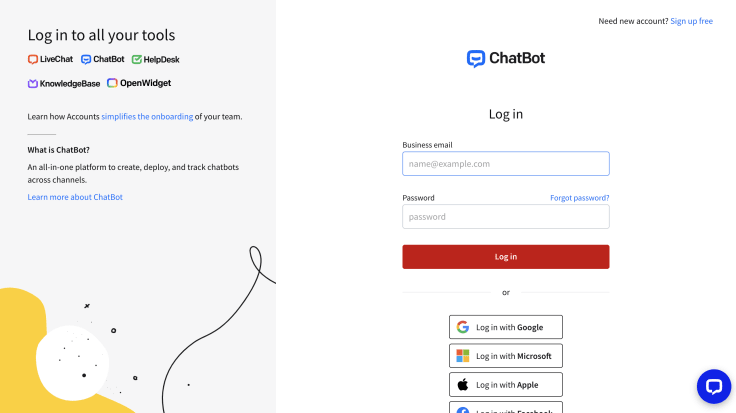
8. Fill in the bot’s name - it’s visible in the LiveChat app and Chat Widget.
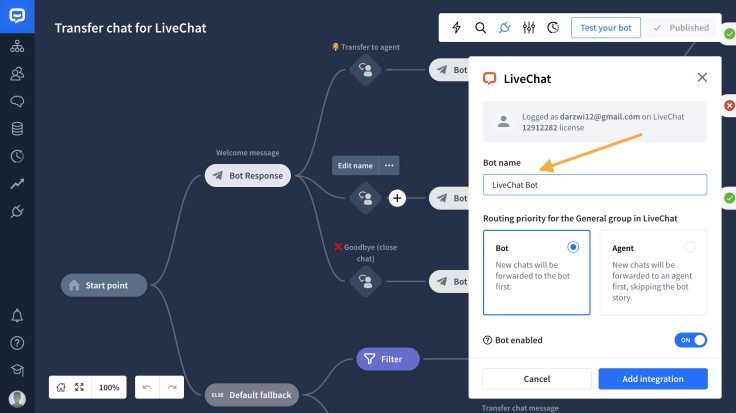
9. Choose the routing priority. There are two options:
- Bot - the AI agents respond first.
- Agent - a human agent is the first to respond; the bot will be skipped.
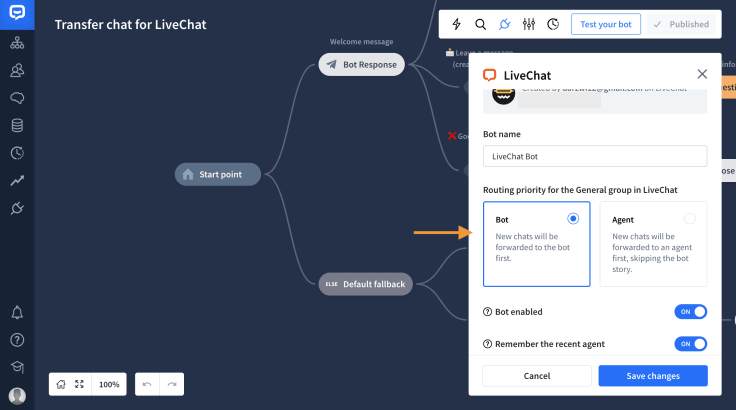
10. Choose whether your bot should be enabled in the integration from the start. If you already have the LiveChat Chat Widget on your website, the bot will appear there once you finish the installation process.
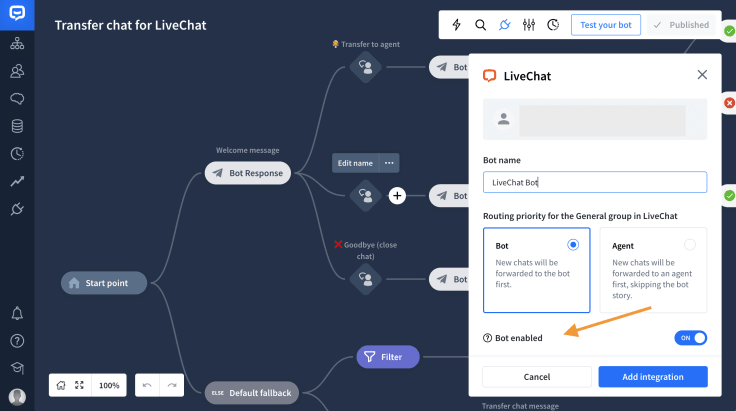
11. Set the Remember recent agent option to on, so the system will always try to reconnect the returning customer with the support agent they have previously chatted with. If no human rep is available, the customer will be connected to the chatbot.
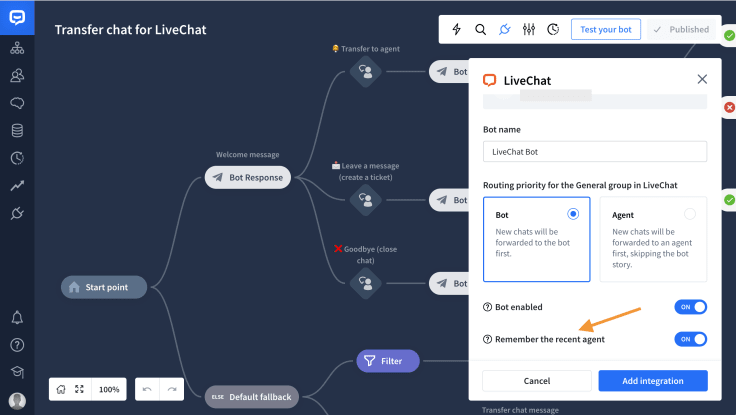
12. Click the Add integration button.
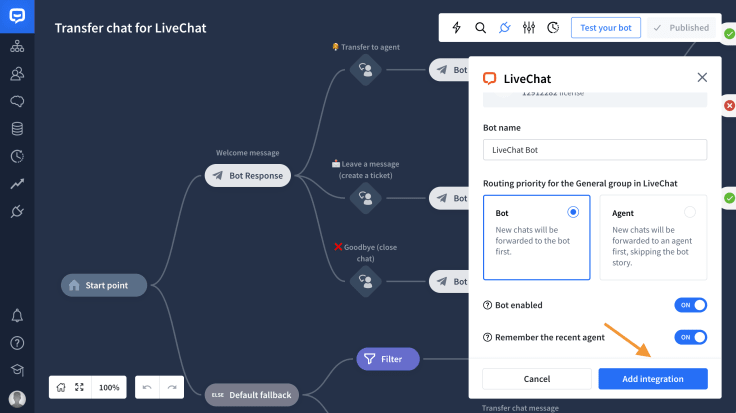
13. The active integration should be visible on the integrations list.

Start your free ChatBot trial



