Showing top 0 results 0 results found
Showing top 0 results 0 results found

Although ChatGPT dominates the scene of conversational AI with its impressive capabilities, it's not the only powerful option available. Many innovative AI-powered chatbots are emerging. Each is designed to cater to specific user needs — whether for business automation, creative writing, coding assistance, or casual conversation. Various AI models focus on providing deeper research insights, while others prioritize user experience, web search, or task-specific optimization.
Many features, including pricing models, customization, data security, and integration with your existing ecosystem, play a crucial role in finding the best AI space for your company.
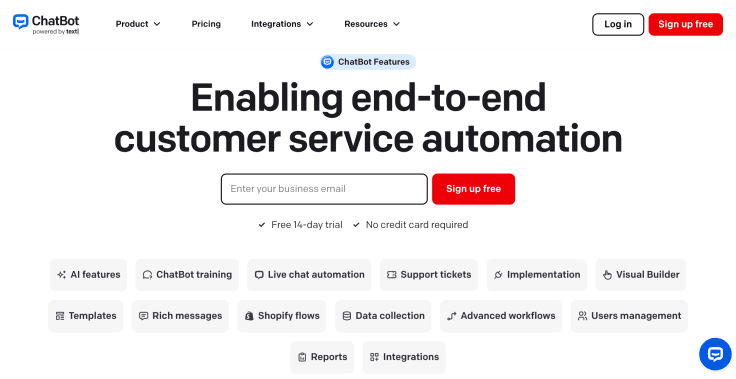
This article explores the best ChatGPT alternatives for 2025. It highlights various models that help excel in specialized areas. Whether you're a content creator, developer, student, or entrepreneur, this guide will help you navigate the expanding world of conversational AI apps and select the AI-powered model that best aligns with your goals.
Quick jump to:
- Why look for a ChatGPT alternative?
- Key features to look for in a ChatGPT alternative
- Top ChatGPT alternatives for 2025
- Comparison table of the best ChatGPT alternatives for 2025
- Conclusion
- Final thoughts
Why look for a ChatGPT alternative?
You may find other AI models that better align with your budget while meeting your requirements.
A set of AI-powered features that fits naturally into your workflow saves time and enhances efficiency. Microsoft Copilot seamlessly flows within Word, Excel, PowerPoint, and Teams, automating repetitive tasks and improving document creation.
Whether you prioritize business automation, content creation, emotional engagement, or technical customization, alternatives like ChatBot, Claude 3, Perplexity AI, and others provide innovative features that may outperform ChatGPT in key areas.
Jasper AI and Writesonic are excellent AI writing tools that streamline blog writing, email marketing, and ad creation. Perplexity AI and Google Gemini deliver reliable data for journalists, researchers, and students. Unlike ChatGPT, Open Assistant and Meta LLaMA provide open-source flexibility for users looking to create tailored AI systems in various programming languages.
Choosing a platform built for your industry ensures more precise and efficient solutions.
While ChatGPT offers some customization, AI-powered model alternatives often provide deeper control. Greater customization ensures that the AI features better align with your goals - ChatBot allows businesses to tailor automated customer interactions with custom workflows and personalized responses.
If AI safety and bias reduction are important to your business, Anthropic Claude 3 might be a better AI model. It is specifically designed with enhanced safety protocols to reduce harmful content and ensure more ethical interactions.
Depending on your goals, looking for alternatives may deliver better results.
Key features to look for in a ChatGPT alternative
Choosing the best ChatGPT alternative for your company requires understanding the basic features that make the model effective, efficient, and suitable for your specific needs. Some AI-powered models have basic AI capabilities that will be enough for your business, while others require advanced features and integrations to complement your support, marketing, and other processes.
Different platforms excel in different areas. Below are the key features you should evaluate when exploring AI assistant options that can be a great ChatGPT alternative for you:
User interface and ease of use
A clean, user-friendly interface is crucial for nontech-savvy users. Simple navigation, clear prompts, and accessible settings enhance usability. Your team will be keener on using the new ChatGPT alternative if the new tool offers out-of-the-box functionality or easy onboarding, standing out for casual users or those who need fast results with flexible usage.
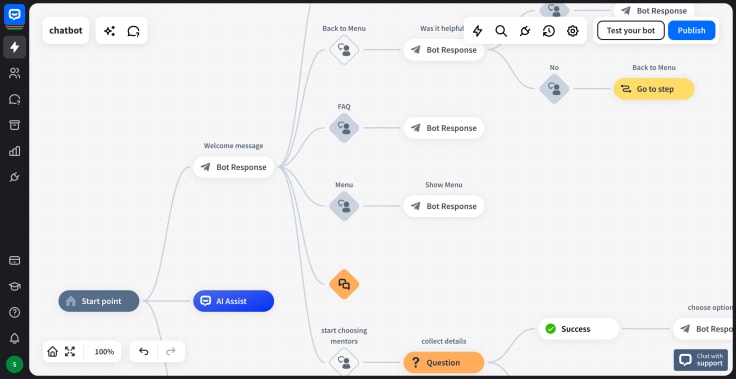
✅ Worth considering if you are a beginner, educator, and non-technical user seeking seamless interactions
Accuracy and responsiveness
A good AI chatbot must be reliable and fast. It must understand and provide complex messages and keep up with language patterns, contextual cues, and all the nuances users might use during chats. When most modern AI models aim for quick replies, choose the one that best maintains speed without sacrificing quality.
The accuracy of the responses ensures the success of the ChatGPT alternative you choose for your business—relevant responses have a much higher value than vague and misleading answers.
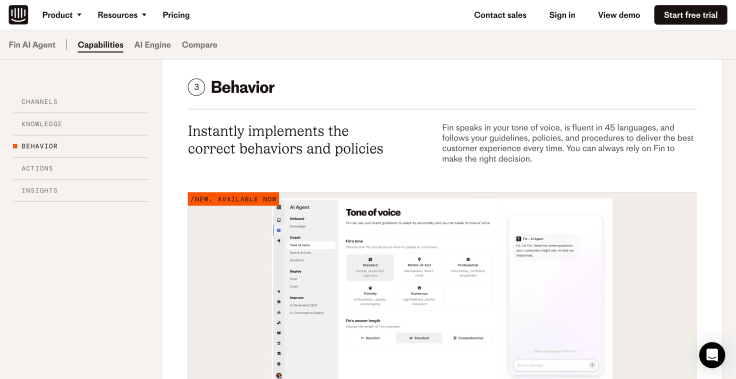
✅ Worth considering in fields like research, customer support, or technical explanations when fast, accurate, and human-like writing style is necessary
Collaboration and team support
Integration with project management platforms can streamline teamwork. Different AI models offer team collaboration features like shared chat histories, project boards, brainstorming tools, or access to Google Docs.
It depends on whether you need these AI capabilities to add value to natural language processing. The best ChatGPT alternative is one that meets your and your team's needs.
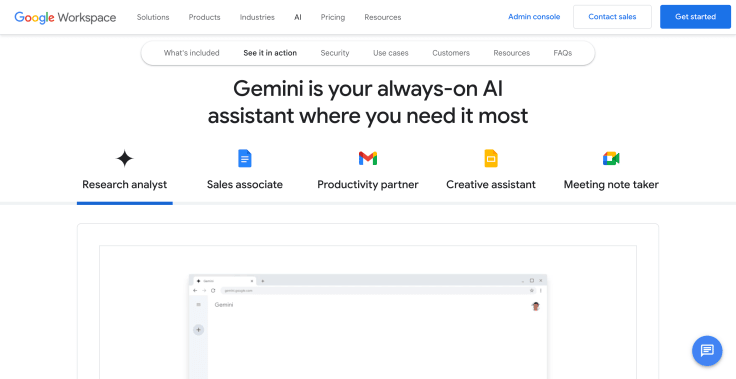
✅ Worth considering if youhave collaborative projects.
Specialized features for specific use cases
AI chatbots are evolving to meet specialized needs beyond standard conversations. Depending on your goals, you may want AI tools designed for brainstorming, scriptwriting, or poetry. Platforms that offer AI coding assistants, debugging, and explanations for complex programming tasks.
Some ChatGPT alternatives specialize in empathetic conversation, mental wellness support, or social role-play. Other key features of AI systems automate repetitive tasks, from drafting emails and writing articles to generating reports or responding to customer inquiries. Consider the technical expertise you need to include in your everyday work.
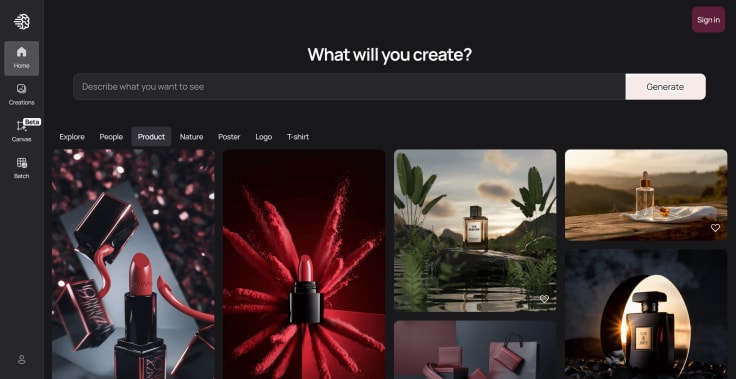
✅ Worth considering for writers, developers, and productivity-focused users
Multilingual support
Advanced AI chatbots increasingly support multiple languages, allowing communication across diverse demographics. Consider your target group and whether this is an important factor, as some ChatGPT alternatives excel in real-time translation for travel, customer support, or international communication.
Numerous large language models are excellent at creating multilingual content, making them unmatched in AI-powered writing tools.
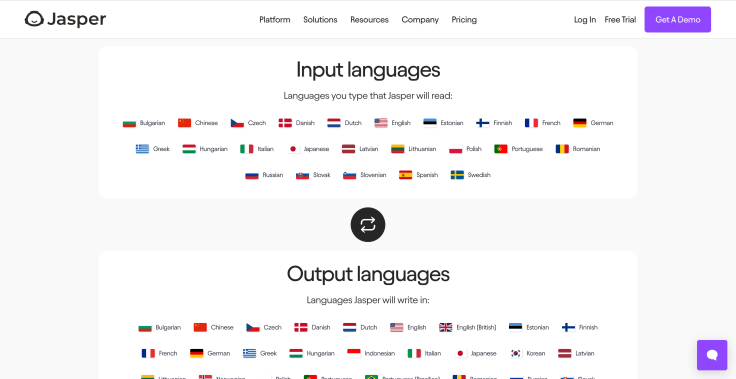
✅ Worth considering if you are a multinational team, language learner, or content creator working in global markets
Customization and integration
To deliver reliable and fast responses, you must consider how an AI model works with your existing ecosystem. Including new AI possibilities is crucial for the team and company development. If the AI-powered chatbot is not a good source of information, it can complicate complex tasks.
Different AI models allow seamless integration with existing workflows, CRMs, Google services, or custom applications. Some AI tools allow users to fine-tune behavior, personality, and response style to match individual preferences or branding. AI writing tools that support third-party plugins or extensions often provide superior flexibility for specialized tasks.
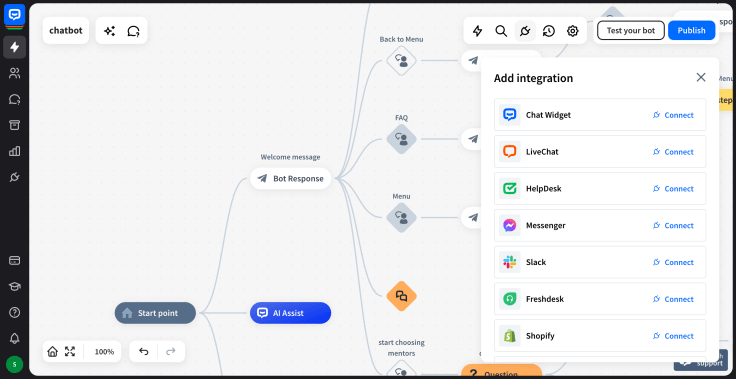
✅ Worth considering forteams seeking tailored AI experiences for marketing, customer support, or automation
Cost and value
As the AI assistant's tasks grow, the need for them also grows. Many AI chatbot capabilities are developed over time, which often means increased payments. They need tuning and training, and your team needs to adjust to the new way things work. The value of the AI tool changes, and so does the price.
AI models often vary in pricing models — from freemium plans with usage limits to premium subscriptions with advanced features. Pay-as-you-go options may provide better value for some users than fixed monthly rates.
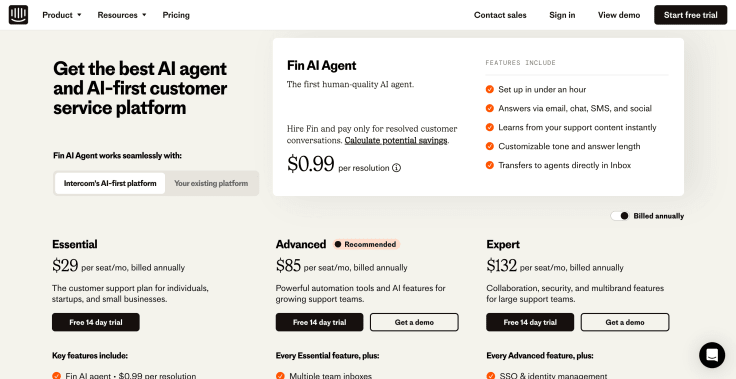
✅ Worth considering if you are a budget-conscious user or a business seeking cost-effective scalability
Knowledge source and real-time information
Some ChatGPT alternatives are trained only on static datasets, while other AI models leverage web connectivity to provide real-time insights with real-time internet access. Most AI platforms disclose their training data, safety protocols, and efforts to reduce bias, and some alternatives provide settings to reduce bias or improve inclusivity. Others base the AI interactions on a built-in knowledge base.
Consider which knowledge source better matches your needs. For research and factual queries, tools that cite their sources offer greater credibility and reliability.
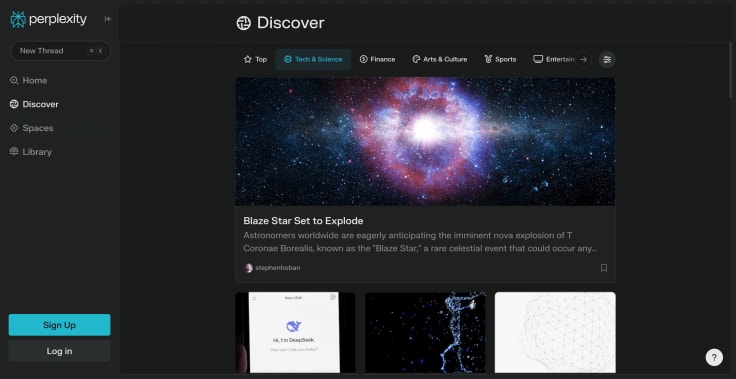
✅ Worth considering for researchers, journalists, and professionals requiring accurate web search engine
Data privacy and security
Ensure the platform follows modern security protocols and aligns with the required data processing, particularly for sensitive data coming to the AI tools for processing or rewriting. Look for platforms that adhere to data regulations such as GDPR, CCPA, or HIPAA for added peace of mind. The best ChatGPT alternatives offer transparency regarding data collection policies and provide options to limit storage or request data deletion.
✅ Worth considering for healthcare providers and users prioritizing security
Before committing to any AI platform, consider your priorities — cost, accuracy, or creative capabilities — to make the best choice for your workflow in 2025.
Top ChatGPT Alternatives for 2025
Several ChatGPT alternatives have emerged. Each catering to different user needs - whether you're looking for advanced research capabilities, creative writing support, or coding assistance, these alternatives offer unique features that may better align with your goals.
ChatBot
Best for: business automation, customer support, and e-commerce.
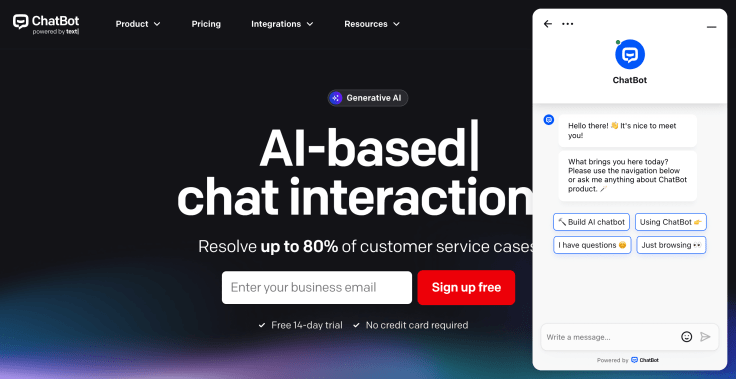
ChatBot is a powerful platform for building AI chatbots for websites, customer service, and business automation. With its drag-and-drop interface, businesses can design personalized chatbots without coding experience. It’s ideal for improving customer engagement, lead generation, and support systems.
The ChatBot's AI model supports multiple languages, and with the built-in knowledge base, the AI chatbot can perform a whole support process without needing a real support agent. By providing technical documentation, you can be sure that customer satisfaction will improve. It lets you focus on other processes to manage a good customer experience.
With its intuitive interface, unlimited chat history, and context understanding, it can generate text in seconds and handle complex topics. An AI editor helps you fine-tune and train the AI chatbot to better meet your objectives.
Strengths:
- No-code chatbot builder with an intuitive drag-and-drop interface
- Ideal for customer engagement, lead generation, and automated responses
- Integrates seamlessly with CRMs, websites, and e-commerce platforms
- Search engine based only on the built-in knowledge base without outside interference
Weaknesses:
- Cannot analyze images
- Designed to answer questions, not generate content
ChatBot and ChatGPT feature comparison
| Feature | ChatBot | ChatGPT |
|---|---|---|
| Purpose | For business automation, including customer support, lead generation, and sales | For natural conversation and general knowledge queries |
| Conversation style | Rule-based and free-flowing based on the built-in knowledge base | Free-flowing |
| Customization & control | High control via a no-code, drag-and-drop visual builder | Limited control â customization is mostly through prompt design |
| Integration capabilities | Easily integrates with websites, ecommerce platforms, live chat widgets, and tools like Slack, Messenger, and Zapier | Available via OpenAI API |
| Analytics | Built-in dashboard for tracking interactions, conversions, and user behavior | Lacks built-in analytics in the app |
Anthropic Claude 3
Best for: safe and thoughtful dialogue, ethical AI practices, and complex problem-solving
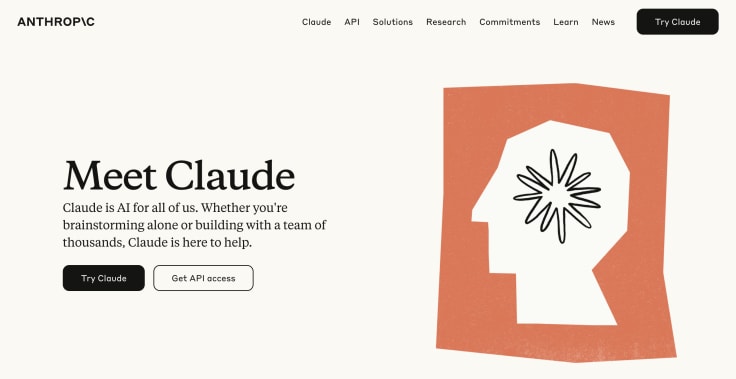
Claude 3 prioritizes safety, accuracy, and conversational depth. With enhanced safeguards for minimizing harmful content, it excels in providing clear, accurate, and structured responses.
This AI model is renowned for maintaining long, coherent conversations in multiple contexts. It is ideal for brainstorming, tutoring, and deep discussions. It delivers highly articulate, clear, structured responses.
The AI chatbot adopts a calm, polite, and thoughtful dialogue style and adapts language for casual chats, technical conversations, or professional writing. Claude 3 shows improved sensitivity in social interactions.
Strengths:
- Advanced understanding of complex conversations
- Minimizes harmful content and ensures safe responses
- Best ChatGPT alternative for brainstorming, tutoring, and professional dialogue
Weaknesses:
- Limited integration portfolio compare to various AI models
- May struggle with creative or roleplay-style conversations
Google Gemini (formerly Bard)
Best for: real-time web browsing, multilingual support, and Google Workspace integration
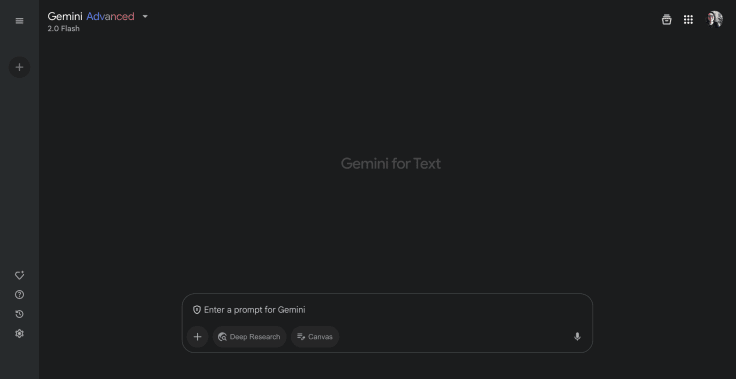
Google Gemini represents Google's most ambitious conversational AI system, making it one of the most accessible and intuitive ChatGPT alternatives. Unlike other large language models, it seamlessly integrates with all Google apps, making it ideal for users who rely on Google Drive, Docs, Sheets, Calendar, and Google Search.
Unlike static models, it stays updated with real-time data, making AI interactions accurate for current events, breaking news, and dynamic information. Its integration with Google Docs, Gmail, and Sheets makes it especially valuable for students, researchers, and productivity-focused users.
With Google Gemini advanced and Google's Imagen model features, the model can understand text, generate images, and even play audio, enhancing its adjustability.
Strengths:
- Web search ensures that its responses are updated with real-time data
- Integrates seamlessly with Google services like Google Docs, Sheets, and Gmail
- Can produce engaging and structured content for various writing tasks
Weaknesses:
- Prone to errors in highly technical or niche subjects
- May generate incomplete responses for long-form content writing
Google's Imagen model
Best for: image generation and analysis
Google's Imagen model supports text-to-image generation. Users can input prompts and receive AI-generated visuals, making it ideal for creative tasks like advertising, design, and storytelling.
Imagen has the ability to create images, intricate textures, and subtle details, even with abstract or complex prompts. It sparked significant interest in the generative AI community for pushing the boundaries of text-to-image synthesis.
Strengths:
- Text and image understanding and generation
- Can describe, interpret, and create images
- Strong integration with Google Workspace
Weaknesses:
- Has been found to replicate social and cultural biases
- Limited real-world testing, feedback, and innovation
Microsoft Copilot
Best for: productivity enhancement, Microsoft Office integration, and corporate workflows.
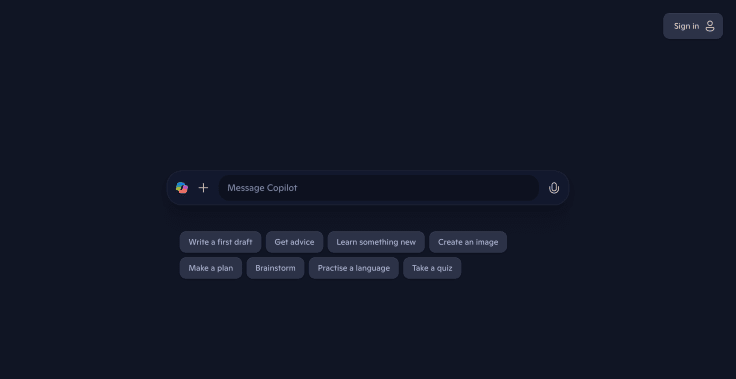
Microsoft Copilot is tightly integrated with the Microsoft ecosystem, offering advanced Word, Excel, PowerPoint, and Teams support. It helps automate everyday tasks, generate content, and provide data insights. Effortlessly generates reports, presentations, and email drafts directly within Microsoft applications.
It’s also a powerful coding assistant with intelligent code and technical documentation suggestions, debugging insights, and automation tools, making it highly versatile for enterprise and professional environments.
It's designed to streamline writing, summarizing, and data analysis tasks and simplify workflows by automating repetitive business processes.
Strengths:
- Embedded in Microsoft Office apps
- Automates everyday business tasks like data analysis, report generation, and email writing
- Has strong support for coding tasks with contextual explanations and real-time code suggestions
Weaknesses:
- Requires a Microsoft 365 subscription for full functionality
- Unlike ChatGPT, it has limited conversational depth outside of business contexts
Perplexity AI
Best for: fact-based research, credible citations, and concise answers
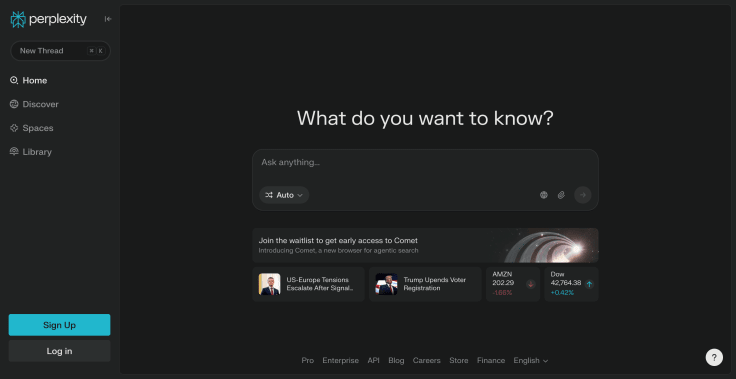
Perplexity AI specializes in research, offering clear, well-referenced answers to complex questions. Automatically citing sources ensures transparency and accuracy, which is handy because of the web search capabilities and possible bias.
Its focus on transparently sourcing data makes it an invaluable tool for journalists, students, and content creators looking for trusted insights. The response includes links to the sources used, ensuring that the information is good and usable.
Offers a sleek, distraction-free design for efficient knowledge gathering for those who prioritize credible, referenced information. It allows users to refine their queries during a chat with the AI writer without distractions, ensuring deeper exploration of topics and improved context retention.
Strengths:
- Delivers precise, factual information rather than imaginative content
- Ideal for academic research, technical writing, and journalism
- Minimal risk of hallucination errors due to strong factual grounding
Weaknesses:
- Lacks creative writing features
- Limited customization and integration options
Ideogram AI
Best for: designers, marketers, and content creators for rapid ideation and visual storytelling
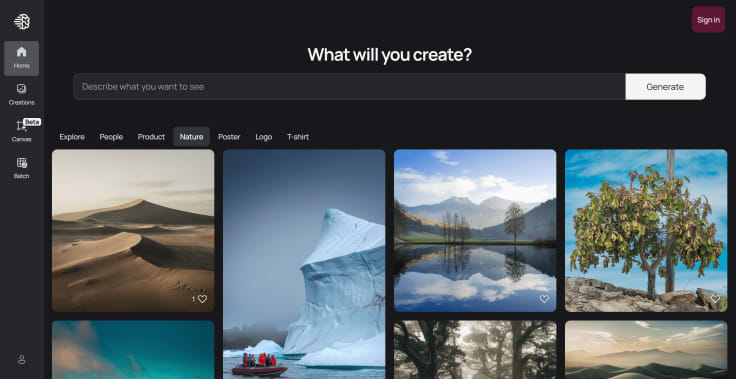
Ideogram AI is a generative AI platform focused on creating high-quality images from text prompts. It is especially strong at generating accurate text within images.
The user-friendly platform offers a simple web interface where users can enter prompts and receive multiple image variations. Ideogram AI allows for various styles, such as photorealism, illustration, 3D, and typography-focused outputs.
It is especially popular for creating logos, posters, memes, and branding materials. Users can remix others' creations, fostering a collaborative and social design experience. Ideogram offers free usage with limits and premium plans for higher-resolution images and faster generation times.
Strengths:
- Accurately integrates words into visuals
- Perfect for typographic artwork and branded content
- User-friendly interface for creatives and marketers
Weaknesses:
- Lacks advanced customization options
- Overall image quality can vary depending on the complexity of the prompt
Jasper AI
Best for: marketing content, SEO-optimized copywriting, and creative writing
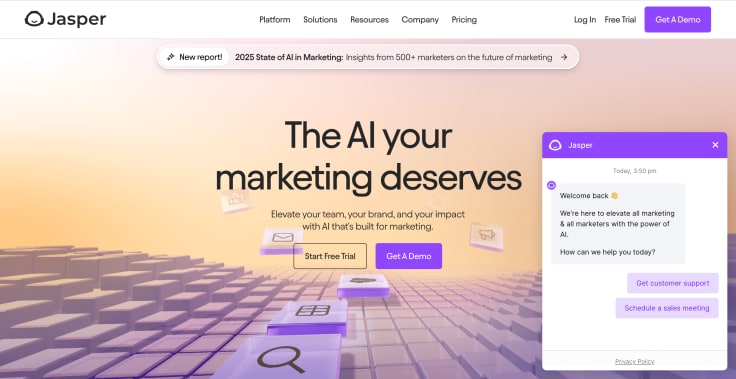
Jasper AI is designed for marketers, content creators, and businesses looking to generate high-converting copy quickly. It's one of the best ChatGPT alternatives for producing creative, engaging, and persuasive content.
It can generate text based on structured templates for blog posts, ad copy, email campaigns, and social media content. The AI chatbot includes tools to improve search engine rankings with strategic keyword placement.
Jasper adapts to your writing tone, ensuring that content aligns with your brand's style. This makes it an ideal AI solution for digital marketers, content creators, and businesses seeking fast, optimized content.
Strengths:
- Optimized for writing marketing product descriptions, ads, and blogs
- Customizable tone to match your brand's voice
- AI templates make content generation fast and efficient
Weaknesses:
- Limited conversational capabilities beyond marketing content.
- Higher pricing plans may not suit casual users.
Character.AI
Best for: creative storytelling, roleplay, and engaging conversations with fictional characters
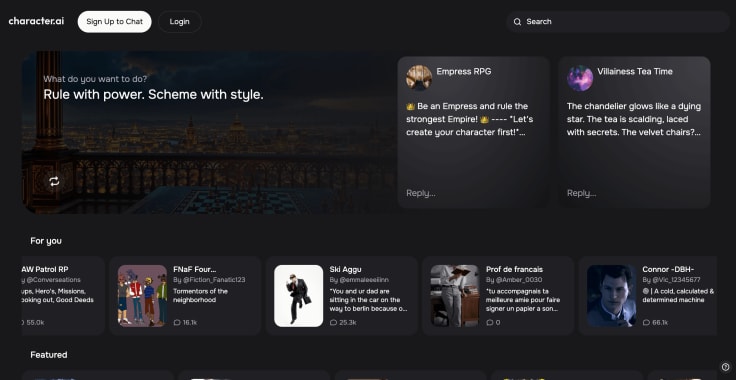
Character.AI enables users to interact with customizable AI personalities. Users can create or engage with characters that mimic famous personalities, fictional figures, or custom personas.
It is the best ChatGPT alternative to excel in imaginative conversations, making it a great tool for writers and roleplayers. Its users can adjust behavior, tone, and knowledge depth for more personalized interactions.
It's ideal for lighthearted chats, storytelling, or creative brainstorming for those seeking engaging, character-driven conversations.
Strengths:
- Allows users to build and customize fictional personalities
- Engaging in conversations with dynamic character traits.
- Ideal for creative brainstorming, roleplay, and entertainment.
Weaknesses:
- Lacks factual accuracy and strong professional writing capabilities
- May struggle with technical or research-based queries
Writesonic
Best for: content marketing, blog creation, and ad copywriting
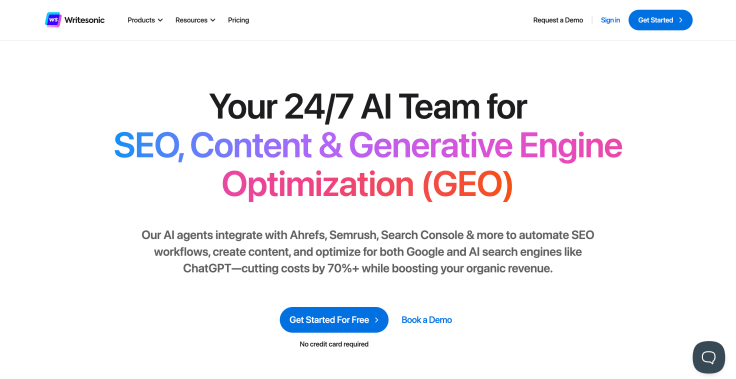
Writesonic is built with marketers in mind, delivering high-quality content with minimal effort. This AI writer is tailored for SEO, blog writing, and social media content. It includes frameworks for blog posts, product descriptions, and email marketing. Helps optimize content for traditional search engines, improving visibility and engagement.
Users can choose from different writing styles, tones, and languages to suit their audience. The platform also includes an AI writer that helps users produce long-form content with minimal effort. Writesonic's interface is user-friendly, making it accessible for beginners while still powerful enough for experienced professionals.
Strengths:
- Includes pre-built content templates
- Designed for SEO optimization, improving search rankings
- Can generate text in bulk, which increases efficiency
Weaknesses:
- Limited conversational flexibility for complex dialogue
- No image generation that compliments generated content
Open Assistant
Best for: open-source customization, transparency, and community-driven development.
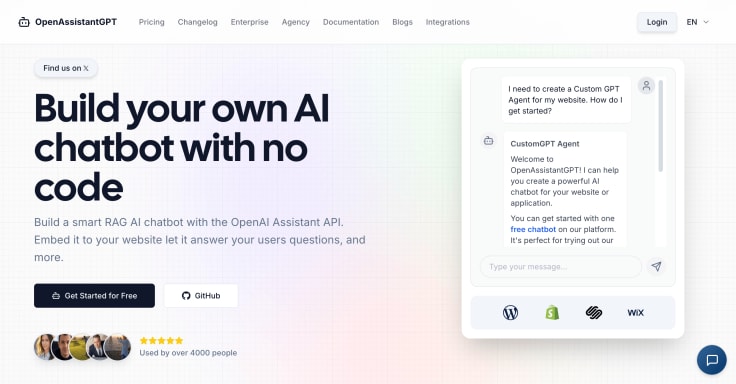
Open Assistant is a powerful, community-built AI platform emphasizing transparency and flexibility. It allows developers to modify and improve the tool. Being an ideal AI chatbot for tech-savvy users seeking full control over their ChatGPT alternative capabilities.
With regular updates and improvements driven by an active contributor base, this AI assistant is easy to incorporate into custom projects or business solutions. It allows users to fine-tune models for specific tasks and applications. Its primary goal is to create AI that aligns with human values, promoting ethical and responsible use.
This ChatGPT alternative offers clear insights into its training data, model architecture, and performance metrics.
Strengths:
- It is fully open-source, allowing developers to modify their code
- Customizable for specialized use cases and businesses
- Community-driven improvements ensure regular updates
Weaknesses:
- Needs a learning curve that requires technical knowledge for setup and customization
- Limited ready-to-use features for non-developers
Replika
Best for: emotional support, social conversations, and relationship building
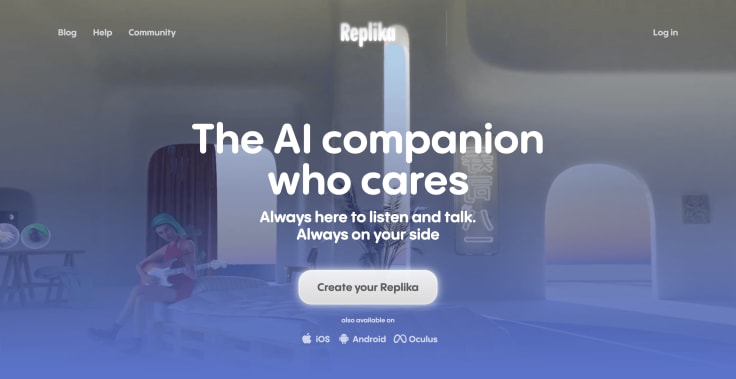
Replika is designed to provide empathetic conversations and companionship. It adapts to your personality, becoming more emotionally responsive over time. It is the best ChatGPT alternative for offering comfort, empathy, and encouragement. It also offers personal improvement help, such as meditation guidance, stress relief exercises, and mindfulness conversations.
Users can form deep connections with their AI chatbots, creating meaningful conversations and getting guidance through difficult times.
Strengths:
- Empathetic conversations designed for comfort, support, and relaxation
- Strong emotional intelligence with an evolving personality
- Offers mindfulness exercises and mental wellness tips
Weaknesses:
- Limited in factual accuracy and technical discussions
- Not an ideal AI chatbot for productivity or content generation
Pi (by Inflection AI)
Best for: casual conversation, empathetic engagement, and supportive dialogue
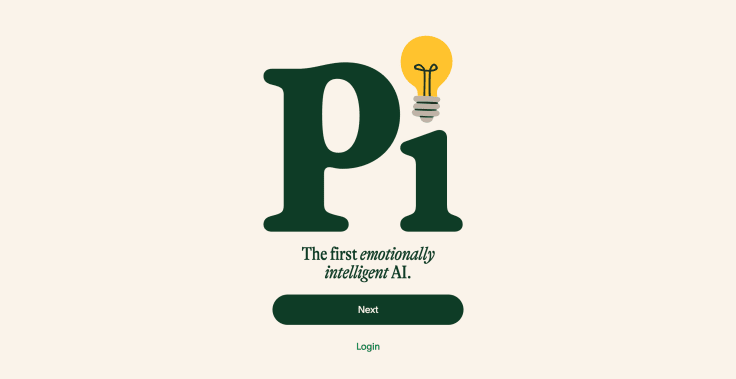
Pi, short for “Personal AI,” is a conversational ChatGPT alternative designed to be supportive, empathetic, and emotionally intelligent. It is focused on personal conversations and emphasizes meaningful dialogue and human-like interaction.
It aims to act more like a thoughtful companion than a utility tool, helping users reflect, process emotions, or simply have a friendly chat. This AI chatbot is built to remember context within a conversation but doesn’t retain information long-term unless explicitly asked, keeping privacy in mind.
It is available through various platforms, including the web, mobile apps, and even WhatsApp, making it one of the best ChatGPT alternatives to traditional AI assistants and social media, offering more personal and mindful engagement. Pi represents a new wave of AI aiming to blend emotional intelligence with conversational capabilities.
Strengths:
- Has a warm, supportive, and non-judgmental tone of conversation
- Helps in reducing stress, anxiety, and social discomfort
- Encourages positive dialogue with users
Weaknesses:
- Limited productivity and content creation capabilities
- Less effective in technical or research-driven contexts
Copy.ai
Best for: marketing copy, product descriptions, and email campaigns
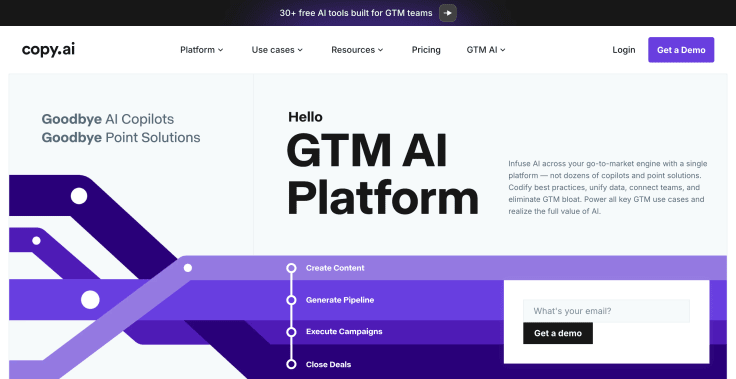
Copy.ai is an AI-powered writing platform designed to help users generate marketing and business content quickly and efficiently. It uses large language models to create text for ads, emails, social media posts, blogs, product descriptions, and more.
It offers templates for different use cases, from landing page copy to brand mission statements. Its user-friendly interface makes it accessible even to those without writing or technical experience. This ChatGPT alternative can generate content in multiple tones and languages, making it versatile for global audiences.
It also includes collaboration tools, allowing teams to collaborate on content projects. It offers a free tier with basic AI options and paid subscriptions with access to advanced features and unlimited content generation.
Strengths:
- Provides quick ideas for headlines, taglines, and marketing content
- Simple user interface designed for speed and convenience
- Offers a free plan for casual users with usage limits
Weaknesses:
- Cannot generate images to complement the created content
- Limited to short-form content generation
Rytr
Best for: affordable content creation for writers, bloggers, and startups
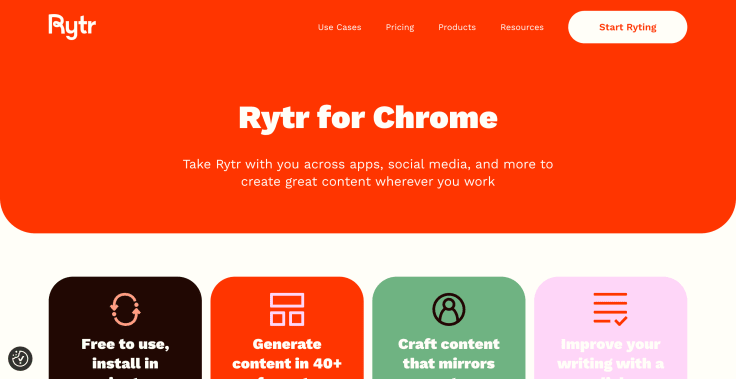
Rytr is an AI writing tool designed to help users create high-quality content quickly and easily. It uses language models to generate text for various needs, including blogs, emails, social media posts, ads, and product descriptions. It is known for its simple and intuitive interface, making it accessible to beginners and professionals alike.
Users can choose from various tones, use cases, and languages to customize the output and match their brand's voice. The platform offers a built-in plagiarism checker to ensure originality of content. Rytr includes features like a document editor, idea generator, and keyword optimization tools for SEO-friendly writing.
Rytr supports collaboration, allowing teams to work together seamlessly on content projects. It has a generous free tier and affordable premium plans. It is one of the best ChatGPT alternatives for streamlining content creation without sacrificing quality.
Strengths:
- Writing templates accessible in the free plan
- Strong for creative writing, blog posts, and product descriptions
- Easy-to-use interface suitable for non-technical users
Weaknesses:
- Limited technical knowledge and factual precision
- Best suited for simpler content rather than complex topics
YouChat (by You.com)
Best for: students, researchers, and casual users looking for a smarter way to browse and learn
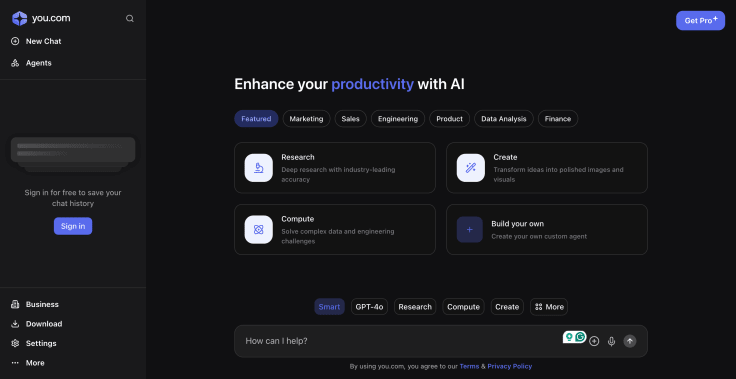
YouChat is a privacy-focused AI chatbot that combines search and AI-powered assistance. It can be integrated directly into the search experience and provides real-time conversational responses alongside traditional search results. It can answer questions and summarize topics. With its great human-like writing, it can write content and is a great AI coding assistant.
This conversational AI model is designed to act like a smart search companion, blending the capabilities of a language model with up-to-date information. Unlike other ChatGPT alternatives, it aims to provide sources for its responses, promoting transparency and trust.
The chatbot is context-aware within a session but doesn’t retain long-term memory, prioritizing user privacy. Overall, YouChat stands out by merging conversational AI with live search in a privacy-conscious environment.
Strengths:
- Combines conversational AI with search engine data
- Provides live information on current events and trends
- Strong for dynamic knowledge retrieval and factual queries
Weaknesses:
- Limited creative content creation
- May struggle with highly specialized technical topics
Meta LLaMA
Best for: open-source enthusiasts, developers, and researchers
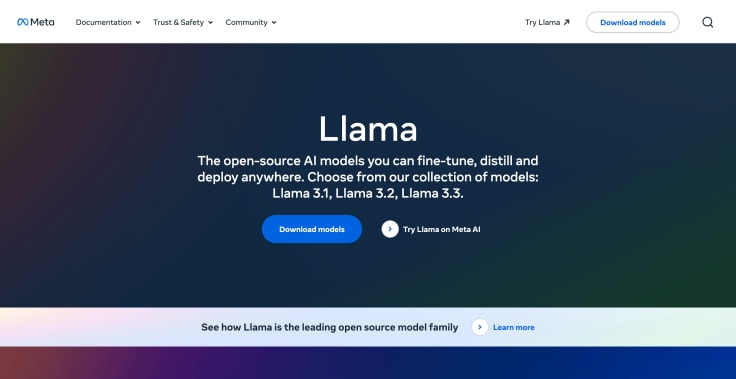
Meta LLaMA (Large Language Model Meta AI) is a series of open-weight large language models designed to be efficient, powerful, and accessible to researchers and developers worldwide. Models included in this ChatGPT alternative are trained on publicly available data and optimized for academic papers and commercial use cases.
Compared to other leading models, its performance makes it more efficient to run. It supports a variety of natural language processing tasks, such as content generation, translation, summarization, and question-answering.
The models are available in different sizes, making it one of the best ChatGPT alternatives that cater to diverse computational needs. Their main goal is to give access to advanced AI and reduce reliance on closed-off models.
Strengths:
- Fully customizable language model designed for technical flexibility
- Allows developers to build specialized AI chatbots
- Ideal for custom-built AI systems in various industries
Weaknesses:
- Has a steeper learning curve that requires coding expertise to implement and customize
- Not designed for casual users seeking simple AI interactions
Poe by Quora
Best for: AI enthusiasts, students, and creators who enjoy experimenting with different model personalities and capabilities
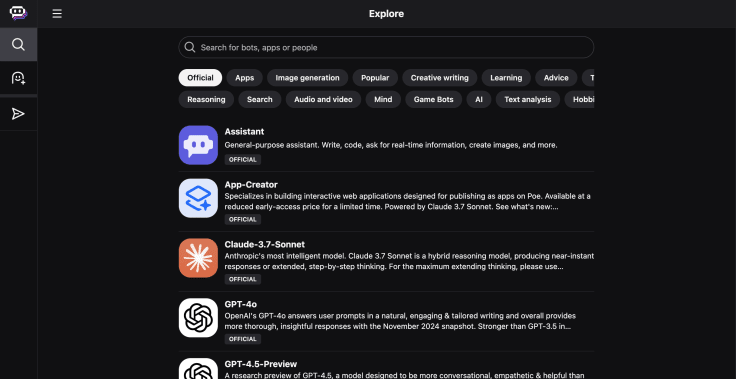
Poe, short for “Platform for Open Exploration,” is an AI chatbot platform that allows users to interact with multiple AI models from different providers. It is designed to make it easy for users to explore, compare, and chat with AI assistants. You can ensure that your AI chatbot works seamlessly with your existing tools.
The platform has a chat-style interface and is available via web and mobile apps. Users can follow other creators, share conversations, and even create their own custom bots using prompts. Poe emphasizes accessibility, offering free and subscription-based plans, with premium access unlocking more powerful models and higher usage limits.
The app supports fast switching between bots, encouraging discovery and learning. It is the best ChatGPT alternative to use a blend of social networking and AI interaction to foster open exploration of conversational AI.
Strengths:
- Multi-model access
- Custom bots and shared chats
- Great for exploration and testing different AI styles
Weaknesses:
- Has limited customization options
- Depends strictly on external models
DeepSeek AI
Best for: technical writing, coding, and research
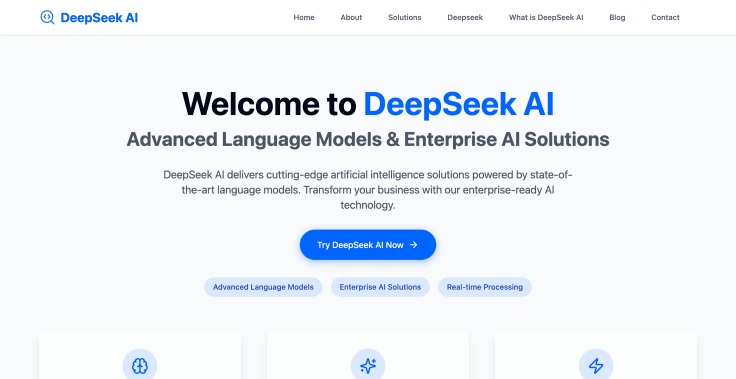
DeepSeek AI is a multilingual language model trained on English and Chinese data. It supports text generation, summarization, translation, and code completion tasks. The model emphasizes open research and transparency, releasing the details of both model weights and training data to the public.
This CHatGPT alternative aims to foster global collaboration and democratize access to high-performance AI tools. The model performs well while reducing computational costs.
DeepSeek AI has positioned itself as a key player in the open-source LLM space, especially within the Chinese-speaking AI community.
Strengths:
- Multilingual capabilities
- Powerful for math, coding assistance, and research use
- Open-source model available
Weaknesses:
- Fewer third-party tools, integrations, and community resources compared to other ChatGPT alternatives
- Primarily optimized for Chinese and English, which might limit performance in other languages
HuggingChat (by Hugging Face)
Best for: open-source access and experimentation
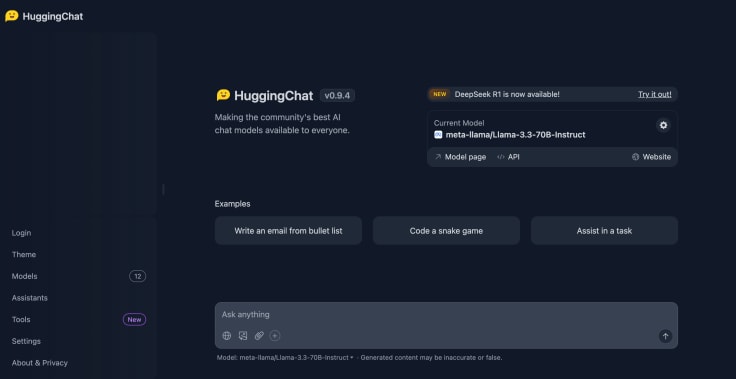
HuggingChat is an open-source AI chatbot serving as a free and transparent alternative to proprietary AI chatbots. It allows users to interact with various language models. One of its main goals is to provide a more accessible and community-driven AI experience.
The web-based platform features a simple, chat-style interface where users can ask questions, generate text, and experiment with model behavior. Because it’s open-source, developers can modify, self-host, and integrate HuggingChat into their own apps or workflows.
It emphasizes privacy and transparency, giving users more control over the models they use and the data they share. HuggingChat also showcases the performance of different models, helping users understand their strengths and limitations.
Strengths:
- Fully open-source and transparent
- Easy to test different language models
- Great for developers, researchers, and open-source advocates
Weaknesses:
- The quality and reliability of responses can vary significantly depending on the selected model
- Limited ability to provide up-to-date information
Comparison table of the best ChatGPT alternatives for 2025
Here’s a detailed comparison table of the top 5 features across 20 leading ChatGPT alternatives, including ChatBot, Claude 3, Gemini, Imagen, Copilot, and others.
| Tool | Purpose | Conversation style | Customization & Control | Integration capabilities | Analytics |
| ChatBot | Business automation, customer support | Free-flowing and rule-based | High | High | Yes |
| Anthropic Claude 3 | Thoughtful conversation | Context-aware, ethical | Moderate | Moderate | No |
| Google Gemini | Real-time search on Google apps | Natural | Limited | High | No |
| Imagen model | Image generation | N/A | Prompt-based | Low | No |
| Microsoft Copilot | Task automation for MS Office | Task-focused | Moderate | High | Yes |
| Perplexity AI | Research and citations | Factual | Low | Low | No |
| Ideogram AI | AI-generated images | N/A | Prompt-based | Low | No |
| Jasper AI | Marketing, SEO | Marketing tone | High | Moderate | Yes |
| Character.AI | Roleplay, character-driven chat | Roleplay style | High | Low | No |
| Writesonic | Blog and SEO copy | Marketing tone | High | Moderate | Yes |
| Open Assistant | Open-source | Free-form | High | High | No |
| Replika | Emotional support | Empathetic | Low | Low | No |
| Pi | Empathetic, friendly conversations | Friendly and emotional | Low | Low | No |
| Copy.ai | Marketing and email writing | Short-form copy | Moderate | Moderate | Yes |
| Rytr | Content generation | Template-based | Moderate | Low | Yes |
| YouChat | Search based | Natural | Low | Moderate | No |
| Meta LLaMA | Open-source LLM | Free-form | High | High | No |
| Poe | Multi-AI platform | Conversational based on the model | Moderate | Moderate | No |
| DeepSeek AI | Research and technical writing | Fact-focused | Moderate | Moderate | No |
| HuggingChat | Open-source chatbot | Free-form | High | High | No |
Conclusion
As AI technology continues to evolve, choosing the best ChatGPT alternative in 2025 requires careful consideration of your goals, budget, and the features that matter most to you.
Choosing the right tool for you
When selecting the right AI tool, consider these key questions:
- Are you looking for business automation and customer engagement? → ChatBot
- Do you need content creation support with SEO capabilities? → Jasper AI or Writesonic
- Are you focused on research, journalism, or factual data retrieval? → Perplexity AI or Google Gemini
- Do you value emotional support, mindfulness, or companionship? → Replika or Pi
- Are you a developer seeking open-source flexibility? → Open Assistant or Meta LLaMA
While several AI tools excel in specialized areas like creative writing, emotional support, image generation, or technical coding, ChatBot offers an unmatched combination of flexibility, ease of use, and scalability, making it the ideal solution for many users, especially businesses.
Key advantages of ChatBot:
- No-code interface: Its drag-and-drop builder allows businesses to create powerful chatbots without coding skills, reducing development time and costs.
- Seamless integration: ChatBot integrates effortlessly with major platforms like Facebook Messenger, Slack, Shopify, WordPress, and CRM systems, enhancing workflow efficiency.
- Scalability: ChatBot’s versatile platform supports businesses of all sizes — from startups to large enterprises.
- Analytics and insights: It provides comprehensive data insights to help businesses track performance, identify trends, and improve customer interactions.
Final thoughts
The best ChatGPT alternative for you will ultimately depend on your goals. ChatBot is the strongest choice, offering intuitive design, powerful automation, and impressive integration capabilities — making it perfect for businesses seeking efficiency and improved customer engagement. Meanwhile, specialized tools like Perplexity AI, Jasper AI, and Pi deliver standout performance in their respective domains.
Start by testing a few top contenders using free trials or demo versions to assess their responsiveness, accuracy, and feature compatibility with your needs.
Sign up for trial and automate your business with ChatBot AI model.



