Showing top 0 results 0 results found
Showing top 0 results 0 results found
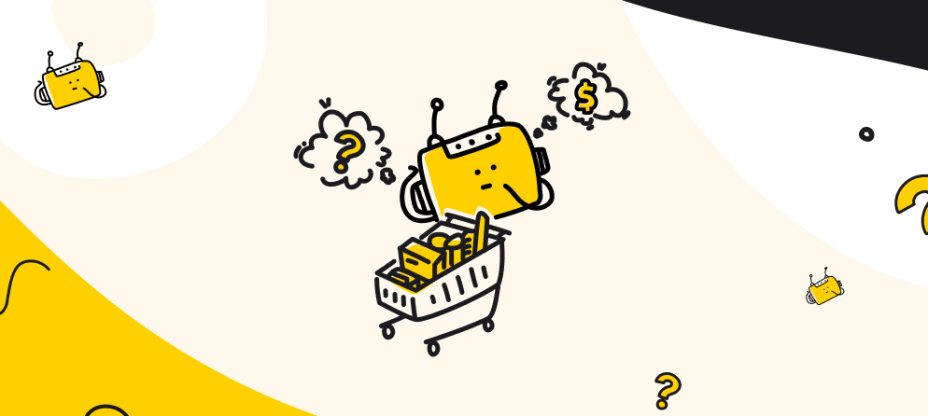
Your ecommerce checkout process optimization can mean the difference between making sales and losing them. Online shoppers converted at a rate of 1.1% to 2.8% in 2023, and even going from 2% to 2.5% conversions is a 25% increase.
Conversion rate optimization can reduce cart abandonment and improve customer satisfaction.
But where do you begin? What does the process look like?
Before you pursue your chatbot ideas and increase your ad spend, it’s time to spend time reviewing and optimizing the checkout experience.
Improve your checkout process with ChatBot 🤖
What does the ecommerce checkout process look like?
If you don’t know the typical checkout process, you can’t optimize your ecommerce store. The process begins on your checkout page and ends with a sale. If your customers have a lot of questions, you might even add retail chatbots into your checkout flow to reduce buyer friction.
Your ecommerce store should focus on the online shopping experience as a whole, but a complicated checkout process is one of the first areas that you need to work on.
A standard ecommerce checkout process will look something like this:
- Tap “buy now” or “checkout” to start the checkout process.
- Sign in to your account on the checkout page or continue as a guest.
- Enter in your details, such as your name, email address, billing information and shipping address.
- Choose your method of shipping.
- Preview the order to verify that all information added during the checkout flow is accurate.
- Add or select the payment method to pay for the items. Offer multiple forms of payment to improve the checkout experience. Exit this step when you confirm the order and your payment method is charged.
On the checkout page, you’ll now see a confirmation number for your order and you’ll likely receive an email with your order details.
While you may find variations in the ecommerce checkout process, this is a standard checkout flow across major retailers.
You'll notice that your checkout process has multiple steps the moment that the consumer lands on your checkout page.

A great place to start is with our ecommerce template. Use it to promote special offers, add items to carts, process orders, and provide great customer support.
10 tips for checkout process optimization
An optimized checkout process reduces buying friction and closes sales faster. Business leaders focus heavily on the checkout flow because something as simple as requiring the buyer to create an account will lead to cart abandonment.
You can improve customer loyalty, refine the checkout experience and boost sales by investing in the checkout process.
Implement the recommendations below to optimize the checkout process.
1. Keep it simple
What’s a top reason for cart abandonment? Complicated checkout processes. An estimated 22% of shoppers abandoned their carts because the checkout process was too long or complicated.
A single page checkout that isn’t too long or cumbersome is a great option because it will help:
- Speed up the checkout process.
- Make it simple to place an order.
But a single page checkout process, while simple, can be overwhelming because you’re asking for a lot of information upfront. You can – and should – try to integrate a multi-step checkout that begins on the checkout page.
What's the secret? Aren’t long checkout pages bad?
If you do have a multi-step checkout, it needs to be well-planned and guide the consumer through the entire process. Minimize the steps as much as you can, and always try to find ways to lower the number of form fields in your checkout process.
Ecommerce checkout should be thoroughly tested.
Any time you make changes to your checkout process, consider using heatmaps throughout the entire process. Heatmaps will help you pinpoint potential buyer pain points that you can further optimize to address.
2. Don’t force buyers to create an account
One of the easiest mistakes to make that pushes 23% of shoppers to exit the checkout process is forcing them to create an account. You should have the option to create an account and have a dashboard where account holders can see:
- Product recommendations
- Past orders
- Etc.
But always offer a guest checkout option that requests just the basic information that you need to process the order. A lot of consumers are just looking for your product or service, but they don’t want to commit to account creation.
Also, don’t force people to have to sign up for your email list, although you should offer the option.
For some buyers, the purchase will be one-off.
Perhaps the consumer is buying someone else a product from your site as a gift and they don’t have an intention to go beyond this purchase. If, in the future, the person decides they want to buy from your store more often, they may create an account.
If you do want to entice more people to create an account, try incentivizing the process. You can offer a one-time 10% discount for new accounts that make a purchase.
3. Show buyers their progress
Progress indicators are a great option if you do implement a multi-step checkout process. Consumers are impatient and if they don’t know when they’ll be finished with checkout, they may exit the page before finishing.
Major retailers offer what every ecommerce shop should be providing:
- Progress bars, or
- Steps (i.e. step 1 of 4)
If you want to offer an even “less intrusive” way to show progress, you can use your store’s breadcrumbs as an indicator. Bold the step that the buyer is on and keep the rest of the steps gray.
For example: Details > Shipping > Payment. Since the buyer is on the Shipping page, they can then know that they only need to move to the Payment section and are done.
A progress bar or indicator of some kind can keep consumers in your checkout process and improve your conversion rateat the same time.
If you want to prevent customers from leaving the checkout process because they have questions or concerns, consider adding a chatbot. The bot can be added to answer questions about:
- Product size or options
- Shipping
- Warranty
- Etc.
But if you do add chatbots, be sure that they’re not intrusive and interrupt the checkout process. Chatbots should augment the buying process, not negatively affect it.
4. Offer multiple payment and shipping options
How many payment options do you offer? If you only offer debit or credit, you’re pushing a lot of your would-be customers away. Did you know that:
- 50% use mobile money or digital wallets.
- 22% use credit cards.
- 12% use debit cards.
But people are also using buy now, pay later, crypto and other payment options. You want to cater to the consumer in any way that you can, and offering payment options that are widely used is just one way to do this.
On top of multiple payment options, consider the shipping choices that you offer.
Consumers may not want to pay for two-day shipping and will be happy to wait 3 – 5 days for their items. Shipping costs can quickly turn buyers away and lead to cart abandonment.
Consider adding multiple shipping option choices and even free shipping after the consumer reaches a certain monetary threshold. For example, if the person orders $75 worth of items, perhaps shipping is free.
Don't forget to include a simple way for order tracking. You can easily add it with our package tracking template.

You'll need to work with your accounting department to better understand what order threshold will be appropriate for your business and will allow you to maintain high enough profit margins.
5. Be transparent about costs
Cart abandonment and customer satisfaction are two areas that are impacted significantly due to costs. If you’re not transparent with costs, it can damage your store’s reputation and be one of the major factors in your store not hitting its sales goals.
So, what do you want to be transparent with?
- Item cost
- Shipping cost
- Taxes
- Total charge
It's really that simple to add transparency to your ecommerce store. Surprise fees or costs are the bane of shoppers who are putting their trust in your online store. If you’re upfront with your fees, it will reduce cart abandonment and also build customer loyalty.
6. Make it easy to add discounts
Discounts can entice both new and repeat customers to make a purchase, but they shouldn’t have to jump through hoops just to get their promotion.
Make it easy to add a discount code right on the checkout page by adding a code box. You can use our discount templateto promote seasonal discounts and gather newsletter signups.

What if you don’t want customers to leave your site to look for a coupon code (and potentially abandon their purchase)?
Rather than making the promo code box so prominent, consider only making it visible when the customer clicks on a link. Customers who have a code will be actively searching for your promo code box and can still find it easily. But those who don’t have a code will be less aware of it.
7. Offer multiple language options
One great thing about running an ecommerce store is that you can cater to customers all over the world.
But even if you don’t offer international shipping, you may still have customers who speak a variety of languages.
To build trust and to simplify the checkout process for them, consider offering multiple language options. Doing so will help build trust with consumers and reduce the risk of cart abandonment.
You can easily add multiple languages to your store by using a tool, such as TranslatePress, which is designed to offer a multi-lingual experience. Of course, there are many tools available that will provide similar functionality.
If you notice that you’re a brand with 50% English and 30% Spanish customers, you may want to consider:
- Hiring a Spanish translator to review all of your text.
- Offering multi-lingual support options, such as a chatbot.
8. Offer loyalty program signup
Do you have a loyalty program? If not, now is a great time to implement one. More than 83% of consumers say loyalty programs influence their decision to purchase from a brand again.
A loyalty program can encourage customers to move through the checkout process to complete their purchase.
Make sure that you’re:
- Informing customers about your program and how it works.
- Making it easy to sign up during checkout.
- Making it easy to redeem rewards during checkout if they’re available.
There are many different loyalty program platforms and frameworks that make it easy to implement into your shop.
9. Make your checkout mobile-friendly
About three-quarters of U.S. consumers (76%) say they purchase products using a smartphone.
To cater to these customers, your checkout process has to be mobile-friendly.
A mobile-friendly checkout has a responsive design, so text is easy to read, and the options are easy to navigate.
Also, make sure that you’re testing your CTA buttons on mobile devices to avoid errors during checkout.
10. Display trust signals
Today's consumers are highly concerned about cybersecurity and data privacy. Research shows that 18% of customers will abandon the checkout process if they don’t trust a site.
Displaying security badges and trust signals can help you build that all-important trust and keep customers moving through the checkout process.
Seals and badges let customers know that you’re a legitimate site and take security seriously.
Make sure you’re prominently displaying:
- An SSL site seal, which lets customers know that your site is secure.
- Customer reviews, so buyers can see that you’re not a fly-by-night company.
- Your contact information, so customers can see that you’re a real business.
- Guarantees (if you offer them) and return policies.
These trust signals will reassure customers that it’s safe to make a purchase from your site.
4 common checkout mistakes to avoid
Now that you know the best practices to use to optimize your ecommerce checkout process, let’s look at some common mistakes to avoid.
1. Asking for too much information
Are you asking customers for too much information when they make a purchase? If so, this may be one of the reasons for cart abandonment. Even if you have a single page checkout, customers may still abandon their purchase if you’re asking for information that’s too personal.
Only ask for necessary information when customers checkout:
- Name
- Address
- Email address (to send shipping alerts)
- Payment information
Customers may not want to give you their phone numbers or any other information that’s more personal.
To help customers feel at ease, tell them why you’re asking for their information.
2. Not providing enough product information
Here's another great example of a common checkout process mistake: not providing enough product information.
Customers want to know everything about the product they’re buying.
Yet many sellers fail to:
Provide enough product details
Are your product pages answering all of the customers’ questions?
Let’s say that you run an online jewelry store and one of your necklaces catches a customer’s eye.
They click the listing to learn more, but they can’t find any information on the:
- Length of the chain
- Materials
- Dimensions of the pendant
Because they don’t know these small (but important) details, they abandon their search and move on to one of your competitors.
To avoid this mistake, make sure that you’re providing as much information as possible about every product. Even if you don’t think it’s important, your customers likely do.
Provide enough product photos
A picture is worth a thousand words. Customers are already more hesitant to buy items online because they can’t inspect them in person. They can’t see every fine detail.

Photos are the next best thing. But are you providing enough photos? Can customers zoom in to see all of the details?
Make sure that you have photos of your products from every angle and that customers can see every important detail.
Offer enough customer service options
Do customers have the option to connect to customer service when they need more product information? Here's another use case for chatbots.
If your product page, for some reason, doesn’t have the information a customer needs, your chatbot can – hopefully – answer that question quickly and easily.
3. Not listing your store policies
Are your store policies clearly listed throughout the checkout process? As a general rule of thumb, it’s good practice to inform your customers of your return policies and other store policies while they’re browsing and while they’re checking out.
According to data from YouGov, 43% of consumers say ease of returning items is very important to them when shopping online.
Make sure your policies are listed clearly, so customers know what to expect. Plus, being upfront and transparent about your policies helps build trust with consumers.
4. Overlooking customer service
One of the biggest mistakes you can make with your checkout process is overlooking customer support.
Customers may have questions or issues with the ordering process, and if they can’t easily contact customer support, it may lead to cart abandonment.
Giving customers the option to interact with your ecommerce chatbot or use live chat will help ensure that they can get the help they need when they need it.
Summing up
An optimized ecommerce checkout process can help increase conversions while improving the customer experience. The key is to keep the process as quick and simple as possible while only asking for essential information. The faster the customer can move through the process, the less likely they are to rethink their decision.
Displaying trust signals and ensuring that customer support is always available will further improve your checkout.
Improve your checkout process with ChatBot 🤖



