Showing top 0 results 0 results found
Showing top 0 results 0 results found
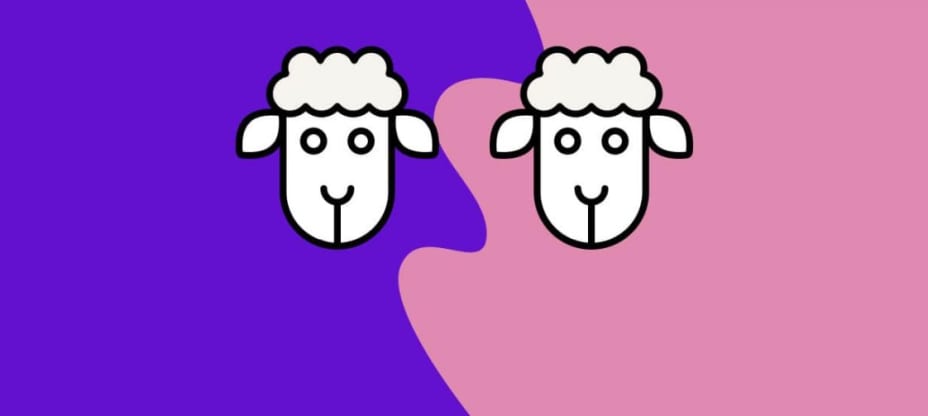
Use the new cloning tool to copy ready chunks of the story and reuse them without wasting your energy on repetitive tasks.
We’ve created ChatBot to relief you from robotic daily work, so we don’t want you to act like a robot while creating one. Work smarter using the cloning tool — copy existing interactions and build further parts of the story on top of existing ones. You can also use the cloning tool to create a safe copy of your work while experimenting with different settings, queries, and responses.
How does it work
You can add a cloned interaction at any point of the scenario. Just click the icon next to the add button and select an interaction you want to be cloned. Remember that you cannot clone default interactions. They’re special and should be defined only once per a story. You can also follow a step-by-step instruction on how to clone a story in our Help Center.
Remember that you can also use references to build efficient shortcuts to access another part of the story instead of cloning it.



