Showing top 0 results 0 results found
Showing top 0 results 0 results found

Providing excellent customer service is fundamental to keeping customers happy and loyal. Freshworks is praised for its intuitive interface and complete set of features to help support teams provide stellar customer service.
Freshworks offers tools such as a ticketing system, CRM software, and prospect management to help effectively manage customer service. However, as companies grow, they may need solutions that better meet their changing requirements, such as more advanced customization, integration capabilities, or cost-effective pricing models.
This article examines the best alternatives to Freshworks. We will analyze the various competitors, detailing their functions and advantages to help companies make informed choices.
Why consider Freshworks alternatives?
While Freshworks is a powerful customer service platform, it has some shortcomings that may prompt businesses to look for alternatives.
One of the most common drawbacks is its complexity, which can be daunting for small companies with limited resources.
Users also reported that CRM and ticketing systems could benefit from more customization options. This would make them better suited to specific business processes and sales pipelines.
Moreover, Freshworks' pricing can be prohibitive for smaller businesses, making it necessary to look for more cost-effective solutions.
Importance of evaluating different options
Evaluating different customer service software options is essential for several reasons.
First, companies must find tools that meet their needs for managing customer care and communication channels. A one-size-fits-all approach often fails to address the unique challenges faced by different organizations.
Second, customer service tools must be scalable and adaptable to grow with the company.
Finally, integrating functionalities such as knowledge management, lead generation, and customer relationship management into one cohesive system is critical to increasing customer engagement.
Criteria for selecting alternatives
There are a few basic criteria to consider when looking for an alternative to Freshworks:
- Ease of use: The software should be intuitive and easy to navigate, minimizing the learning curve for support teams.
- Personalization: The ability to customize the platform to meet specific business needs and processes is key to optimizing customer interactions.
- Scalability: The solution should be able to grow with the business, adapting to increasing customer interactions and data.
- Cost: Affordability is an important factor, especially for small companies looking for a comprehensive solution without breaking the bank.
- Integration: The software should integrate seamlessly with existing tools and systems to increase productivity and streamline workflows.
But as business and needs grow, so does the list of criteria for choosing new software. Also worth noting are the product's features, which include:
- Advanced analytics and reporting: The ability to generate detailed reports and gain insights from customer data to improve service strategies.
- Automation capabilities: Advanced automation features can streamline repetitive tasks, saving time and reducing the risk of human error.
- Security and compliance: Ensuring that the platform meets industry data protection standards and complies with relevant regulations is critical to maintaining customer trust.
- Support and training: A solid support and training resource is available to help teams maximize the software's potential.
Top competitors to Freshworks in 2024
ChatBot: The leading Freshworks alternative

ChatBot is advanced customer service automation software designed to intensify customer interactions using AI-based technology. As the best alternative to Freshworks, ChatBot provides a well-rounded, end-to-end platform that meets the diverse needs of customer service teams across industries.
Utilizing AI, ChatBot offers fast and accurate responses, seamless integration with existing systems and strong data security, making it the preferred choice for companies seeking to improve customer satisfaction and streamline support processes.
Key features and benefits of ChatBot
ChatBot stands out among Freshworks competitors due to its unique set of features and benefits. Here's an in-depth look at what makes ChatBot an exceptional customer service platform:
AI-driven precision
One of the most significant advantages of ChatBot is its AI-driven precision. The platform utilizes sophisticated algorithms to accurately understand and respond to customer queries. This technology ensures that customers receive real-time information, enhancing their experience and satisfaction.
The AI capabilities of ChatBot allow it to handle a wide range of queries, from simple FAQs to more complex issues, reducing the need for human intervention and allowing support teams to focus on more critical tasks.
No coding chatbot setup
Unlike many customer service solutions, ChatBot does not require any coding knowledge. The platform provides an intuitive drag-and-drop interface so users can create and customize chatbots without any effort. This feature is handy where there are no dedicated IT resources. The no-coding setup makes it easy to quickly deploy and scale chatbot solutions, ensuring they can immediately improve customer interactions.

24/7 support
ChatBot offers 24/7 support, so customers can always ask for help. This around-the-clock availability is important for holding a high level of customer satisfaction, as it ensures that inquiries are resolved swiftly, regardless of the time of day. Along with continuous support, ChatBot helps companies build stronger customer relationships and improve the overall customer experience.
Data security and independence
Data security is a top priority for ChatBot. Unlike other platforms that rely on third-party providers such as OpenAI, Google Bard, or Bing AI, ChatBot processes and hosts all data in its own ecosystem. Such independence ensures rock-solid data security and privacy, giving companies confidence that their customers' data is protected. The platform's commitment to data security is especially important in industries with strict compliance requirements, such as healthcare and finance.
Integration capabilities
ChatBot integrates seamlessly with various sales and customer service tools, increasing its functionality and adaptability. The platform can connect with popular CRM systems such as Salesforce and HubSpot, as well as other customer service management tools such as LiveChat and HelpDesk. With these integrations, workflows are streamlined and customer data is consistent and available across all platforms. By integrating with existing systems, ChatBot creates a consistent and efficient support infrastructure.
User reviews and testimonials
User feedback is a key driver in evaluating any customer service software, and ChatBot consistently receives positive reviews from its users. Many businesses highlight the platform's ease of use, AI-based accuracy, and excellent customer service.
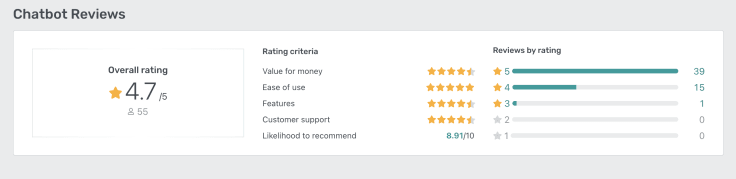
Users appreciate the no-coding setup, which allows them to quickly deploy and customize their chatbots without extensive technical knowledge. The 24/7 support feature is often prized for its ability to provide timely assistance, improving customer satisfaction.
Here are some testimonials from satisfied ChatBot users:
- John D., Customer Support Manager at TechCorp: "ChatBot has transformed our customer service operations. The AI-driven responses are incredibly accurate, and the no-coding setup made it easy for us to get started. Our customers appreciate the 24/7 support, and we've seen a significant improvement in overall satisfaction."
- Lisa M., Small Business Owner: "As a small business, we needed a cost-effective and efficient customer service solution. ChatBot exceeded our expectations with its intuitive interface and seamless integrations. The data security features are a huge plus for us, as we handle sensitive customer information daily."
How ChatBot compares to Freshworks in functionality and user satisfaction

When comparing ChatBot to Freshworks, several key differences highlight ChatBot's advantages as a leading Freshworks alternative:
- AI capabilities: While Freshworks offers vital customer service tools, its AI capabilities are less advanced than ChatBot. ChatBot's AI-based precision reduces the need for human intervention and improves overall efficiency. Up to 80% of customer service cases are resolved quickly and accurately.
- Ease of setup: Freshworks requires a more complex setup process, often requiring technical expertise. ChatBot, on the other hand, offers a visual builder so companies can deploy and customize their chatbots quicker and easier. It is mainly this functionality that makes ChatBot a more accessible option for teams with limited IT resources.
- 24/7 support: Both platforms offer one-stop customer service, but ChatBot's 24/7 availability is a significant advantage. When customer issues are handled quickly, regardless of the time of day, their satisfaction and loyalty increase significantly.
- Data security: Freshworks relies on third-party providers for some of its functionalities, which pose potential security risks. ChatBot, on the other hand, processes and hosts all data within its own ecosystem, ensuring sound data security and privacy.
- Integration and scalability: ChatBot and Freshworks offer large-scale integrations, but ChatBot's ability to seamlessly connect with various CRM systems and customer service tools gives it an advantage. It stands out for its flexibility and scalability. It helps companies create a more consistent support infrastructure to grow with their needs.
- User satisfaction: User reviews indicate higher satisfaction levels with ChatBot compared to Freshworks. Users appreciate ChatBot's intuitive interface, AI-driven responses, and continuous support, all of which contribute to a better overall customer experience.
ChatBot emerges as a superior Freshworks alternative due to its advanced AI capabilities, ease of setup, 24/7 support, robust data security, and seamless integration with existing systems. By choosing ChatBot, businesses can enhance their customer service operations, improve customer satisfaction, and build stronger relationships with their customers.
Zendesk

Zendesk is a well-established customer service software known for its suite of tools designed to increase customer interaction and improve customer service management. Founded in 2007, Zendesk has become one of the industry's leading platforms, offering a wide range of features that meet the needs of companies of all sizes. It focuses on improving customer satisfaction through powerful ticketing systems, CRM software, and comprehensive customer relationship management functions.
Key features and benefits
Zendesk's comprehensive suite of tools makes it a strong alternative to Freshworks. Some of its key features include:
- Ticketing system: Zendesk's ticketing system is renowned for its efficiency and ease of use. It helps support teams manage and resolve customer inquiries quickly, leading to improved customer satisfaction.
- CRM system: The platform's CRM software allows businesses to manage customer relationships by providing a complete view of customer interactions and history.
- Knowledge management: Zendesk's knowledge base feature enables businesses to create and manage a repository of articles, FAQs, and guides, helping customers find solutions independently.
- Customer feedback: Zendesk offers solid tools for collecting and analyzing customer feedback, allowing businesses to understand customer needs and improve their services.
- Integration capabilities: Zendesk integrates with numerous third-party applications, including CRM systems, marketing tools, and ecommerce platforms, ensuring seamless workflows and data consistency.
- Automation and AI: The platform utilizes AI and automation to streamline repetitive tasks, such as ticket categorization and response suggestions, enhancing efficiency and reducing response times.
User reviews and feedback
Zendesk has received positive feedback from users for its powerful features and user-friendly interface. Many users appreciate the platform's ability to manage complex customer interactions and its extensive customization options. The ticketing system, in particular, is praised for its effectiveness in handling large volumes of inquiries.
- Sarah T., Customer Support Manager: "Zendesk has revolutionized our customer service management. The ticketing system is incredibly efficient, and the CRM integration helps us maintain strong customer relationships."
- David L., Small Business Owner: "We switched to Zendesk as a Freshworks alternative, and it has been a great decision. The knowledge management tools have significantly reduced our support workload by empowering customers to find answers on their own."
Comparison with Freshworks
When compared to Freshworks, Zendesk stands out in several areas:
- Ease of use: Both platforms offer user-friendly interfaces, but Zendesk's ticketing system is often regarded as more intuitive and efficient.
- Customization: Zendesk provides more extensive customization options, allowing businesses to tailor the platform to their specific needs.
- Integration: While Freshworks offers a wide range of integrations, Zendesk's integration capabilities are more extensive, making it easier to connect with various third-party tools.
- AI and automation: Zendesk's use of AI and automation enhances customer service efficiency, whereas Freshworks may require more manual intervention for certain tasks.
Help Scout

Help Scout is a customer support software designed to help businesses manage customer interactions and improve customer satisfaction. Unlike traditional ticketing systems, Help Scout offers a more personalized approach to customer service, making it a preferred choice for businesses that prioritize customer relationships. The platform is known for its simplicity, ease of use, and powerful features that cater to small and medium-sized businesses.
Key features and benefits
Help Scout offers several key features that make it a viable Freshworks alternative:
- Shared inbox: Help Scout's shared inbox allows support teams to collaborate on customer inquiries efficiently. It includes features like tagging, private notes, and collision detection to prevent duplicate responses.
- Knowledge base: The platform's knowledge base feature enables businesses to create self-service resources for customers, reducing the number of support tickets and improving customer satisfaction.
- Customer feedback: Help Scout offers tools for collecting customer feedback, helping businesses understand customer needs and improve their services.
- Automation: The platform includes automation features that streamline repetitive tasks, such as routing tickets and sending follow-up emails.
- Integration: Help Scout integrates with various third-party applications, including CRM systems, marketing tools, and ecommerce platforms, ensuring seamless workflows and data consistency.
- Reports and analytics: Help Scout provides detailed reports and analytics on support team performance, customer interactions, and customer feedback, helping businesses make data-driven decisions.
User reviews and feedback
Help Scout is well-received by users for its simplicity and effectiveness in managing customer interactions. Users appreciate the platform's intuitive interface, collaborative tools, and robust knowledge base features.
- Emily R., Customer Support Specialist: "Help Scout has been a game-changer for our team. The shared inbox and automation features have streamlined our support process, and the knowledge base has reduced the number of repetitive inquiries.”
- Mark S., Small Business Owner: "As a Freshworks alternative, Help Scout excels in providing a personalized customer support experience. The integration with our CRM system has improved our customer relationship management significantly."
Comparison with Freshworks
When comparing Help Scout to Freshworks, several key differences emerge:
- Personalization: Help Scout offers a more personalized approach to customer support, focusing on building strong customer relationships, whereas Freshworks may feel more transactional.
- Ease of use: Help Scout is known for its simplicity and ease of use, making it a great choice for small businesses with limited technical resources.
- Collaboration: Help Scout's shared inbox and collaborative features are highly effective in managing customer interactions, while Freshworks may require additional tools for similar functionality.
- Automation: Both platforms offer automation features, but Help Scout's automation tools are more user-friendly and easier to set up.
- Knowledge base: Help Scout's knowledge base is highly regarded for its ease of use and effectiveness in reducing support ticket volume, whereas Freshworks' knowledge management features may require more customization.
HelpDesk: A comprehensive customer service solution

HelpDesk is modern customer support software designed for businesses of all sizes. It offers various tools to manage customer interactions and improve service quality. As a solid alternative to Freshworks, HelpDesk provides an all-in-one platform that addresses multiple aspects of customer support.
Key features and benefits of HelpDesk
HelpDesk stands out among Freshworks competitors due to its array of features and benefits. Here's an in-depth look at what makes HelpDesk an exceptional customer service platform:
- Efficient ticket management: HelpDesk offers a system that converts all customer interactions into tickets. This system allows support teams to categorize, prioritize, and assign tickets to the appropriate agents, ensuring timely resolution of customer inquiries.
- Automated workflow: The platform includes features that handle repetitive tasks, such as ticket routing and follow-up emails. This automation reduces the workload on support teams and ensures consistent service quality.
- Multichannel support: HelpDesk supports various communication channels, including email, live chat, social media, and phone, to allow businesses to engage with customers on their preferred platforms.
- Knowledge base: HelpDesk includes a knowledge base integration to create customer self-service resources. This reduces the number of support tickets and helps customers find solutions independently.
- Customer feedback tools: The platform provides tools for collecting and analyzing customer feedback so businesses can understand customer needs and improve their services based on real-time feedback.
- Integration capabilities: HelpDesk integrates with various third-party applications (HelpDesk Marketplace), including CRM systems, marketing tools, and ecommerce platforms. Customer data stays consistent across all platforms, and workflows are uninterrupted.
User reviews and testimonials
User feedback is a critical factor in evaluating any customer service software, and HelpDesk consistently receives positive reviews from its users. Many businesses highlight the platform's ease of use, efficient ticket management, and comprehensive multichannel support.
Here are some testimonials from satisfied HelpDesk users:
- Jane M., Customer Support Manager at RetailSolutions: "HelpDesk has transformed our customer support operations. The ticket management system is highly efficient, and the automation features have significantly reduced our workload. Our customers appreciate the quick and accurate responses."
- Paul R., Online Store Owner: "As a small business, we needed a cost-effective customer service solution. HelpDesk exceeded our expectations with its intuitive interface and seamless integrations. The knowledge base feature has been handy in reducing support inquiries."
How HelpDesk compares to Freshworks
When comparing HelpDesk to Freshworks, several key differences highlight HelpDesk's advantages as a leading Freshworks alternative:
- Ticket management system: While Freshworks offers a solid one, HelpDesk's system is often praised for its simplicity and efficiency. The intuitive interface allows support teams to manage and resolve inquiries faster.

- Automation: Both platforms offer automation features, but HelpDesk's automation tools are more user-friendly and require less technical expertise to set up.
- Multichannel support: HelpDesk's support for various communication channels provides a more comprehensive customer service experience. While Freshworks also offers multichannel support, users often find HelpDesk's implementation more seamless and integrated.
- Knowledge base: HelpDesk's knowledge base is highly regarded for its ease of use and effectiveness in reducing support ticket volume. Freshworks' knowledge management features are powerful but may require more customization to achieve similar results.
- Integration and scalability: HelpDesk integrates with many third-party applications, making it a flexible choice for businesses connecting their customer service tools with existing systems. Freshworks offers extensive integrations, but HelpDesk's flexibility and ease of integration give it an edge.
- User satisfaction: User reviews indicate higher satisfaction levels with HelpDesk than Freshworks. Users appreciate HelpDesk's intuitive interface, efficient ticket management, and comprehensive multichannel support, all contributing to a better overall customer experience.
HelpDesk emerges as a strong Freshworks alternative due to its efficient ticket management system, user-friendly automation tools, comprehensive multichannel support, effective knowledge base, and seamless integration capabilities. By choosing HelpDesk, businesses can improve their customer service operations and increase customer satisfaction.
Intercom
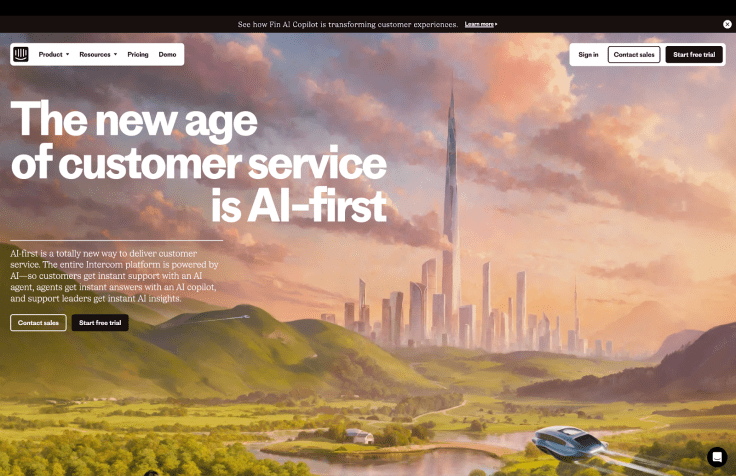
Intercom is a customer communication platform designed to help businesses build better customer relationships and improve customer engagement. Launched in 2011, Intercom offers a suite of tools for live chat, customer support, and marketing automation. Its primary focus is on enabling businesses to provide personalized and proactive customer service, making it a strong Freshworks alternative.
Key features and benefits
Intercom's features are geared towards enhancing customer interactions and providing a seamless customer experience. Some of its key features include:
- Live chat and messaging: Intercom offers live chat capabilities, allowing businesses to engage with customers in real time. The messaging platform supports both automated and human responses, ensuring quick and efficient customer service.
- Customer segmentation: The platform allows businesses to segment their customers based on criteria such as behavior, demographics, and customer feedback. This segmentation targets specific customer groups with personalized messages.
- Bots and automation: Intercom's chatbots and automation features improve customer support by handling common queries and routing complex issues to human agents. This reduces response times and improves efficiency.
- Product tours: Intercom provides tools for creating product tours, helping users seamlessly navigate new features or onboarding processes. This enhances the customer experience and reduces support requests.
- Integration: Intercom integrates with a wide range of third-party applications, including CRM systems, marketing tools, and ecommerce platforms, ensuring smooth workflows and data consistency.
- Analytics and reporting: The platform offers detailed analytics and reporting tools that provide insights into customer interactions, support team performance, and customer satisfaction levels.
User reviews and feedback
Intercom has received positive feedback from users for its features and user-friendliness. Many users value the platform's capacity for personalized customer interactions and its extensive automation tools.
- Rachel P., Customer Success mManager: "Intercom has transformed our customer support process. The live chat and automation features have significantly reduced our response times, and the customer segmentation tools allow us to provide highly personalized service."
- Tom H., Startup Founder: "We chose Intercom as a Freshworks alternative because of its robust messaging capabilities and ease of integration with our existing tools. It has been instrumental in improving our customer engagement and satisfaction."
Comparison with Freshworks
When comparing Intercom to Freshworks, several key differences stand out:
- Personalization: Intercom excels in providing personalized customer interactions through its customer segmentation and messaging tools. Freshworks offers personalization features but may not be as advanced as Intercom's capabilities.
- Automation: Both platforms offer automation features, but Intercom's bots and automation tools are more user-friendly and effective in handling common queries.
- Integration: Intercom's integration capabilities are extensive, making it easier to connect with various third-party tools. Freshworks also offers integrations, but Intercom's ecosystem is broader.
- Product tours: Intercom's product tour feature is unique and helps in improving the customer onboarding experience, something that Freshworks lacks.
- Ease of use: Both platforms are user-friendly, but Intercom's intuitive interface and comprehensive features make it particularly appealing to businesses looking for a seamless customer service solution.
Zoho Desk

Zoho Desk is a customer service software solution developed by Zoho Corporation. It is designed to help businesses manage customer support operations efficiently by providing a unified platform for ticket management, customer interactions, and knowledge management. Zoho Desk is part of the broader Zoho ecosystem, which includes a wide range of business applications, making it a versatile Freshworks alternative.
Key features and benefits
Zoho Desk offers a comprehensive set of features aimed at improving customer service management. Some of its key features include:
- Ticketing system: Zoho Desk's ticketing system allows support teams to manage customer inquiries efficiently. Tickets can be categorized, prioritized, and assigned to the appropriate agents, ensuring timely resolution.
- Multichannel support: The platform supports various communication channels, including email, social media, live chat, and phone, enabling businesses to provide omnichannel customer support.
- Knowledge base: Zoho Desk includes a robust knowledge base feature that allows businesses to create and manage self-service resources for customers. This helps reduce the volume of support tickets and improves customer satisfaction.
- Automation: Zoho Desk offers automation tools to streamline repetitive tasks, such as ticket routing, follow-up emails, and notifications. This enhances efficiency and reduces response times.
- Customer feedback: The platform provides tools for collecting and analyzing customer feedback, helping businesses understand customer needs and improve their services.
- Integration: Zoho Desk integrates seamlessly with other Zoho applications and various third-party tools, including CRM systems and marketing platforms, ensuring consistent data and workflows.
- Reports and analytics: Zoho Desk provides detailed reports and analytics on support team performance, customer interactions, and customer satisfaction levels, helping businesses make data-driven decisions.
User reviews and feedback
Zoho Desk is well-received by users for its comprehensive features and integration capabilities. Users appreciate the platform's ease of use, robust ticketing system, and multichannel support.
- Michael S., IT Manager: "Zoho Desk has streamlined our support operations. The ticketing system is highly efficient, and the integration with other Zoho applications makes it a powerful tool for managing customer interactions."
- Laura B., Small Business Owner: "We switched to Zoho Desk as a Freshworks alternative, and it has been a great decision. The knowledge base feature has significantly reduced our support workload, and the customer feedback tools help us continually improve our services."
Comparison with Freshworks
When comparing Zoho Desk to Freshworks, several key differences emerge:
- Ease of use: Both platforms offer user-friendly interfaces, but Zoho Desk's integration with the broader Zoho ecosystem provides added convenience for businesses already using Zoho applications.
- Multichannel support: Zoho Desk's support for various communication channels makes it a more versatile option for providing omnichannel customer support compared to Freshworks.
- Customization: Zoho Desk offers extensive customization options, allowing businesses to tailor the platform to their specific needs and workflows.
- Integration: Zoho Desk's seamless integration with other Zoho applications and various third-party tools ensures consistent data and workflows, whereas Freshworks may require additional effort to achieve similar integration.
- Automation: Both platforms offer automation features, but Zoho Desk's tools are highly effective in streamlining repetitive tasks and improving efficiency.
LiveAgent

LiveAgent is a customer support software solution that provides businesses with a unified platform for managing customer interactions across multiple channels. Launched in 2006, LiveAgent offers a wide range of features, including live chat, ticketing, and automation tools, making it a strong Freshworks alternative. The platform is known for its affordability and robust functionality, catering to businesses of all sizes.
Key features and benefits
LiveAgent's comprehensive suite of tools enhances customer service management and improves customer satisfaction. Some of its key features include:
- Ticketing system: LiveAgent's ticketing system allows support teams to manage customer inquiries efficiently by converting all communications into tickets, ensuring timely resolution.
- Live chat: The platform offers robust live chat capabilities, enabling real-time customer interactions and quick support.
- Multichannel support: LiveAgent supports various communication channels, including email, social media, phone, and live chat, providing a seamless customer experience.
- Automation: LiveAgent includes automation tools that streamline repetitive tasks, such as ticket routing, follow-up emails, and notifications, enhancing efficiency.
- Knowledge base: The platform features a knowledge base that allows businesses to create and manage self-service resources for customers, reducing the volume of support tickets.
- Customer feedback: LiveAgent provides tools for collecting and analyzing customer feedback, helping businesses understand customer needs and improve their services.
- Integration: LiveAgent integrates with numerous third-party applications, including CRM systems, marketing tools, and ecommerce platforms, ensuring consistent data and workflows.
- Reports and analytics: LiveAgent offers detailed reports and analytics on support team performance, customer interactions, and customer satisfaction levels, helping businesses make data-driven decisions.
User reviews and feedback
Users highly regard LiveAgent for its affordability and comprehensive features. They appreciate the platform's ease of use, robust ticketing system, and effective multichannel support.
- James R., Customer Support Manager: "LiveAgent has been a game-changer for our support team. The ticketing system is highly efficient, and the live chat capabilities have significantly improved our response times."
- Samantha K., Small Business Owner: "We chose LiveAgent as a Freshworks alternative because of its affordability and comprehensive features. The knowledge base and automation tools have streamlined our support operations and improved customer satisfaction."
Comparison with Freshworks
When comparing LiveAgent to Freshworks, several key differences stand out:
- Affordability: LiveAgent is known for its cost-effectiveness, making it an attractive option for small businesses and startups looking for a comprehensive customer support solution.
- Multichannel support: LiveAgent's support for various communication channels ensures a seamless customer experience, whereas Freshworks may require additional tools for similar functionality.
- Customization: Both platforms offer customization options, but LiveAgent's user-friendly interface makes it easier to tailor the platform to specific business needs.
- Integration: LiveAgent integrates with numerous third-party applications, ensuring consistent data and workflows. Freshworks also offers integrations, but LiveAgent's ecosystem is broader.
- Automation: Both platforms offer automation features, but LiveAgent's tools are highly effective in streamlining repetitive tasks and improving efficiency.
Use cases and industry-specific insights
Different industries and companies have successfully implemented Freshworks alternatives to improve their customer service operations.
Technology and software: Companies in the tech sector deal with complex inquiries that require precise responses. ChatBot's AI capabilities ensure quick and accurate resolutions, making it ideal for tech companies. For example, TechCorp, a leading technology solutions provider, switched to ChatBot to effectively manage its growing customer base. ChatBot's AI-based accuracy has allowed TechCorp to handle complex technical requests quickly, improving response times and customer satisfaction.
Ecommerce: Prompt customer support is crucial for ecommerce businesses. Zendesk's ticketing system and multichannel support allow efficient management of customer interactions, ensuring a seamless shopping experience. For example, RetailHub, a midsize ecommerce company, opted for Zendesk because of its reliable ticketing system and complete CRM integration.
Healthcare: Healthcare providers require secure and compliant customer service solutions. Zoho Desk's strong data security measures and comprehensive knowledge base make it suitable for healthcare organizations.
Finance: Financial institutions need rock-solid data security and efficient handling of sensitive information. ChatBot's data security and independence from third-party providers make it an excellent choice for the finance industry.
Final thoughts
Careful evaluation of one's business expectations and platform potential is the only way to choose the best alternative to Freshworks. By prioritizing factors such as ease of navigation, customization options, scalability, and seamless integration with existing systems, you can identify the optimal tool to improve your customer service operations.
ChatBot sets itself apart from the competition by offering advanced AI capabilities, a user-friendly setup process, solid data security measures, and 24/7 support. These features make ChatBot the ideal solution for companies looking to improve customer satisfaction and streamline customer service management.



