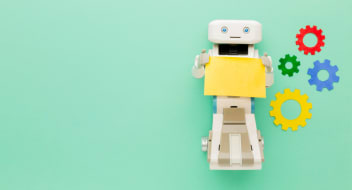Showing top 0 results 0 results found
Showing top 0 results 0 results found

Salesforce Competitors and Alternatives for 2024
SEO Meta Description: Discover the top 10 Salesforce competitors for 2024, with ChatBot as the top leader that enhances customer support. Read now to know more!
Salesforce is a dominant CRM and customer support tool, but it’s not the only choice. Many businesses need something different—whether it's more affordable, easier to use, or simply better suited to their specific needs.
Let’s explore the best alternatives to Salesforce Service Cloud, with a focus on ChatBot, which comes highly recommended by users on platforms like G2.
We’ll provide detailed insights into various options, helping you understand their unique features and advantages. Whether you're a startup needing something simple and affordable or a large enterprise seeking advanced features, our guide will help you find the perfect match to elevate your customer support game.
Why consider Salesforce alternatives?
Salesforce is a major tool in the market, but it has its drawbacks. Many businesses are actively seeking Salesforce competitors due to several key concerns:
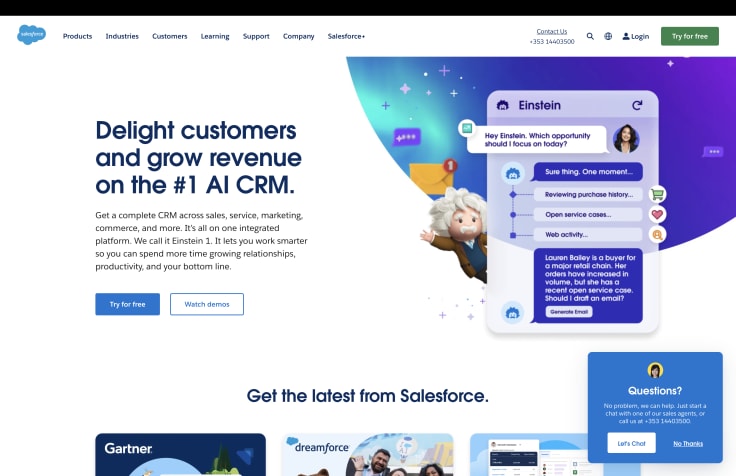
1. Comparatively costly
Salesforce is a powerful tool but can be prohibitively expensive, particularly for startups or small and medium-sized businesses. The high cost often drives companies to seek cheaper alternatives that offer similar or better value. For instance, while Salesforce offers solid features, its pricing model includes various add-ons that can significantly increase the overall cost.
These sales data add-ons might be essential for some businesses, but they are standard features in other CRM solutions at a lower price point. This cost factor is a significant barrier for limited budgets, pushing them to look for a more affordable yet equally effective Salesforce alternative.
2. Steep learning curve
Salesforce's complexity can be a considerable hurdle. A steep learning curve means that teams take a long time to master the platform, which can affect productivity. Many companies report that it takes weeks or months for their teams to get used to the Salesforce interface and functionality.
This extended learning period delays CRM lead management implementation and diverts valuable time and resources from other critical business operations. As a result, many companies prefer Salesforce competitors that offer a more intuitive user experience, enabling faster implementation and reducing the time it takes to achieve proficiency.
3. Need to buy add-ons
Despite the high subscription cost, Salesforce's basic package often lacks essential features, necessitating additional expensive add-ons. This can increase the overall cost and complicate the software ecosystem. For example, functionalities like advanced analytics, marketing automation tools, and enhanced customer support capabilities often require separate purchases.
This piecemeal approach to features complicates budgeting, sales processes, and financial planning, as businesses must constantly evaluate which add-ons are necessary and justify their additional costs. Salesforce alternative CRM solutions that offer comprehensive packages without the need for costly add-ons can provide a more straightforward and economical choice.
4. Poor reputation of customer support
Many users report dissatisfaction with Salesforce's customer support. Finding a Salesforce alternative with better customer support can ensure timely assistance and smoother operations. Customer support is critical to any CRM system, even Salesforce competitors, as businesses rely on it to resolve issues quickly and efficiently.
Salesforce users have frequently highlighted delays in response times to customer communication and a lack of personalized support. In contrast, some alternative CRM providers prioritize customer service, offering dedicated support teams, quicker response times, and more personalized assistance, ensuring that users can overcome challenges promptly and maintain seamless business operations.
Top 10 Salesforce alternatives for your business
1. ChatBot
Rating: 4.5/5
ChatBot is a robust platform designed to create AI-powered chatbots for various business applications. It offers a user-friendly interface, advanced AI capabilities, and seamless integrations, making it a top choice among sales automation tools for businesses looking to automate customer interactions.
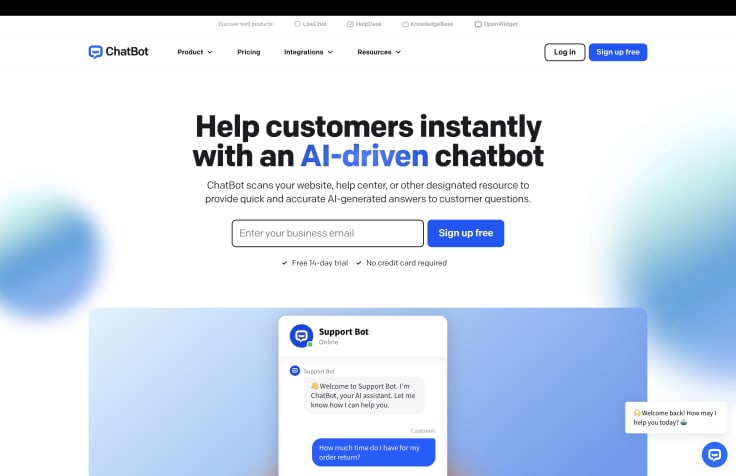
- Standalone AI: No third-party dependencies.
- Fast and accurate responses: Immediate, human-like conversations.
- Multiple data sources: Trainable with websites, help centers, and text documents.
- Data security: All data is processed and hosted on the ChatBot platform.
Key features of ChatBot
- Visual builder: ChatBot provides a visual builder that allows businesses to create chatbots without coding knowledge. This drag-and-drop interface makes it easy to design conversational flows and customize interactions based on user behavior.
- AI and NLP capabilities: The platform leverages advanced AI and natural language processing (NLP) to understand user intent and provide accurate responses. This ensures a seamless conversational experience for customers, leading to higher satisfaction.
- Multichannel support: ChatBot supports integration with various messaging channels, including websites, Facebook Messenger, WhatsApp, and more. This allows businesses to engage with customers on their preferred platforms, enhancing reach and accessibility.
- Analytics and reporting: ChatBot offers analytics and reporting tools that provide insights into chatbot performance, user interactions, and conversion rates. This data helps businesses optimize their chatbot strategies and improve customer engagement.
- Integration with CRM systems: ChatBot integrates with popular CRM systems like Salesforce, HubSpot, and Zendesk, allowing businesses to sync chatbot interactions with customer data. This enhances personalization and enables seamless handoffs between bots and human agents.
Testimonials:
Chris Wilson, CEO of Next Door Burger Bar:
"We've seen our online ordering increase 300% after customizing ChatBot software for our restaurant."
Joe Bush, Co-founder of The Chat Shop:
"The ChatBot platform has become a key part of our proposition, driving 30% more leads."
Comparison with Salesforce
- Focus on Chatbot development: ChatBot specializes in creating AI-powered chatbots, whereas Salesforce offers broader CRM and customer support functionalities with chatbot capabilities as part of its ecosystem.
- Ease of use: ChatBot's visual builder and intuitive interface make it easy for businesses to create and deploy chatbots quickly, even without technical expertise. Salesforce may require more extensive setup and customization for chatbot deployment.
- Pricing: ChatBot offers flexible pricing plans starting at $50 per month for basic features, making it a cost-effective choice for businesses of all sizes. Salesforce's pricing starts at $25 per user per month for its Essentials plan, but additional costs may apply for chatbot features.
2. DevRev
Rating: 4.3/5
DevRev platforms focus on enhancing customer support software developer productivity through tools and integrations that streamline workflows, automate processes, and foster collaboration. DevRev platforms aim to improve efficiency and effectiveness in software development teams.
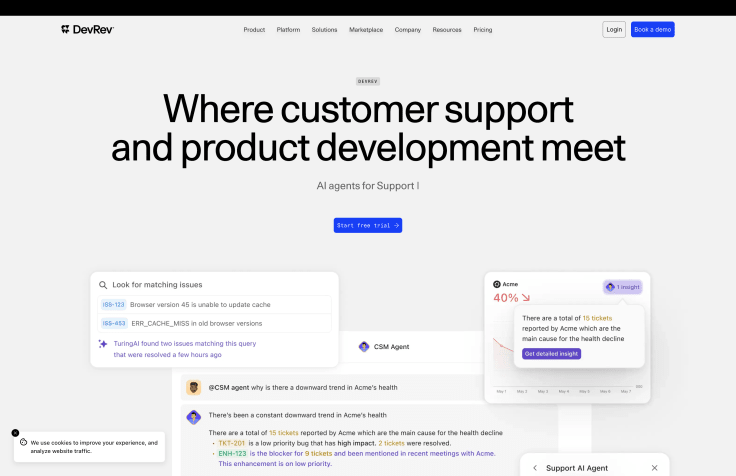
Key features of DevRev
- Code collaboration: DevRev platforms offer tools for code collaboration, including version control systems (like Git), code review workflows, and merge request management. These features facilitate seamless collaboration among developers, ensuring code quality and consistency.
- Integration with CI/CD tools: Integration with continuous integration and continuous deployment (CI/CD) tools automates build, test, and deployment processes. This accelerates software delivery and ensures faster time-to-market for products and features.
- Developer analytics: DevRev platforms provide insights into developer productivity, code quality, and team performance. These metrics help identify bottlenecks, optimize workflows, and improve development efficiency.
- Customizable workflows: Platforms offer customizable workflows and automation capabilities that align with specific development processes and methodologies ( Agile, Scrum, etc.). This flexibility ensures that teams can adapt tools to suit their unique requirements.
- Integrations with development tools: DevRev platforms integrate with popular development tools such as integrated development environments (IDEs), issue trackers (like Jira), and project management software. This integration centralizes development activities and data, enhancing visibility and coordination.
Comparison with Salesforce
- Focus on developer productivity: DevRev platforms prioritize tools and features that enhance developer productivity, whereas Salesforce focuses primarily on CRM and customer support functionalities with limited developer-specific tools.
- Scalability: DevRev platforms are designed to scale with growing development teams and projects, offering customizable workflows and integrations that support expansion. Salesforce may require additional customization to meet specific developer productivity needs.
- Pricing: DevRev platforms typically offer tiered pricing plans based on the number of users and features required, with options for free trials or freemium models. Salesforce's pricing structure varies for different editions and may include additional costs for developer-specific tools and integrations.
3. HubSpot Service Hub
Rating: 4.6/5
HubSpot Service Hub is a comprehensive customer relationship management and service software that integrates with HubSpot's CRM and marketing tools, providing a unified platform for managing customer interactions and improving service delivery.
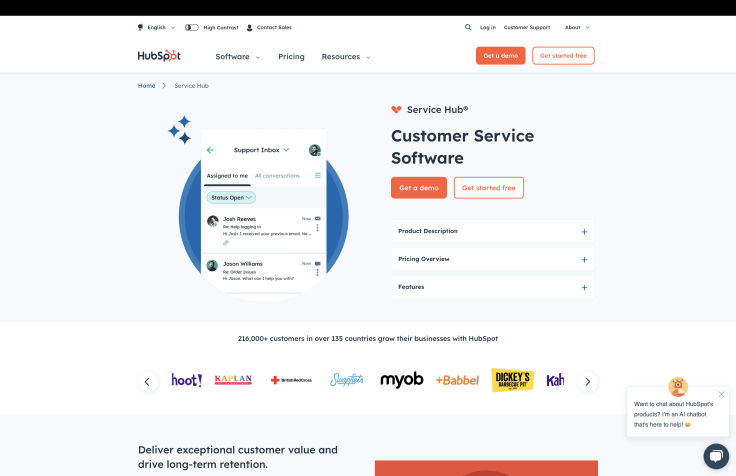
Key features of HubSpot Service Hub
- Ticketing and automation: HubSpot Service Hub offers robust ticketing systems and automation tools that streamline support processes. This includes ticket routing, automatic responses, and SLA management to ensure timely resolution of customer issues.
- Knowledge base and self-service: The platform includes a knowledge base where businesses can create and manage help articles, FAQs, and documentation. Self-service options empower customers to find answers to common questions independently, reducing support ticket volumes.
- Live chat and conversational bots: HubSpot Service Hub integrates live chat and conversational bots to provide real-time support and engage with customers proactively. This enhances customer satisfaction by offering immediate assistance and personalized interactions.
- Customer feedback and surveys: The platform includes tools for collecting customer feedback through surveys, net promoter score (NPS), and feedback forms. This data helps businesses measure customer satisfaction, identify areas for improvement, and make informed decisions.
- Integration with CRM and marketing tools: HubSpot Service Hub integrates seamlessly with HubSpot's CRM and marketing tools, enabling businesses to unify customer data and interactions across departments. This integration facilitates personalized customer engagement and improves collaboration between teams.
Comparison with Salesforce
- Focus on customer service: HubSpot Service Hub is specifically designed for customer service and support, offering specialized features such as ticketing systems, knowledge bases, and live chat. Salesforce provides customer service capabilities as part of its broader CRM platform.
- Ease of use: HubSpot Service Hub is known for its user-friendly interface and intuitive setup, making it accessible for businesses of all sizes. Salesforce, while powerful, may require more extensive configuration and training for customer service functionalities.
- Pricing: HubSpot Service Hub offers tiered pricing plans starting at $45 per month for basic features, making it a cost-effective choice for small to medium-sized businesses. Salesforce's pricing starts at $25 per user per month for Essentials, with additional costs for customer service-specific features.
4. Intercom
Rating: 4.5/5
Intercom is a customer messaging and contact management platform that combines live chat, email marketing, and support automation to help businesses engage with customers throughout their journey. It focuses on personalized customer interactions and streamlined support processes.
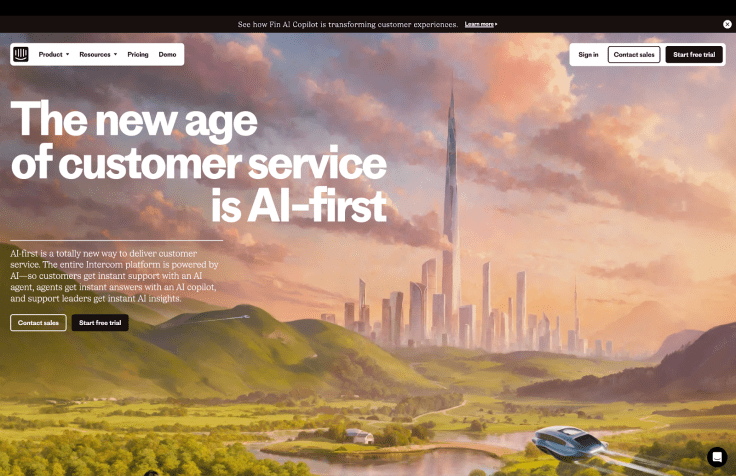
Key features of Intercom
- Live chat and messaging: Intercom provides live chat and messaging tools that enable real-time customer support and engagement. Businesses can chat with website visitors, respond to inquiries, and provide personalized assistance to enhance customer satisfaction.
- Automated campaigns: The platform offers automated email and in-app messages based on user behavior and interactions. This helps businesses nurture leads, onboard new customers, and effectively re-engage inactive users.
- Customer segmentation: Intercom allows businesses to segment customers based on attributes, behavior, and lifecycle stages. This segmentation enables targeted messaging and personalized experiences that resonate with different customer segments.
- Help center and articles: Intercom includes a help center where businesses can create and manage articles, FAQs, and documentation. This self-service option empowers customers to find answers independently, reducing the need for direct support interactions.
- Integration with CRM and help desk: Intercom integrates with popular CRM systems and help desk software, including Salesforce, Zendesk, and HubSpot. This integration ensures seamless data synchronization and collaboration across teams.
Comparison with Salesforce
- Focus on customer engagement: Intercom specializes in customer engagement through live chat, messaging, and personalized campaigns, whereas Salesforce provides broader CRM functionalities with customer engagement features.
- User experience: Intercom is praised for its user-friendly interface and intuitive design, making it accessible for businesses of all sizes. Salesforce, while powerful, may require more extensive training and customization for similar customer engagement capabilities.
- Pricing: Intercom offers tiered pricing plans starting at $39 monthly for basic features, making it competitive for small to medium-sized businesses. Salesforce's pricing starts at $25 per user per month for Essentials, with additional costs for customer engagement features.
5. ServiceNow
Rating: 4.7/5
ServiceNow is a leading platform for enterprise service management, providing IT service management (ITSM), customer service management (CSM), and business process automation solutions. It focuses on streamlining service delivery, improving operational efficiency, and enhancing organizational customer satisfaction.

Key features of ServiceNow
- ITSM: ServiceNow offers robust ITSM capabilities, including incident management, change management, problem management, and service catalog. These features help IT teams deliver efficient and responsive services to internal stakeholders.
- CSM: The platform includes functionalities like case management, knowledge management, self-service portals, and omnichannel support. This enables organizations to provide exceptional customer support and resolve issues promptly.
- Business process automation: ServiceNow provides workflow automation tools that automate routine tasks, approvals, and processes across departments. This accelerates service delivery, reduces manual efforts, and ensures consistency in service operations.
- Service portal and dashboards: ServiceNow offers customizable service portals and dashboards that give stakeholders visibility into service performance, SLA compliance, and key metrics. This transparency enhances decision-making and improves service outcomes.
- Integration with enterprise systems: ServiceNow integrates seamlessly with enterprise systems, including CRM, ERP, HRIS, and third-party applications. This integration centralizes data and workflows, enabling cross-functional collaboration and data-driven insights.
Comparison with Salesforce
- Focus on enterprise service management: ServiceNow specializes in ESM with comprehensive ITSM, CSM, and business process automation capabilities, whereas Salesforce offers CRM functionalities with limited ESM features.
- Scalability and flexibility: ServiceNow is designed to scale with enterprise needs, supporting complex workflows and global operations. Salesforce may require additional customization to meet similar enterprise service management requirements.
- Pricing: ServiceNow's pricing is tailored based on modules and user roles, making it suitable for large organizations with diverse service management needs. Salesforce's pricing structure varies for different editions, with additional costs for ESM functionalities.
6. Microsoft Dynamics 365
Rating: 3.8/5
Microsoft Dynamics 365 is a robust CRM and ERP solution that integrates seamlessly with other Microsoft products, making it a powerful tool for businesses already within the Microsoft ecosystem. It is designed to handle various business processes, from customer service tools and relationship management to enterprise resource planning.
Key features of Microsoft Dynamics 365
- Over 1000+ integrations: Microsoft Dynamics 365 boasts extensive integration capabilities with over a thousand applications and services, making it versatile for various business needs. This allows businesses to connect their CRM with marketing, finance, and operations tools, creating a unified and efficient workflow.
- Comprehensive customer journey tracking: Dynamics 365 provides a thorough customer journey tracking feature, enabling businesses to follow and analyze customer interactions from the first contact to the final sale. This helps understand customer behavior and preferences, which is crucial for personalized marketing and improved customer service.
- Various module options: The platform offers modules tailored to different business functions, including sales, marketing, project service automation, and finance and operations. This modular approach allows businesses to choose and pay for only the needed functionalities, making it cost-effective.
- Seamless Microsoft suite integration: One of Dynamics 365's biggest advantages is its seamless integration with other Microsoft products, such as Office 365, Azure, and Power BI. This ensures a smooth transition and easy data sharing across different platforms, enhancing productivity and collaboration.
- Scalability and security: Microsoft's cloud infrastructure ensures that Dynamics 365 can scale with your business needs, providing robust security measures to protect your data. This makes it an ideal choice for businesses looking to grow without compromising security and performance.
Comparison with Salesforce
- Interface: While Salesforce is known for its modern, sleek interface, Microsoft Dynamics 365 has a more classic look that might appeal to users familiar with traditional software layouts. The choice between the two often comes down to personal preference and ease of use.
- Ecommerce integration: Salesforce may require additional plugins for e-commerce functionalities, whereas Dynamics 365 offers integrated solutions out-of-the-box. This can save businesses time and money on third-party software.
- Business size suitability: Salesforce is often ideal for small to medium-sized businesses due to its scalability and flexible pricing models. In contrast, Dynamics 365 is better suited for large enterprises that require extensive integration capabilities and robust security features.
- Pricing: Salesforce's pricing starts at $80 per user per month for professionals, which can add up quickly for larger teams. On the other hand, Microsoft Dynamics 365 is more affordable, starting at $65 per user per month, making it among the cost-effective Salesforce competitors. Both platforms offer a 30-day free trial, allowing businesses to evaluate the software before committing.
7. Zoho CRM
Rating: 4.0/5
Zoho CRM is designed to optimize sales and customer engagement processes. It focuses on remote collaboration and AI-driven insights from customer data. Due to its affordability and ease of use, it's trendy among small and medium-sized businesses.

Key features of Zoho CRM
- Customer insights: Zoho CRM provides deep insights into customer behavior and preferences, enabling businesses to tailor their marketing strategies and sales approaches. This feature helps create personalized customer experiences that can lead to higher satisfaction and loyalty.
- Command center: This feature allows businesses to create and visualize customer journeys, ensuring that every interaction is part of a well-orchestrated process. It helps identify bottlenecks and optimize the customer experience.
- Third-party integrations: Zoho CRM integrates seamlessly with various third-party applications, including Google Drive, MailChimp, and Google Ads. This makes it easy to connect your CRM with other tools you use daily, enhancing overall productivity.
- HIPAA-compliant security: Zoho CRM ensures that all data is stored securely and complies with HIPAA regulations, making it a reliable choice for businesses in healthcare and other industries that require strict data protection measures.
- Multilingual and multi-currency support: Zoho CRM supports multiple languages and currencies, making it ideal for businesses operating in international markets. This feature ensures that you can effectively manage your global sales operations.
- AI assistant Zia: Zoho CRM has an AI-powered assistant named Zia, which provides suggestions based on your day-to-day activities. Zia can help automate tasks, predict sales trends, and offer insights to improve your business processes.
Comparison with Salesforce
- User-friendliness and customization: Zoho CRM offers extensive customization options, allowing businesses to tailor the software to their needs. Its straightforward pricing structure avoids potential hidden costs that can arise with Salesforce.
- Omnichannel support: Zoho provides omnichannel support at no additional cost, enabling businesses to seamlessly interact with customers across multiple channels. In contrast, Salesforce may require additional plugins or higher-tier plans for similar capabilities.
- Pricing: Zoho CRM plans start at $14 per user per month, making it a highly affordable option for small businesses. Salesforce's professional plan starts at $80 per user per month, which can be a significant investment for smaller teams. Zoho also offers a 15-day free trial, allowing businesses to test the software before committing.
8. Zendesk Sell
Rating: 4.2/5
Zendesk Sell, formerly Base CRM, is known for its user-friendly interface, advanced marketing automation, and tools that help streamline sales processes and enhance customer relationships. It's a great choice for businesses looking to improve their sales operations with minimal training and setup time.
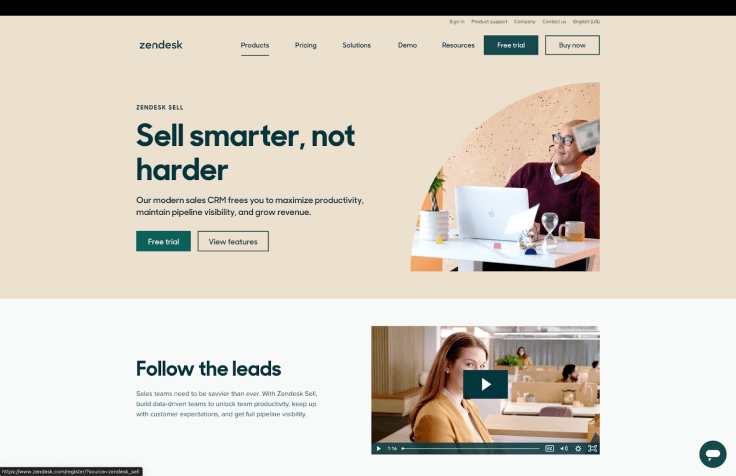
Key features of Zendesk Sell
- Email integration: Zendesk Sell integrates seamlessly with your email, allowing you to receive alerts and automate email tracking. This ensures that all customer communications are captured and managed within the CRM, providing a complete view of interactions.
- Comprehensive customer information: The platform provides detailed customer profiles, giving sales teams all the information they need to effectively engage. This includes interaction history, preferences, and past purchases, enabling personalized and informed sales pitches.
- Intuitive dashboard and reporting: Zendesk Sell features an intuitive dashboard that provides real-time insights into your sales metrics. The reporting tools help track performance, identify trends, and make data-driven decisions to improve sales strategies.
- Streamlined workflow: Zendesk Sell is designed to ensure a seamless user experience with features that automate routine tasks and streamline workflows. This reduces administrative burden and allows sales teams to focus on closing deals.
- Targeted prospect lists: The platform enables businesses to create and send targeted marketing emails to specific prospect lists. This helps reach the right audience with the right message, increasing the chances of conversion.
Comparison with Salesforce
- Ease of use: Zendesk Sell is known for its user-friendly interface, which requires minimal training. This makes it a great choice for businesses looking to deploy a CRM quickly without a steep learning curve. While powerful, Salesforce can be more complex and require extensive training for new users.
- Templates: Zendesk Sell offers pre-designed templates that make it easy to customize the CRM to your business needs. This can save time and effort compared to Salesforce, which may require more customization work to achieve the same level of personalization.
- Pricing: Zendesk Sell's plans start at $19 per user per month, making it a cost-effective Salesforce alternative. The platform also offers a 14-day free trial, allowing businesses to test its features before committing financially. Salesforce's higher cost and complexity can be a barrier for smaller businesses or those with limited budgets.
9. Pipedrive
Rating: 4.2/5
Pipedrive is celebrated for its sales automation, pipeline visualization, and user-friendly interface, making it a favorite among sales teams. It is designed to help sales professionals focus on the right deals at the right time, ensuring that nothing falls through the cracks.
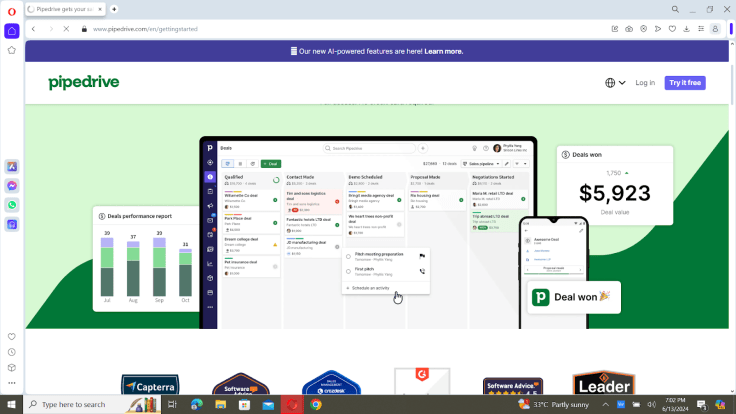
Key features of Pipedrive
- Automation of repetitive tasks: Pipedrive automates tasks such as customer communication and lead qualification, freeing up time for sales teams to focus on closing deals. This increases efficiency and productivity.
- Centralized data hub: The platform is a centralized hub for all your sales data, making it easy to store, access, and analyze information. This ensures everyone on your team can access the latest data and make informed decisions.
- Customizable actions: Pipedrive allows businesses to create customizable actions that can help improve lead conversion rates. This includes setting up automated workflows and reminders to ensure that leads are followed up on promptly.
- Email campaign builder: The drag-and-drop email campaign builder makes creating and sending professional-looking marketing emails easy. This helps nurture leads and keep your brand top-of-mind for potential customers.
- Real-time engagement: Pipedrive offers live chat options that allow sales teams to engage with visitors in real time. This can help capture leads at the moment of interest and provide instant support to potential customers.
- Third-party integrations: Pipedrive integrates with over 350 apps, including popular tools like Google Drive, MailChimp, and Slack. This makes it easy to connect your CRM with other tools you use daily, enhancing overall productivity.
Comparison with Salesforce
- Usability: Pipedrive's user interface is known for its simplicity and ease of use, making it accessible even for non-technical users. While highly customizable, Salesforce can be overwhelming for new users due to its extensive features and complex interface.
- Focus on sales pipelines: Pipedrive is designed to help sales teams manage their pipelines effectively. Its visual approach to sales processes makes it easy to see where each deal stands and what actions are needed to move it forward. Salesforce offers similar capabilities but within a broader, more complex CRM environment.
- Pricing: Pipedrive's plans start at $14.90 per user per month, making it affordable for small to medium-sized businesses. Salesforce's starting price of $80 per user per month can be prohibitive for smaller teams. Pipedrive also offers a 14-day free trial, allowing businesses to test its features before committing financially.
10. Monday Sales CRM
Rating: 4.4/5
Monday Sales CRM is an intuitive and user-friendly CRM that integrates seamlessly with Monday.com’s project management software. It's designed to provide a comprehensive view of your customer relationships and sales processes while ensuring ease of use and accessibility.

Key features of Monday Sales CRM
- Easy setup and usage: Monday Sales CRM is known for its easy setup and user-friendly interface. Businesses can quickly get started with minimal training, making it ideal for teams looking to deploy a CRM solution without extensive onboarding.
- Automation and customization: The platform offers advanced automation features that help streamline sales processes. Businesses can customize workflows, set up automated reminders, and create custom dashboards to suit their needs.
- Centralized collaboration: Monday Sales CRM centralizes all sales-related data and communications, making it easy for teams to collaborate. This ensures that everyone can access the latest information and work together efficiently.
- Integration with Monday.com: The seamless integration with Monday.com's project management tools allows businesses to manage their sales and projects in one place, enhancing visibility and coordination across different teams and projects.
- Visualization tools: Monday Sales CRM offers robust visualization tools, including customizable boards and charts. These tools help track sales metrics and identify trends, making it easier to make data-driven decisions.
- Mobile accessibility: The platform offers mobile apps for iOS and Android, ensuring sales teams can access and update their CRM data on the go. This enhances flexibility and ensures that important information is always at hand.
Comparison with Salesforce
- User interface: Monday Sales CRM is designed to be intuitive and user-friendly, focusing on ease of use. While powerful, Salesforce can be more complex and require extensive training for new users.
- Customization: Monday Sales CRM offers a high level of customization, allowing businesses to tailor the platform to their specific needs. This can be more accessible than Salesforce, which may require more technical expertise to achieve the same level of customization.
- Pricing: Monday Sales CRM's plans start at $10 per user per month, making it one of the most affordable options on this list. Salesforce's starting price of $80 per user per month can be a significant investment, especially for smaller teams. Monday Sales CRM also offers a 14-day free trial, allowing businesses to test its features before committing financially.
Conclusion
Choosing the right CRM and customer support platform is essential for streamlining your business operations and boosting customer satisfaction.
While Salesforce remains a popular option, it's important to consider alternatives and competitors. This software can offer more tailored solutions that are cost-effective, user-friendly, and packed with features that meet your needs. By exploring these options, you can find a solution that fits your budget, enhances your team's efficiency, and improves overall customer experience.