Showing top 0 results 0 results found
Showing top 0 results 0 results found

Zendesk is known for its comprehensive set of customer service tools, including a ticketing system, live chat, and analytics, making it a popular choice for mid-size and large enterprises looking for scalable solutions. Its solid features and good reputation keep it at the forefront of customer service software discussions. However, Zendesk's relatively high cost and steep learning curve can pose challenges for smaller companies or startups with limited budgets and resources.
From user-friendly interfaces to specialized tools, Zendesk's competitors offer a variety of solutions to suit different business requirements and support strategies. This article will examine several alternatives to Zendesk, their unique features, strengths, and suitability for different customer service teams.
Whether you are a small business looking for a more budget-friendly option or an enterprise needing certain advanced features, many alternatives may better suit your organizational needs.
Why consider Zendesk alternatives?
While Zendesk remains a prominent choice for customer service platforms, several compelling reasons prompt businesses to explore alternatives that better fit their needs and preferences.
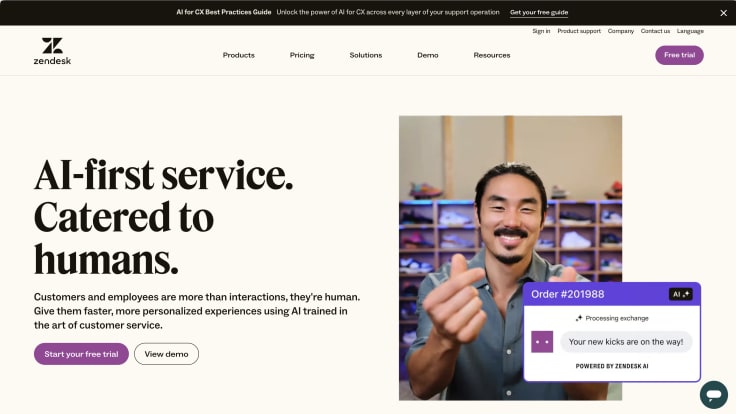
1. High price
Zendesk's pricing structure is often cited as a deterrent for businesses, especially smaller companies or startups with budget constraints. With a starting cost of $69 per month per support agent, the expenses can quickly increase as your team grows.
Moreover, essential features may require additional payments as add-ons, increasing the overall expenditure without proportional feature value compared to more cost-effective Zendesk competitors. Businesses seeking comprehensive functionality at a lower cost may find better value with a Zendesk alternative offering competitive pricing models with essential features.
2. Complicated to use
Despite its extensive feature set, Zendesk's complexity can pose challenges, particularly for new users or those less familiar with technical platforms. The platform's configurations and setup require a steep learning curve, potentially leading to inefficiencies during onboarding.
Despite demo sessions and training efforts, users may struggle to effectively navigate Zendesk, leading to wasted time and resources. This complexity is often highlighted in user reviews and customer feedback, prompting businesses to seek alternatives with more intuitive interfaces and easier usability.
3. Pricey add-ons
Even with a premium subscription to Zendesk, users often encounter additional costs associated with essential add-ons. These extra expenses can significantly impact budget planning, as businesses may not anticipate the need for certain functionalities until after subscribing.
In contrast, some Zendesk alternatives include these features as part of their standard plans, providing transparency and cost predictability. This approach eliminates the concern of unexpected charges and offers peace of mind regarding budget management.
4. Late customer support
Although Zendesk is a leader in customer support software, It has faced criticism regarding the responsiveness and effectiveness of its customer support services. Users have reported challenges in receiving timely assistance and resolving issues promptly, which can hinder operational efficiency and customer satisfaction.
Businesses reliant on robust customer support from their service management platforms may find Zendesk alternatives more appealing, especially those prioritizing responsive support and issue resolution.
22 Best Zendesk alternatives for support teams in 2024
Looking for alternatives to Zendesk in 2024? Explore these 22 top-rated platforms that offer robust features, competitive pricing, and excellent customer support to enhance your team's efficiency and customer satisfaction.
1. ChatBot
ChatBot provides AI-generated responses and continuous support around the clock, requiring minimal coding expertise. This feature makes it exceptionally suitable for businesses aiming to seamlessly optimize customer interactions.
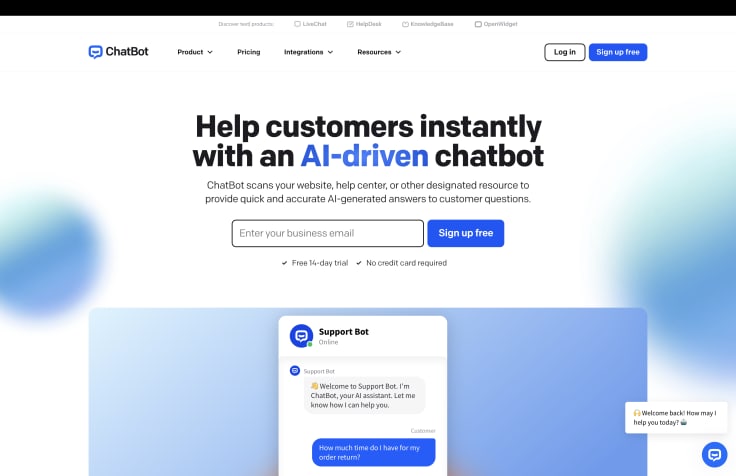
With ChatBot's capabilities, companies can automate routine inquiries, reduce response times, and maintain consistent customer engagement without human intervention at any time.
It improves operational efficiency and ensures that customers receive prompt assistance whenever needed. ChatBot's intuitive interface and customizable features enable teams to effectively deploy and manage chatbots, tailoring responses to specific business needs and customer expectations.
Pros:
- AI-powered responses: ChatBot leverages AI to provide quick and accurate answers to customer queries, reducing response times and improving efficiency.
- No coding required: Setting up chatbots on ChatBot is straightforward and does not require extensive programming knowledge.
- 24/7 availability: Customers can receive support around the clock, enhancing customer satisfaction and reducing wait times.
Cons:
- Limited customization: While ChatBot is user-friendly, customization options for advanced users may be limited compared to more flexible platforms.
- Dependency on platform: Being solely reliant on ChatBot's infrastructure can limit integration possibilities with other third-party tools.
Price: ChatBot offers a tiered pricing structure starting at $52 per month billed annually for the Starter plan, making it affordable for small to medium-sized businesses.
Best for: Small to medium-sized businesses looking for an easy-to-implement chatbot solution without the overhead of extensive coding or infrastructure management.
2. Help Scout
Help Scout offers a simple yet powerful help desk software solution focused on email-based customer support. It prioritizes collaboration and customer satisfaction with features like shared inboxes, robust reporting, and automation tools. Help Scout's intuitive interface allows teams to efficiently manage customer conversations, ensuring seamless communication and faster response times.
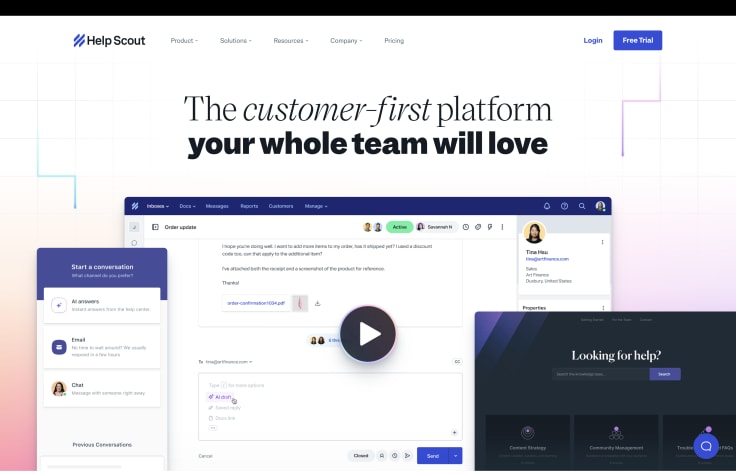
Unlike Zendesk, Help Scout emphasizes personalized customer interactions and integrates with popular CRM systems and ecommerce platforms. It also supports knowledge base creation and customer feedback collection to enhance self-service options and gather insights for continuous improvement.
Pros:
- User-friendly interface: Help Scout's intuitive design minimize the learning curve, allowing teams to get up and running quickly.
- Automated workflows: Streamlined processes such as assigning conversations and sending automated replies enhance team productivity.
- Comprehensive support channels: It supports email, chat, and social media interactions in one centralized platform, improving team collaboration and customer service.
Cons:
- Limited AI integration: While Help Scout offers some AI features, its advanced AI-driven analytics and automation capabilities may not be as extensive as other platforms.
- Pricing tiers: Higher-tier plans can become expensive for larger teams, potentially limiting their appeal for enterprise-scale operations.
Price: Help Scout's plans start at $22 per user per month, with a 15-day free trial available, making it accessible for teams of various sizes to try before committing.
Best for: Growing teams and SMBs prioritizing a straightforward setup, ease of use, and effective customer communication across multiple channels.
3. Zoho Desk
Zoho Desk is a customer support software designed to empower businesses with tools for multichannel ticket management, automation, and customer self-service. It integrates seamlessly with other Zoho products and third-party applications, offering a comprehensive ecosystem for the customer experience and relationship management. Zoho Desk stands out with its AI-powered assistant, Zia, which automates routine tasks and provides actionable insights to improve service efficiency.
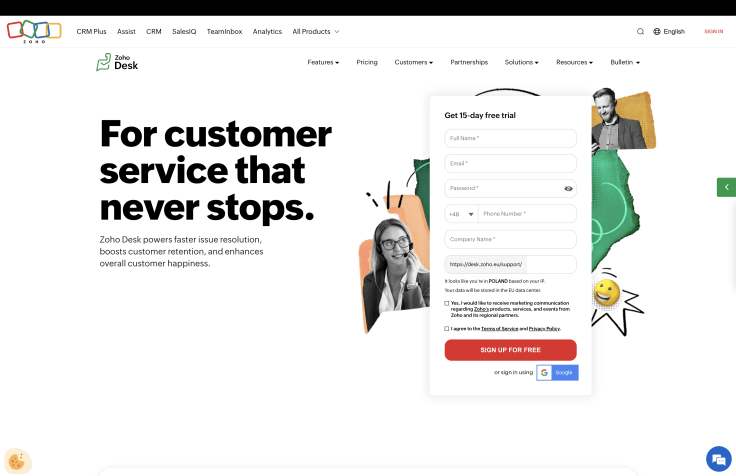
It supports email, phone, live chat, and social media channels, enabling teams to deliver consistent and personalized customer support experiences. With features like customizable workflows, knowledge base, customer relationship management tool, and performance analytics, Zoho Desk caters to businesses looking to streamline support operations and enhance agent productivity.
Pros:
- Community forums integration: Unique features that offer community forums to enhance customer interaction and self-help resources.
- Multiple channel support: Provides omnichannel support, including email, phone, chat, and social media, ensuring comprehensive customer service.
- Affordable pricing: Zoho Desk offers competitive pricing plans with options to scale as your team grows.
Cons:
- Limited chat features: Basic chat functionalities are available only in higher-tier plans, which may not be cost-effective for smaller teams.
- Complexity in customization: While Zoho Desk is feature-rich, customization and integration with other business systems may require additional effort.
Price: Zoho Desk's pricing starts at $7 per user per month, with higher-tier plans, including community forums, starting at $14 monthly.
Best for: Small to medium-sized teams and startups looking for an affordable yet feature-rich customer support platform with integrated community engagement tools.
4. ServiceNow
ServiceNow is a leading enterprise cloud platform transforming IT service delivery and customer service operations. Beyond its origins in IT service management (ITSM), ServiceNow has evolved into a comprehensive solution that integrates IT operations with customer service management (CSM). It empowers organizations to streamline workflows, automate routine tasks, and improve customer service operations and delivery efficiency across departments.
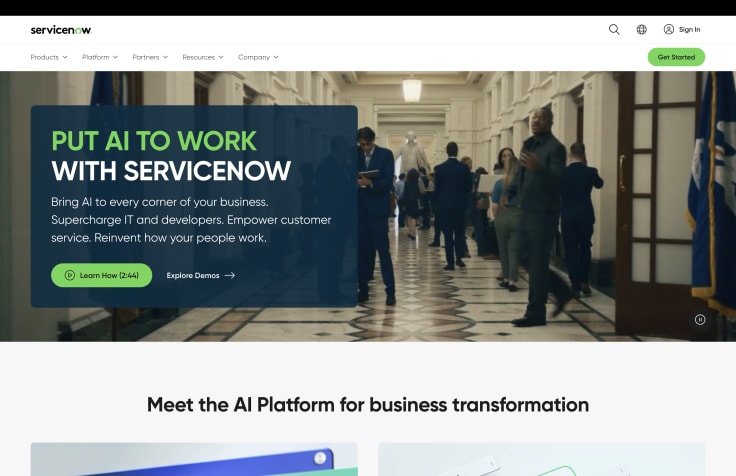
ServiceNow's robust ticketing system and service desk capabilities enable businesses to seamlessly manage incidents, support tickets, problems, changes, and service requests. Organizations gain actionable insights into service performance and customer satisfaction metrics with powerful analytics and reporting features.
Pros:
- Enterprise-grade ITSM: Designed for large organizations needing robust ticketing and service management solutions.
- AI-enhanced automation: Utilizes AI to automate ticket assignment and resolution processes, reducing manual workload and improving response times.
- Advanced reporting: Provides detailed analytics and reporting tools to track performance metrics and identify areas for improvement.
Cons:
- High cost: ServiceNow's pricing structure is typically tailored to enterprise budgets, which may be prohibitive for smaller organizations.
- Complex implementation: Requires dedicated IT resources for setup and customization, potentially extending deployment timelines.
Price: ServiceNow offers tailored pricing based on organizational needs, typically requiring direct contact for detailed quotes and negotiations.
Best for: Large enterprises and IT departments seeking a comprehensive IT service management platform with AI-driven automation and robust reporting capabilities.
5. Freshdesk
Freshdesk is a versatile customer support software designed for businesses of all sizes, offering a robust suite of features to how businesses manage their customer interactions across various channels. It integrates seamlessly with popular CRM software and offers tools for ticketing, self-service portals, knowledge base management, and reporting.
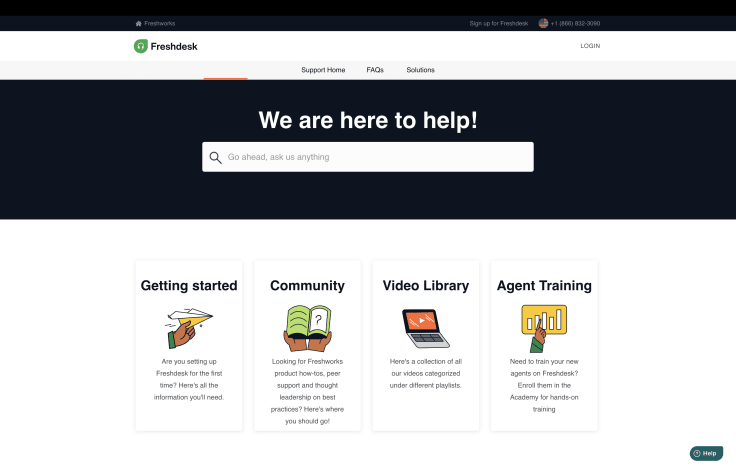
Freshdesk stands out with its AI-powered capabilities for automating repetitive tasks and providing predictive insights, enhancing operational efficiency and customer satisfaction. With a user-friendly interface and flexible pricing plans, Freshdesk caters to small businesses and enterprises seeking to streamline customer support operations.
Pros:
- Comprehensive feature set: Offers a wide range of customer support tools, including ticketing, live chat, knowledge base, and automation features.
- AI-powered solutions: Freddy AI enhances efficiency by automating repetitive tasks and improving response accuracy.
- Scalable pricing: Accessible for growing teams and scalable for larger enterprises.
Cons:
- Learning curve: Like Zendesk, Freshdesk may have a learning curve for new users, especially when configuring advanced features and integrations.
- Additional costs for AI features: Advanced AI features like AI-powered chatbots and enhanced reporting may require additional subscription fees.
Price: Freshdesk's plans start at $15 per agent per month, with higher-tier Customer Service Suite plans starting at $29 monthly.
Best for: Mid to large-sized teams looking for a scalable customer support platform with AI capabilities and comprehensive feature sets.
6. Gorgias
Gorgias is a specialized helpdesk and customer support platform for ecommerce businesses. It integrates deeply with major ecommerce platforms such as Shopify, Magento, and WooCommerce, providing a unified solution for managing customer communications. Gorgias centralizes customer interactions from various channels, including email, live chat, and social media, into one collaborative inbox.
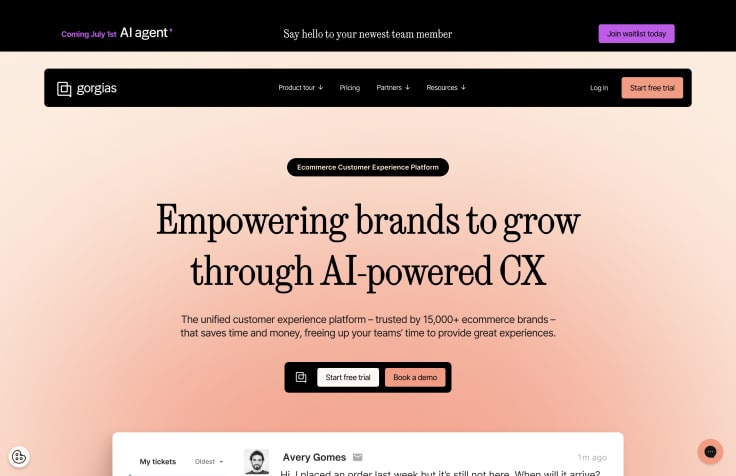
This integration simplifies support workflows, enhances team productivity, and improves response times. With advanced automation capabilities, Gorgias automates repetitive tasks like ticket routing and customer inquiries, allowing support teams to focus on higher-value activities. Its analytics and reporting tools provide valuable insights into customer behavior and support performance.
Pros:
- Ecommerce integration: Direct integration with Shopify for seamless order management and customer support within one platform.
- Multi-channel support: Manages support across email, social media, live chat, and phone, consolidating customer interactions.
- Usage-based pricing: Offers flexibility with usage-based pricing plans, aligning costs with actual support volumes.
Cons:
- Cost variability: Usage-based pricing may result in unpredictable costs for businesses with fluctuating support demands.
- Additional costs for advanced features: Features like advanced automation and campaign management may require additional fees in addition to base plans.
Price: Gorgias starts at $50 per month, with additional costs for usage-based plans depending on support volumes and advanced feature add-ons.
Best for: Ecommerce businesses and brands requiring integrated customer support and order management solutions across multiple channels.
7. HubSpot Service Hub
HubSpot Service Hub is part of HubSpot's integrated CRM platform, offering a comprehensive suite of customer service tools for businesses looking to centralize customer interactions and support operations. It integrates seamlessly with HubSpot's marketing and sales tools, providing a unified platform for managing customer relationships. HubSpot Service Hub includes ticketing, automation, knowledge base, customer relationship management, and customer feedback surveys to streamline support processes and improve service efficiency.
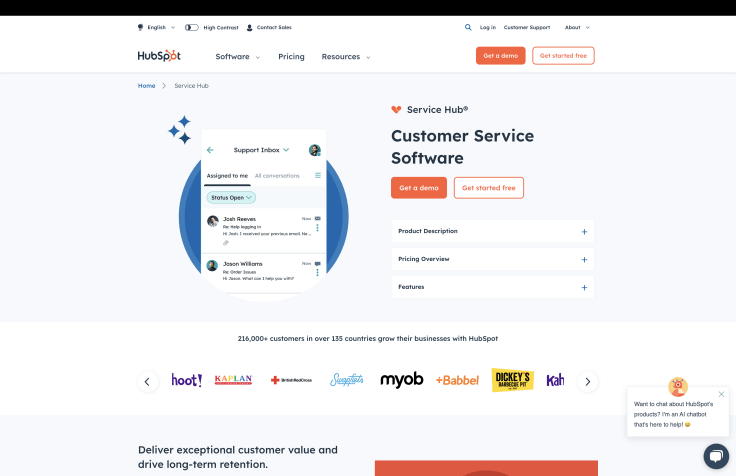
Unlike Zendesk, HubSpot Service Hub leverages HubSpot's CRM data to provide personalized customer support and track customer interactions across channels. It also offers reporting and analytics tools to measure service performance and identify areas for improvement.
Pros:
- Integrated CRM: Syncs customer data across sales, marketing, and support teams, providing a unified view of customer interactions.
- Comprehensive support tools: This includes a shared inbox, live chat, knowledge base, and AI-driven automation tools for enhanced customer service.
- Affordable pricing: HubSpot offers a free plan and paid plans, making it accessible for startups and SMBs.
Cons:
- Complexity for new users: Integration and setup may be complex for teams unfamiliar with HubSpot's ecosystem, requiring dedicated onboarding efforts.
- Limitations in advanced features: Lower-priced plans may limit higher-tier features such as advanced reporting and AI-powered analytics.
Price: HubSpot Service Hub's pricing starts at $15 per monthly seat, with scalable options based on team size and feature requirements.
Best for: Small to medium-sized businesses seeking a cost-effective solution that leverages HubSpot's CRM for integrated customer support and marketing efforts.
8. Kustomer
Kustomer is a next-generation customer service CRM platform that delivers personalized customer experiences across all channels. Unlike Zendesk, Kustomer consolidates customer data from multiple sources into a unified timeline, providing agents with a complete view of customer interactions and preferences. It supports omnichannel communication, automation, and AI-powered insights to streamline support operations and enhance customer satisfaction.
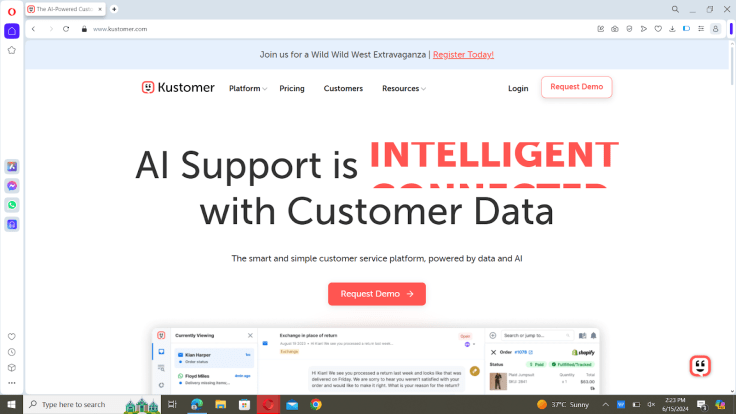
Kustomer's flexible workflow automation tools enable businesses to automate routine tasks, route inquiries to the right customer service teams, and prioritize high-value customer interactions. It also integrates with ecommerce platforms, social media channels, and other business applications to provide seamless customer service experiences.
Pros:
- Integrated CRM and help desk: Provides a holistic view of customer interactions, enabling personalized and efficient support.
- Multi-channel support: Supports email, chat, phone, and social media interactions, consolidating customer communication channels.
- Advanced AI Tools: Offers AI-powered features for automation, reducing response times and enhancing customer satisfaction.
Cons:
- High cost: Kustomer's pricing starts with a minimum requirement of eight seats, which may be costly for smaller teams.
- Additional costs for AI features: Advanced AI capabilities like sentiment analysis and predictive analytics may require additional add-on purchases.
Price: Kustomer's pricing starts at $89 per user per month, with additional costs for AI features and customization options.
Best for: Large enterprises and customer-centric teams seeking a unified CRM and help desk solution with advanced AI capabilities, willing to invest in comprehensive customer support tools.
9. Front
Front is a collaborative inbox platform revolutionizing team communication and customer support ticket management. It consolidates emails, social media messages, and other communication channels into a shared inbox, enabling teams to collaborate efficiently on customer inquiries and support tickets. Front integrates seamlessly with various third-party apps and business tools, enhancing its functionality and flexibility for diverse organizational needs.
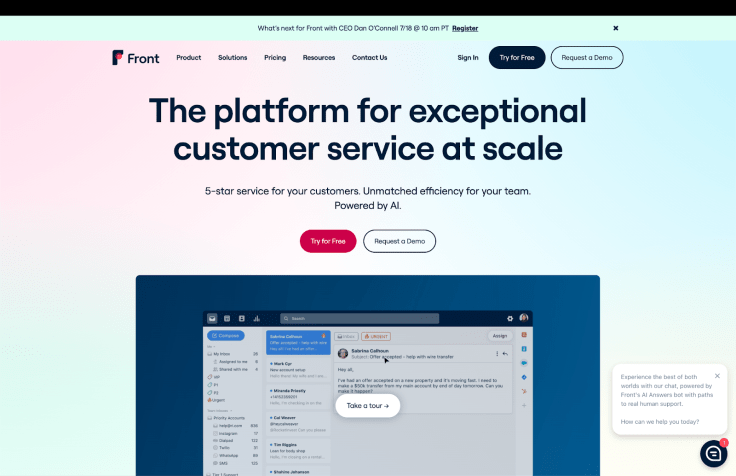
The platform supports automation and workflow customization, empowering teams to automate routine tasks and improve response efficiency. With built-in analytics and reporting features, Front provides valuable insights into team performance and customer satisfaction metrics.
Pros:
- Shared inbox functionality: This feature integrates personal and team email inboxes with other communication channels, such as chat and social media, enhancing team collaboration.
- Automation features: Automates repetitive tasks and workflows to streamline customer support operations and improve efficiency.
- User-friendly interface: Front's intuitive design reduces the learning curve, enabling quick adoption and effective use by teams.
Cons:
- Limited reporting capabilities: Basic reporting features may be insufficient for teams requiring in-depth analytics and performance insights.
- Lack of native AI integration: Front may require third-party integrations for advanced AI-driven capabilities, potentially increasing complexity and costs.
Price: Front's pricing starts at $19 per monthly seat, with scalable options based on feature requirements and team size.
Best for: Startups and SMBs seeking a collaborative inbox solution to streamline team communication and effectively manage customer interactions across multiple channels.
10. HappyFox
HappyFox is a cloud-based helpdesk and ticketing software designed to simplify customer support operations for businesses of all sizes. It offers a user-friendly interface that efficiently manages customer queries, support tickets, and service requests across multiple channels, including email, live chat, and social media. HappyFox's customizable ticketing workflows and automation capabilities help businesses streamline processes and improve response times.
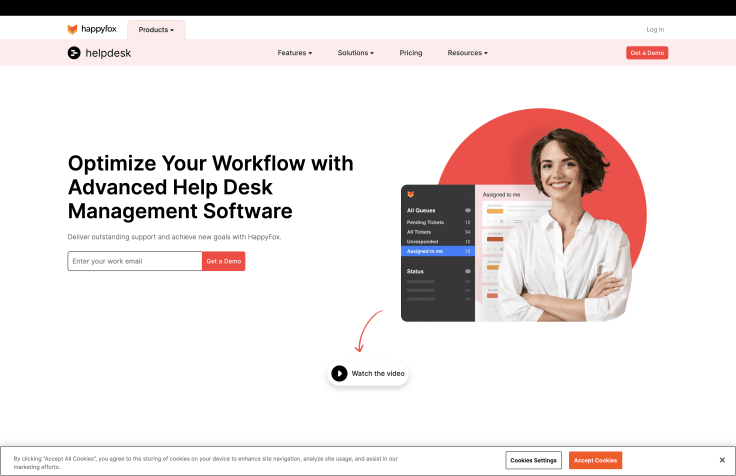
The platform integrates seamlessly with popular business tools and platforms, enhancing its functionality and adaptability to specific business needs. With robust reporting and analytics features, HappyFox provides actionable insights into support team performance and customer satisfaction metrics.
Pros:
- Help desk and project management integration: A unified platform for customer support ticketing, knowledge base management, and task tracking.
- Kanban view for visual management: Provides a Kanban view of tickets and tasks, facilitating visual management and prioritization of support activities.
- Asset management includes asset tracking capabilities that benefit IT teams managing company-owned devices and related issues.
Cons:
- Separate pricing for additional tools: Features like live chat and chatbots are separate products and require additional subscriptions, potentially increasing costs.
- Limited integration with other systems: Integration capabilities with third-party tools and systems may be limited compared to more versatile platforms.
Price: HappyFox's monthly plans start at $29 per agent, with additional costs for live chat and other supplementary tools.
Best for: IT teams and organizations requiring integrated help desk solutions and project management capabilities. It is suitable for managing customer support tickets and internal task workflows.
11. Intercom
Intercom is a customer messaging platform focusing on personalized communication and customer engagement throughout the lifecycle. Unlike Zendesk, Intercom offers live chat, targeted messaging, and support for both inbound and outbound communication channels. It integrates seamlessly with CRM systems, marketing automation tools, and ecommerce platforms, enabling businesses to deliver contextual and proactive customer support.
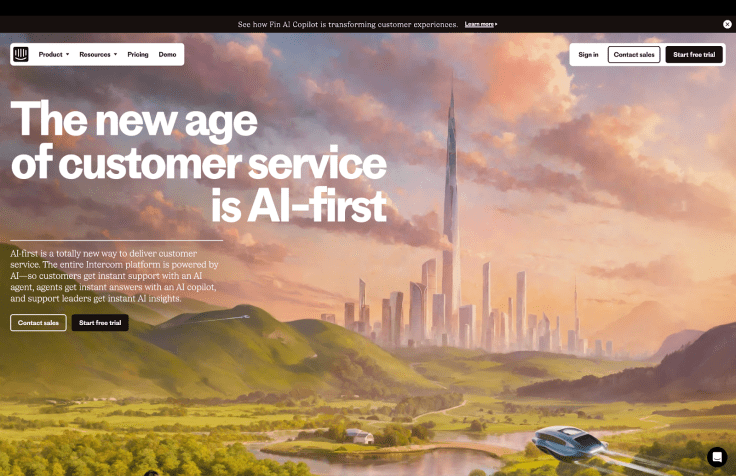
Intercom's standout feature is its ability to capture and qualify leads, automate responses, and provide real-time customer insights through its intuitive dashboard. It supports collaborative team workflows, knowledge base creation, and customer feedback collection to optimize support processes and drive customer satisfaction.
Pros:
- Proactive engagement tools: Features like targeted messaging, in-app chat, and personalized customer interactions enhance customer engagement and satisfaction.
- AI-powered chatbots: AI is used for automated responses and customer support, reducing response times and improving service efficiency.
- Integration with major platforms: Supports integrations with popular CRM and marketing platforms, facilitating seamless data exchange and workflow management.
Cons:
- Costly for small teams: Pricing structure and additional costs for advanced features may be prohibitive for startups and small businesses with limited budgets.
- Complexity in setup: Integration and setup processes may require technical expertise, potentially extending deployment timelines for new users.
Price: Intercom's plans start at $39 per monthly seat, with scalable pricing options based on feature requirements and team size.
Best for: Enterprise teams focused on proactive customer engagement and support, leveraging AI-powered tools and integrations with CRM and marketing platforms.
12. Trengo
Trengo is an advanced, all-in-one communication platform designed to streamline customer interactions for teams dealing with B2C clients. It consolidates all communication channels into a single interface and integrates seamlessly with popular ecommerce platforms like Shopify, WooCommerce, and Lightspeed.

Trengo stands out with its robust automation capabilities, facilitating efficient team collaboration and workflow management. It offers basic reporting tools to monitor customer satisfaction and team performance, along with chatbot and help center features to enhance self-service options.
However, it's important to note that Trengo's lowest-tier pricing plan may lack some advanced functionalities, such as comprehensive integrations and advanced reporting, making it more suitable for mid-sized teams requiring at least five users. For smaller teams, exploring other platforms might provide better value.
Pros:
- Unified communication: Consolidates all customer interactions from various channels (email, chat, social media) into a single platform.
- Automation and team collaboration: Offers robust automation features and team collaboration tools to streamline workflows and improve response times.
- Basic reporting and chatbots: This service provides basic reporting capabilities to track customer satisfaction and team performance, along with chatbot integration to reduce workload and enable self-service.
Cons:
- Limited functionality in lower-tier plans: Low-tier plans lack key functionalities like advanced integrations, detailed reporting, and comprehensive automation rules.
- Minimum seat requirement: Requires at least five users to subscribe, which might not be ideal for smaller teams or startups.
- Cost considerations: Pricing could be considered high for smaller teams on a budget.
Price: Plans start at $113 monthly (including five users).
Best for: Teams dealing with B2C clients seeking an all-in-one communication platform with strong automation and team collaboration features.
13. Dixa
Dixa is a versatile customer service software known for its comprehensive omnichannel support. It is an ideal Zendesk alternative for teams prioritizing side conversations and integrated customer service across email, chat, social media, voice, and chatbot channels. Dixa's standout feature is its side conversations capability, allowing agents to engage in internal discussions or coordinate with external parties directly within customer conversations.
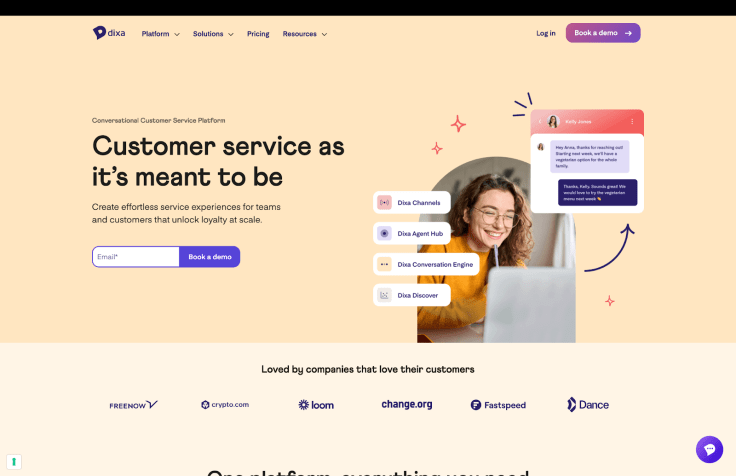
This feature enhances team collaboration and ensures seamless issue resolution. Dixa also integrates with popular CRMs and ecommerce platforms, enhancing its utility for teams managing complex customer interactions across multiple channels.
Pros:
- Native multichannel support: Supports all major communication channels natively within the platform, promoting seamless customer interactions.
- Side conversations: Unique feature allowing users to initiate internal notes or emails related to ongoing customer issues, enhancing team collaboration and knowledge sharing.
- Integration capabilities: Integrates well with various CRM and ecommerce platforms, enhancing workflow efficiency and data management.
Cons:
- Minimum seat requirement: Requires a minimum of seven seats per subscription, which may not be suitable for smaller teams or startups.
- Complex pricing structure: Additional costs for integrations and advanced features can increase total expenses.
- Limited Slack integration: There is no direct integration for side Slack conversations, which could be a drawback for teams heavily reliant on Slack for internal communications.
Price: Plans start at $39 per agent per month (minimum seven seats required).
Best for: Teams needing side conversation capabilities and integrated omnichannel support across email, chat, social, and voice.
14. Groove
Groove is tailored for small businesses seeking an intuitive support platform that offers essential features like a shared inbox, knowledge base, native live chat support, and basic reporting. It caters primarily to teams that prioritize simplicity and affordability without compromising functionality.
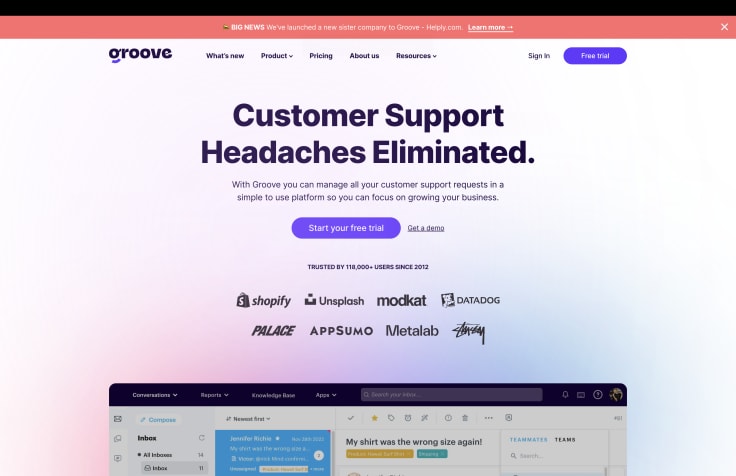
Groove is gradually introducing AI features, such as a writing assistant and conversation summarization tools, to enhance productivity and streamline customer interactions. However, one area where Groove may fall short is its limited range of integrations compared to more established platforms like Zendesk.
Pros:
- Essential support tools: This tool provides fundamental support functionalities, including a shared inbox, live chat, and knowledge base management suitable for small teams.
- User-friendly interface: Intuitive design and ease of use make it accessible for teams without extensive technical expertise.
- Growing AI features: Introducing AI-driven features like writing assistance and conversation summarization enhances productivity and response quality.
Cons:
- Limited integration options: While it supports essential integrations like Shopify and Jira, the platform lacks the extensive integration ecosystem of larger Zendesk competitors.
- Scope for advanced automation: Automation features are basic compared to more advanced platforms, limiting scalability for growing businesses.
- Cost implications: Additional costs may apply for premium features and integrations, potentially increasing overall expenses.
Price: Plans start at $12/user per month.
Best for: Small teams requiring basic integrations, shared inbox, and native live chat support at an affordable price point.
15. Gladly
Gladly is a premium omnichannel customer service solution for enterprise teams prioritizing seamless customer interactions across multiple channels. Unlike Zendesk, Gladly integrates all supported communication channels—email, chat, social media, SMS, in-app messaging, voice, and IVR—into a unified customer service platform.
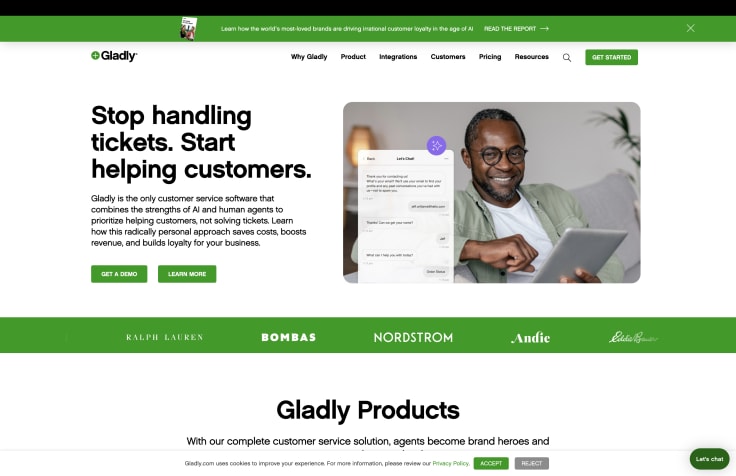
This omnichannel approach ensures that customer service teams have complete visibility and context of customer interactions, facilitating efficient issue resolution and personalized support. Gladly's AI capabilities further enhance productivity by automating routine tasks and providing agents with actionable insights to deliver proactive customer service.
Pros:
- Omnichannel support: Comprehensive support across multiple channels ensures seamless customer interactions and service delivery.
- Unified customer view: Utilizes a unified timeline for customer interactions, providing agents with comprehensive context to resolve issues effectively.
- Advanced AI Features: AI-driven automation capabilities reduce workload and improve response times, enhancing overall service quality.
Cons:
- High cost: Expensive for smaller businesses and startups.
- Enterprise focus: The feature set and pricing structure may be excessive for smaller teams that do not require extensive omnichannel capabilities.
- Complex implementation: Integration and setup processes may require dedicated resources and expertise, potentially extending deployment timelines.
Price: Plans start at $180/user per month (minimum ten seats required).
Best for: Enterprise teams needing robust omnichannel support and AI-powered features to streamline customer interactions.
16. Hiver
Hiver is an innovative customer service solution tailored for teams heavily reliant on Gmail for communication and customer service software. As a Gmail extension, Hiver integrates seamlessly with Gmail, offering shared inboxes, email delegation, collaboration tools, and workflow automation features directly within the Gmail interface. It caters to teams looking to streamline customer support processes without the need for complex setups or extensive training.

Hiver also supports live chat integration and features a knowledge base builder to enhance self-service options. While advanced features like comprehensive reporting and CSAT metrics are limited to higher-tier plans, Hiver's intuitive interface and Gmail integration make it a practical choice for teams looking to enhance productivity and collaboration within their existing email ecosystem.
Pros:
- Gmail integration: Seamless integration with Gmail enhances user productivity and workflow efficiency within familiar email environments.
- Collaborative features: This feature enables collaborative email management, internal notes, and task assignments directly from Gmail, promoting team collaboration.
- AI and chatbot capabilities: Higher-tier plans include AI-driven features and chatbot integration, improving response automation and customer interaction handling.
Cons:
- Limited reporting and CSAT features: Advanced reporting and customer satisfaction measurement features are restricted to higher-tier plans, limiting insights for smaller teams.
- Cost for advanced features: Pricing increases with additional AI and automation capabilities, potentially becoming costly for small to medium-sized teams.
- Dependency on Gmail ecosystem: Sole reliance on Gmail could limit flexibility and integration with other non-Google services and platforms.
Price: Plans start at $15/user per month.
Best for: Teams heavily reliant on Gmail for customer support, offering shared inboxes and collaborative tools within the Gmail ecosystem.
17. LiveChat
LiveChat is a specialized customer communications platform focused primarily on chat support across various messaging channels, including Facebook Messenger, SMS, and Apple Messages for Business. Unlike Zendesk, LiveChat excels in providing real-time customer engagement tools such as smart chat routing, canned responses, file sharing, chat history, and proactive chat features.

It integrates seamlessly with popular software applications, enhancing its utility for teams seeking to optimize customer service workflows. However, LiveChat lacks built-in chatbot functionality, requiring teams to use a separate product, ChatBot, for AI-driven chat interactions.
Pros:
- Comprehensive chat support: Offers extensive chat support functionalities, including smart routing, canned responses, file sharing, and more, across various messaging platforms.
- Integration ecosystem: Integrates with popular software applications and platforms, enhancing workflow efficiency and data management.
- Proactive chat abilities: Allows proactive customer engagement through real-time chat, improving customer service responsiveness.
Cons:
- Separate chatbot solution: The lack of built-in chatbot functionality requires separate integration with ChatBot, potentially increasing costs and complexity.
- Limited AI features: AI capabilities are restricted to the ChatBot product and lack native AI-driven support within the LiveChat platform.
- Cost considerations: Additional costs for ChatBot integration may apply, impacting overall affordability for some teams.
Price: Plans start at $20 per person per month.
Best for: Teams focused on chat support across various messaging channels, including Facebook Messenger, SMS, and Apple Messages.
18. Jira Service Management
Jira Service Management is a comprehensive service desk solution for small to mid-size companies seeking a Zendesk alternative with robust incident management, asset management, and customer portal capabilities. Integrated with Jira's project management tools, Jira Service Management offers seamless collaboration between IT and customer support teams, leveraging familiar workflows and terminology for efficient issue resolution.
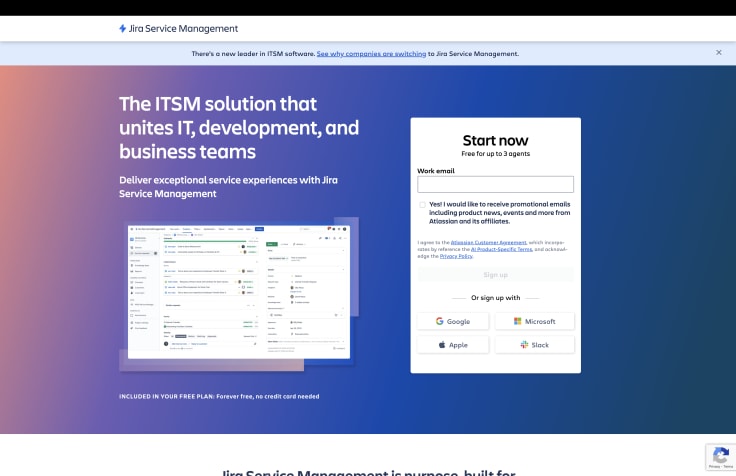
It caters to organizations that require advanced IT service management features like SLA management, automation, and comprehensive reporting. Jira Service Management's integration with Jira Software and Core further enhances its utility for teams looking to streamline internal operations and improve service delivery across departments.
Pros:
- Service desk functionality: Provides robust service desk features, including incident management, asset tracking, and customer portal capabilities.
- Integration with Jira: Seamless integration enhances collaboration between service and development teams, leveraging existing project management workflows.
- Customization and scalability: Highly customizable workflows and scalable features suit small to mid-size companies looking for flexibility.
Cons:
- Learning curve: Initial setup and configuration may require familiarity with Jira's ecosystem, potentially steepening the learning curve for new users.
- Focused on internal users: Primarily designed for internal service desk use, which may not fully meet external customer support needs compared to dedicated customer service platforms.
- Cost considerations: Additional costs for advanced features and customization may apply, impacting budget-conscious teams.
Price: Plans start at $22.05/agent per month.
Best for: Companies seeking a service desk solution integrated with Jira for internal technical support and incident management.
19. Kayako
Kayako is a versatile customer service platform offering cloud-based and on-premises solutions tailored for teams managing customer interactions across email, live chat, and social media channels. What sets Kayako apart is its SingleView™ feature, which consolidates customer conversations and interactions into a unified timeline.
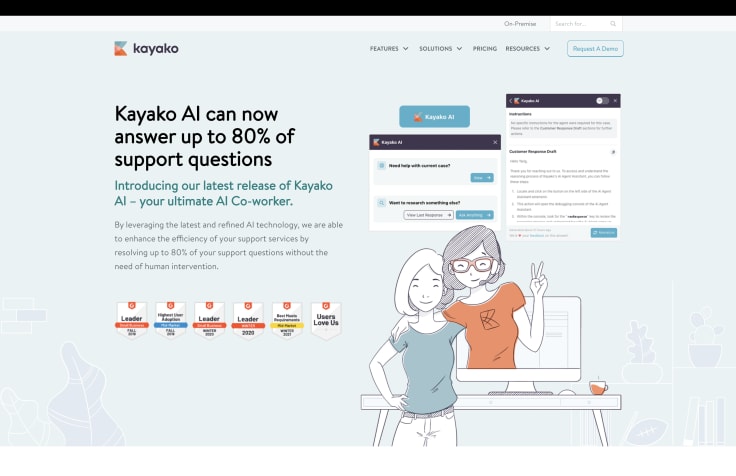
This timeline includes communication history and customer actions such as product inquiries, purchases, and knowledge base searches, providing agents with valuable context to deliver personalized support. Kayako supports multichannel communication and integrates with popular CRMs and ecommerce platforms, enhancing its utility for teams seeking to streamline customer service operations.
Pros:
- Cloud and on-premises options: Offers flexibility with cloud-based and on-premises deployment options, catering to businesses needing data control.
- Unified customer view: SingleView™ timeline consolidates all customer interactions and activities, providing agents context-rich information for effective support.
- Help center and self-service: Includes tools for building a help center and promoting self-service among customers, reducing support workload.
Cons:
- Cost and deployment complexity: Compared to cloud-based alternatives, on-premises deployment may require significant upfront investment and ongoing maintenance costs.
- Feature availability: Some advanced features and integrations may be restricted to higher-tier plans, potentially limiting functionality for smaller teams.
- Integration challenges: Integration capabilities with third-party applications may be limited compared to cloud-based Zendesk competitors with broader ecosystems.
Price: Contact for pricing details.
Best for: Teams looking for an on-premises or cloud-based solution with comprehensive timeline features and multichannel support.
20. Salesforce Service Cloud
Salesforce Service Cloud is Salesforce's customer service offering designed for businesses requiring advanced CRM integration, omnichannel support, and field service management capabilities.
Different from Zendesk, Salesforce Service Cloud uses Salesforce's broad ecosystem to provide a unified platform for customer service, sales, and marketing teams. It enables organizations to deliver personalized customer experiences using AI-based tools, such as Salesforce Einstein, that automate service processes and anticipate customer needs.

Salesforce Service Cloud is particularly suited for companies already using Salesforce CRM, as it integrates seamlessly with other products and third-party applications. With features like dispatch and scheduling tools, mobile app support, and robust reporting functionalities, Salesforce Service Cloud empowers teams to optimize service delivery across multiple touchpoints and enhance customer satisfaction.
Pros:
- Omnichannel support: Provides seamless support across multiple channels, including email, chat, social media, and phone, ensuring customers can connect through their preferred method.
- Field service management: Specific tools for field service management, such as dispatch and scheduling, work order management, and mobile app support for technicians.
- Integration with salesforce CRM: Deep integration enables seamless data synchronization and unified customer profiles, enhancing service personalization.
- AI-powered automation: Utilizes Einstein AI for automation, predictive analytics, and smart routing, improving efficiency and service quality.
Cons:
- Complexity and learning curve: Salesforce's extensive feature set and customization options may require dedicated training and resources to be fully utilized.
- Cost considerations: Additional costs for Salesforce CRM integration and advanced features may increase total expenses.
- Enterprise focus: Feature-rich capabilities and pricing structure may be excessive for small to medium-sized businesses with simpler support needs.
Price: Plans start at $25/user per month.
Best for: Businesses offering field service needing omnichannel support, AI-driven automation, and Salesforce CRM integration.
21. Crisp
Crisp is a comprehensive customer support platform specializing in chat-based customer interactions. It offers unique capabilities like audio and video chat support alongside traditional text chat. For teams prioritizing real-time customer engagement, Crisp provides features such as co-browsing sessions through MagicBrowse, multilingual live chat translation, and AI-driven live chat-bots for automated customer interactions.
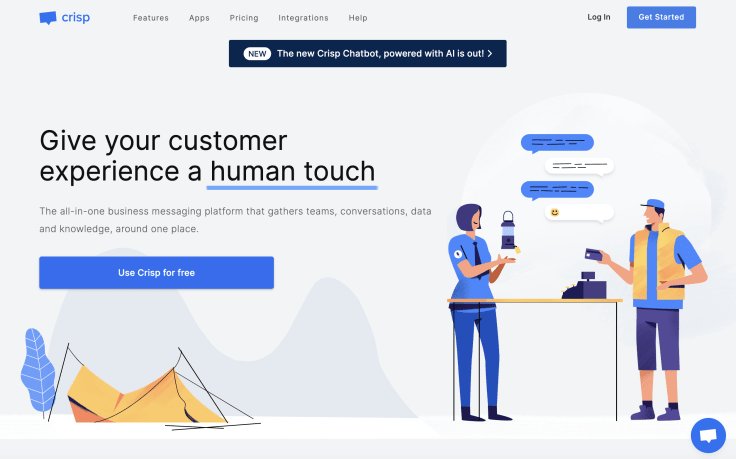
It supports integration with messaging apps like Instagram and WhatsApp, enhancing its utility for teams managing diverse customer communication channels. Crisp's emphasis on multimedia chat capabilities distinguishes it from Zendesk competitors focused solely on text-based communication, making it suitable for businesses seeking to enhance customer support through interactive and personalized customer interactions.
Pros:
- Multichannel communication: Supports chat, audio, and video calls alongside traditional messaging channels, providing flexibility for customer support.
- Advanced chatbot functionality: Includes AI-powered chatbots for automating responses and handling routine queries, reducing agent workload.
- Co-Browsing and real-time walkthroughs: The MagicBrowse feature enables agents to conduct real-time website walkthroughs, enhancing customer support for complex issues.
Cons:
- Cost of additional features: Pricing structure may increase with additional features like AI chatbots and co-browsing sessions, impacting overall affordability.
- Integration limitations: While supporting major messaging apps like WhatsApp and Instagram, integration options may be limited compared to larger Zendesk competitors.
- Focused on chat support: Primarily focused on chat-based customer support, lacking comprehensive features for broader service management needs.
Price: Plans start at $25/workspace per month.
Best for: Teams providing customer support via chat, audio, and video, with features like co-browsing and AI-powered chatbots.
22. Missive
Missive is a collaborative email management platform designed for teams seeking a streamlined alternative to Zendesk that is focused on email support and collaboration. With features like team mailboxes, conversation assignments, internal chat, and collaborative email drafting, Missive simplifies email-based customer interactions and enhances team productivity.
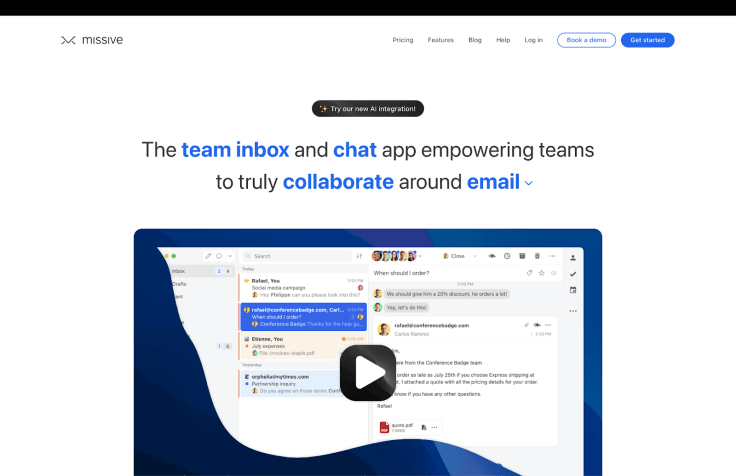
It supports integration with third-party applications and task management features, facilitating seamless workflow automation and efficient customer service delivery. Missive's collaborative writing feature allows teams to collectively compose and review email drafts, ensuring consistent communication and effective customer response strategies.
Pros:
- Email management: Streamlines email handling with team mailboxes, conversation assignments, and collaborative writing features, improving response times and workflow efficiency.
- Task management: Includes task management features to track and prioritize customer inquiries and internal tasks, enhancing team organization.
- Integration with messaging channels: Integrates with other messaging platforms to consolidate customer communication across channels, promoting unified support.
Cons:
- Feature limitations: Advanced features such as AI integration and advanced reporting may be limited compared to larger customer service platforms.
- Scalability concerns: While suitable for small to medium-sized teams, scalability may be limited for large enterprises with complex support needs.
- Dependency on email: Dependency on email-centric support may limit flexibility for teams requiring extensive omnichannel capabilities.
Price: Plans start at $14/user per month.
Best for: Teams preferring a simple yet effective email-focused support solution with collaborative features and task management.
Choosing the right Zendesk competitor for your team
Zendesk is a solid customer service software known for its extensive features and scalability. It caters primarily to large enterprises with complex support needs. However, for many businesses, especially smaller teams or those in specific industries, Zendesk might be overkill or too expensive.
This section explores key considerations and steps to help you choose the best Zendesk alternative that fits your team's requirements.
1. Assess your team's needs
Before diving into Zendesk alternatives, assessing your team's specific needs and pain points is crucial.
Consider the following questions:
- What are your current pain points with your existing customer service software?
- What features are must-haves for your team (ticketing system, knowledge base, live chat, reporting, etc.)?
- How many team members will be using the software?
- Do you need omnichannel support to handle customer queries across various channels like email, chat, social media, and phone?
- Are there specific integrations or customizations your team requires?
In-depth answers to these questions will help you understand these needs and prioritize features and functionality when evaluating Zendesk's competitors.
2. Define your budget
Budget considerations are crucial in choosing the right customer service software. Zendesk's pricing structure can be prohibitive for smaller businesses or startups with limited financial resources. Evaluate your budget constraints and look for Zendesk competitors that offer flexible pricing plans, free trials, or scaled pricing based on your team's size and usage requirements.
Consider the total cost of ownership, including subscription fees, implementation costs, and any additional expenses for integrations or customization.
3. Identify non-negotiable features
Create a list of non-negotiable features and functionalities your team needs to manage customer interactions and support workflows.
This could include:
- Ticket management: Efficiently track, prioritize, and resolve customer issues.
- Omnichannel support: Ability to handle customer inquiries from multiple channels seamlessly.
- Automation: Automate routine tasks like ticket assignments, responses, and follow-ups.
- Analytics and reporting: Gain insights into team performance, customer satisfaction metrics, and operational efficiency.
- Integration capabilities: Seamless integration with existing tools and platforms used by your team.
These requirements will help narrow your options and ensure that the Zendesk alternative meets your team's operational needs.
4. Evaluate user experience and interface
User experience (UX) plays a significant role in the adoption and effectiveness of any customer service software. Consider the following aspects of UX when evaluating Zendesk competitors:
- Ease of use: Intuitive interface and navigation that simplifies customer support workflows.
- Customization: Ability to tailor the software to your team's processes and preferences.
- Collaboration features: Tools that facilitate teamwork and communication among support agents.
- Mobile accessibility: Mobile-friendly interface or dedicated mobile app for managing customer inquiries.
A software solution that enhances usability and efficiency will improve productivity and satisfaction among your support team members.
5. Scalability and flexibility
As your business grows, your customer service needs will evolve. Choose a Zendesk competitor that offers scalability and flexibility to accommodate future growth and changing requirements:
- Scalability: Ability to scale the software as your team expands and customer support demands increase.
- Flexibility: Customizable features and pricing plans that can be adjusted based on your evolving needs.
- Support for multiple teams or departments: You can manage support operations across different teams or departments within your organization.
6. Integration ecosystem
To streamline workflows and make your organization more productive, you must pay special attention to integration capabilities. Evaluate the integration ecosystem of each Zendesk alternative to ensure compatibility with existing tools and platforms:
- Third-party integrations: Support for integrating with CRM systems, ecommerce platforms, communication tools, and other business applications.
- API access: Ability to develop custom integrations or automate processes using APIs.
- Marketplace availability: Access to a marketplace or app store with pre-built integrations and extensions.
Choosing a Zendesk competitor with a sound integration ecosystem will facilitate seamless data sharing and workflow automation across the organization.
7. Security and compliance
Nothing is as important as data security and privacy when choosing a customer service software provider. Make sure the Zendesk alternative you choose complies with industry standards and data protection regulations:
- Data encryption: Secure transmission and storage of sensitive customer information.
- Compliance certifications: Depending on your industry and geographic location, you may need certifications such as GDPR, HIPAA, or SOC 2 compliance.
- Data access controls: Role-based access controls (RBAC) and permissions to safeguard customer data from unauthorized access.
Prioritize vendors with robust security measures and transparency regarding their data handling practices.
8. Customer support and training
Effective customer support is essential for resolving technical issues and customer queries, addressing inquiries, and maximizing the value of your chosen Zendesk alternative:
- Support availability: Responsive customer support via multiple channels (phone, email, live chat).
- Documentation and resources: Comprehensive help guides, knowledge base articles, and training materials to onboard new users and troubleshoot common issues.
- Community forums or user groups: Opportunities for peer support and sharing best practices among software users.
Evaluate the quality and accessibility of customer support services to ensure prompt assistance and a positive user experience for your customer relationships and support team.
Conclusion
Choosing the right Zendesk alternative depends on your team's needs, budget, and scalability requirements. Each Zendesk competitor offers unique strengths—from AI-driven automation to comprehensive CRM integration and specialized support for ecommerce businesses.
Assessing factors like pricing, feature set, ease of integration, and support for multi-channel communication will help you determine the best fit for your organization.



