The Add to leads action lets you gather all valuable visitor information in one place. You can then follow up with them and ensure their cases are handled.
ChatBot automatically collects data from all visitors who chat with your bot and stores it in the Visitors section. This lets you see all visitors who chatted with the bot. You can use this action to create a general list of all the customers who need follow-up.
Use the Add to leads action in the bot flow
To use this action in the bot flow, drag it from the Actions menu and place it in the bot flow. When this block is triggered in the bot flow, the visitor will be added to the All leads section.
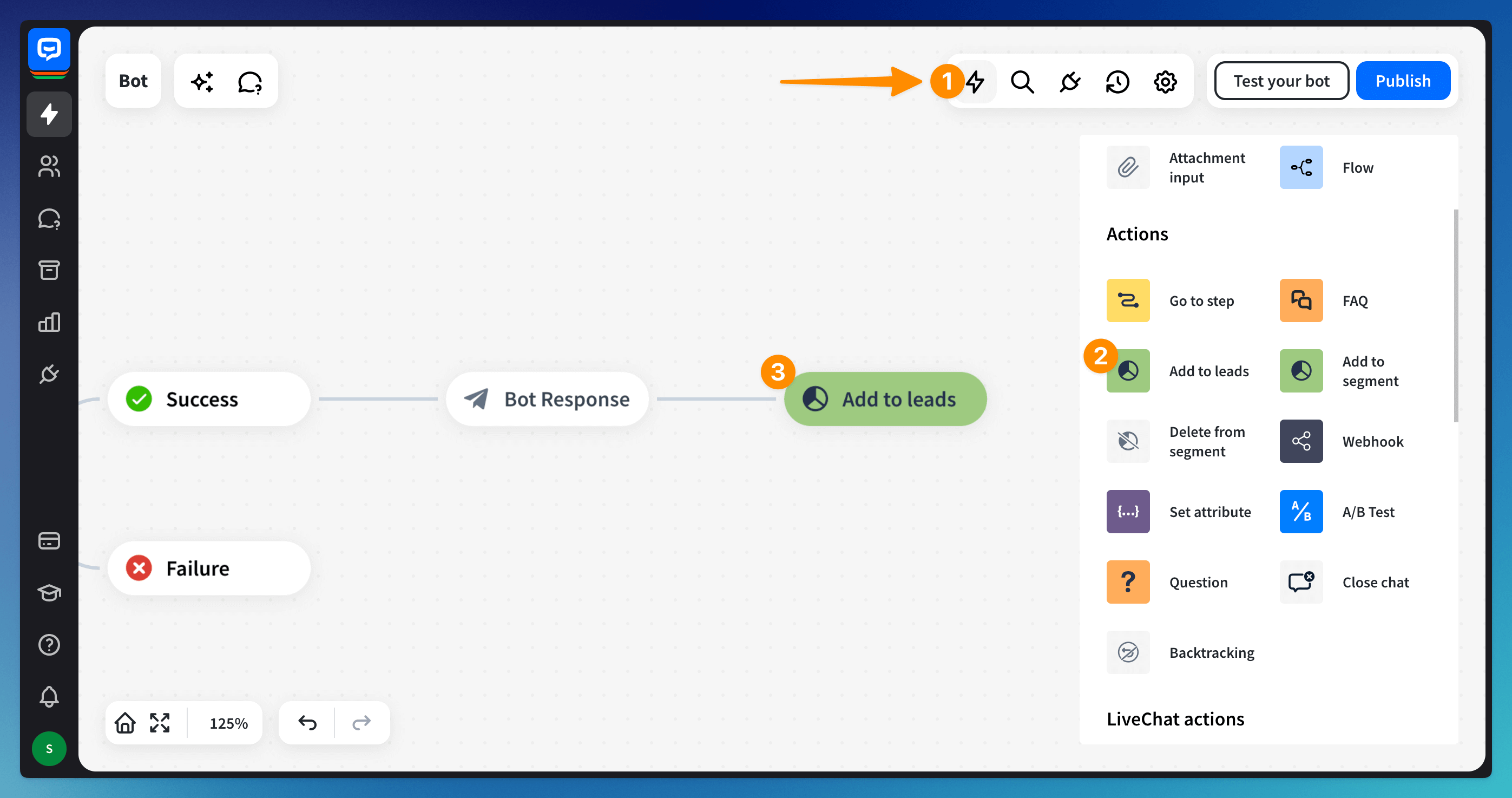
All leads section
This section collects all the visitors who triggered the Add to leads action in the bot flow. You can collect lists of visitors wanting more information about your products, needing an update about their purchases, and more.
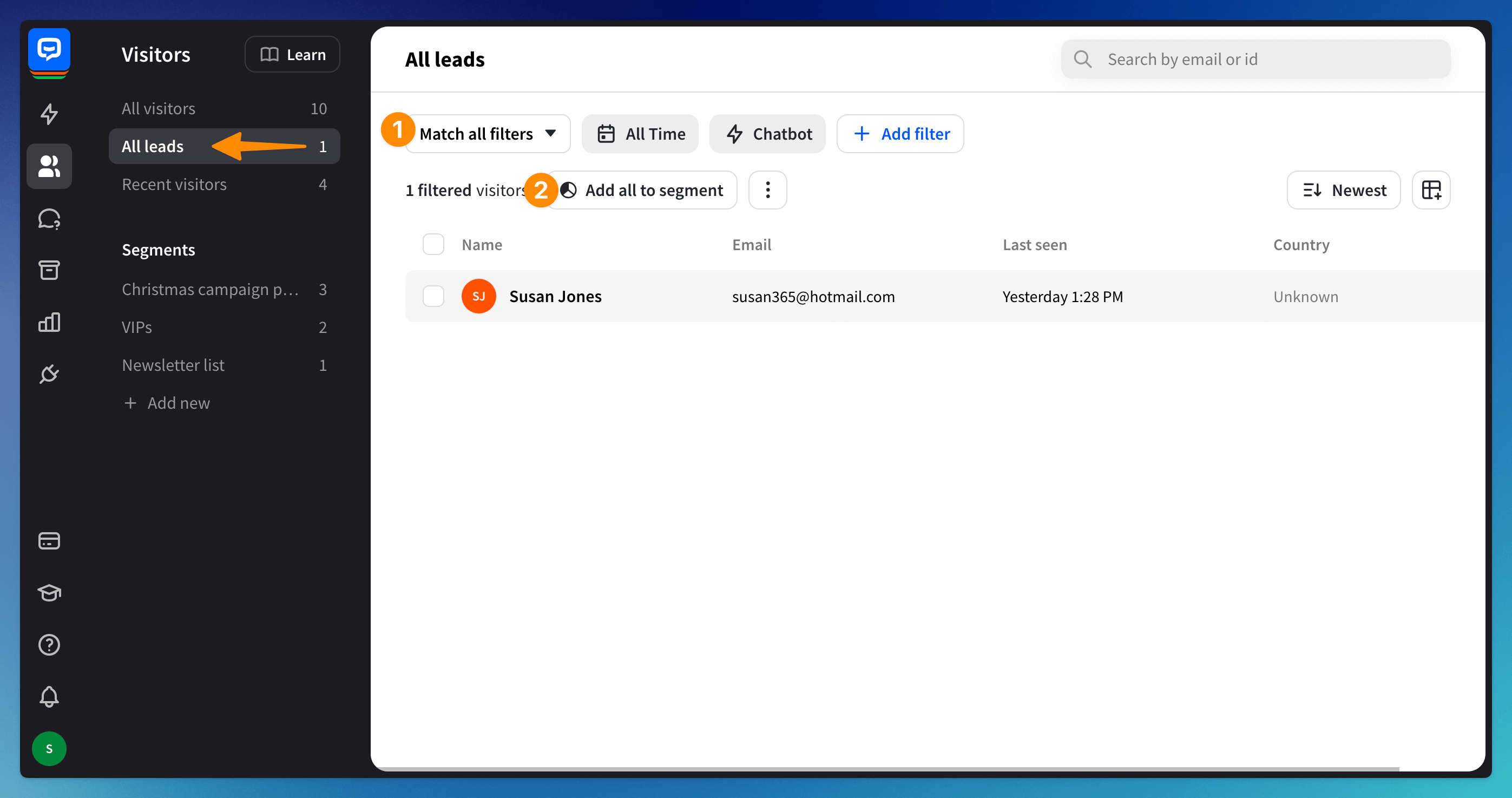 Based on your needs, you can filter (1) the list based on time, the bot name, and the attributes collected during the chat. You can also add these visitors to dedicated segments (2). You can add them beforehand, in the bot flow with the Add to segment action, or in this section.
Based on your needs, you can filter (1) the list based on time, the bot name, and the attributes collected during the chat. You can also add these visitors to dedicated segments (2). You can add them beforehand, in the bot flow with the Add to segment action, or in this section.
To export or delete visitors from this section, click the 3-dot symbol and choose the option from the list.
Read more: