The Go to step action lets you redirect users to a specific interaction when they reach a certain point in the flow.
It helps you manage and simplify bot development. You do not need to duplicate branches and blocks to gather the same information. You can create a single branch and redirect users to the same place from different bot paths. Or, you can take the user on different paths depending on their needs and your designed flow.
Use Go to step in the bot flow
The Go to step action is duplicated with the same configuration as the original block within the same bot flow. If you decide to duplicate a branch with the Go to step action, you must change the block to the one in the new path inside the action.
If you duplicate the whole bot flow, you must choose the block from the duplicated new bot flow in the action.
The Go to step action is duplicated with the same configuration as the original block within the same bot flow. If you decide to duplicate a branch with the Go to step action, you must change the block to the one in the new path inside the action.
If you duplicate the whole bot flow, you must choose the block from the duplicated new bot flow in the action.
To add the block to the bot flow, drag the Go to step block from the right-side menu and place it in the flow. Click on the block and choose the target block. When the user triggers the block during the chat, the chat will automatically be directed to the target block.
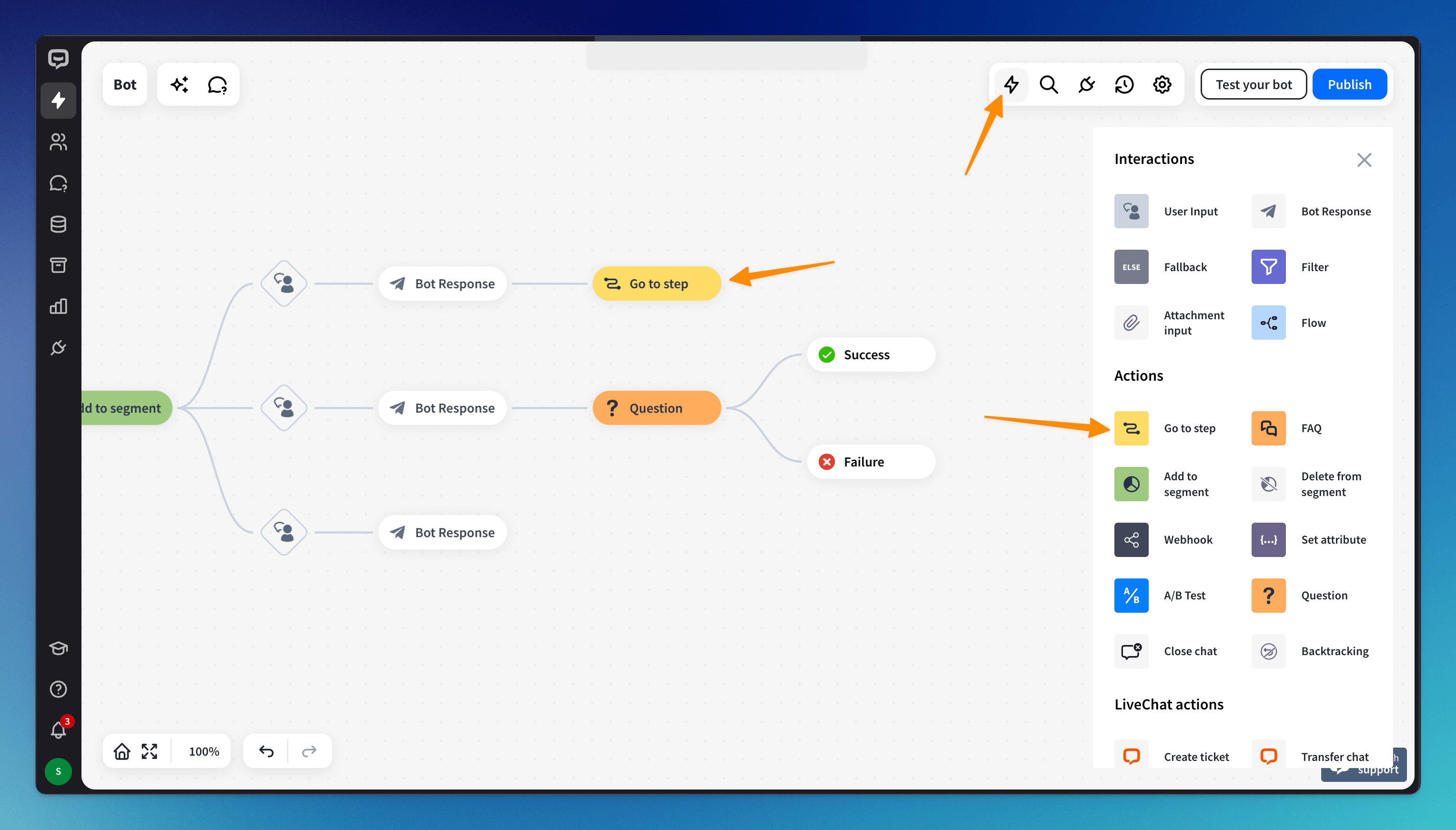
Read more: