You can use files to train your bot’s AI Knowledge with data about your business. Uploaded resources will be processed and used when searching for answers to questions asked by visitors. You can combine multiple AI Knowledge Sources alongside your existing website, articles, or other sources to provide the highest response quality.
How to Upload a File to AI Knowledge
-
Go to your chatbot and click on the AI Knowledge icon at the top right corner.
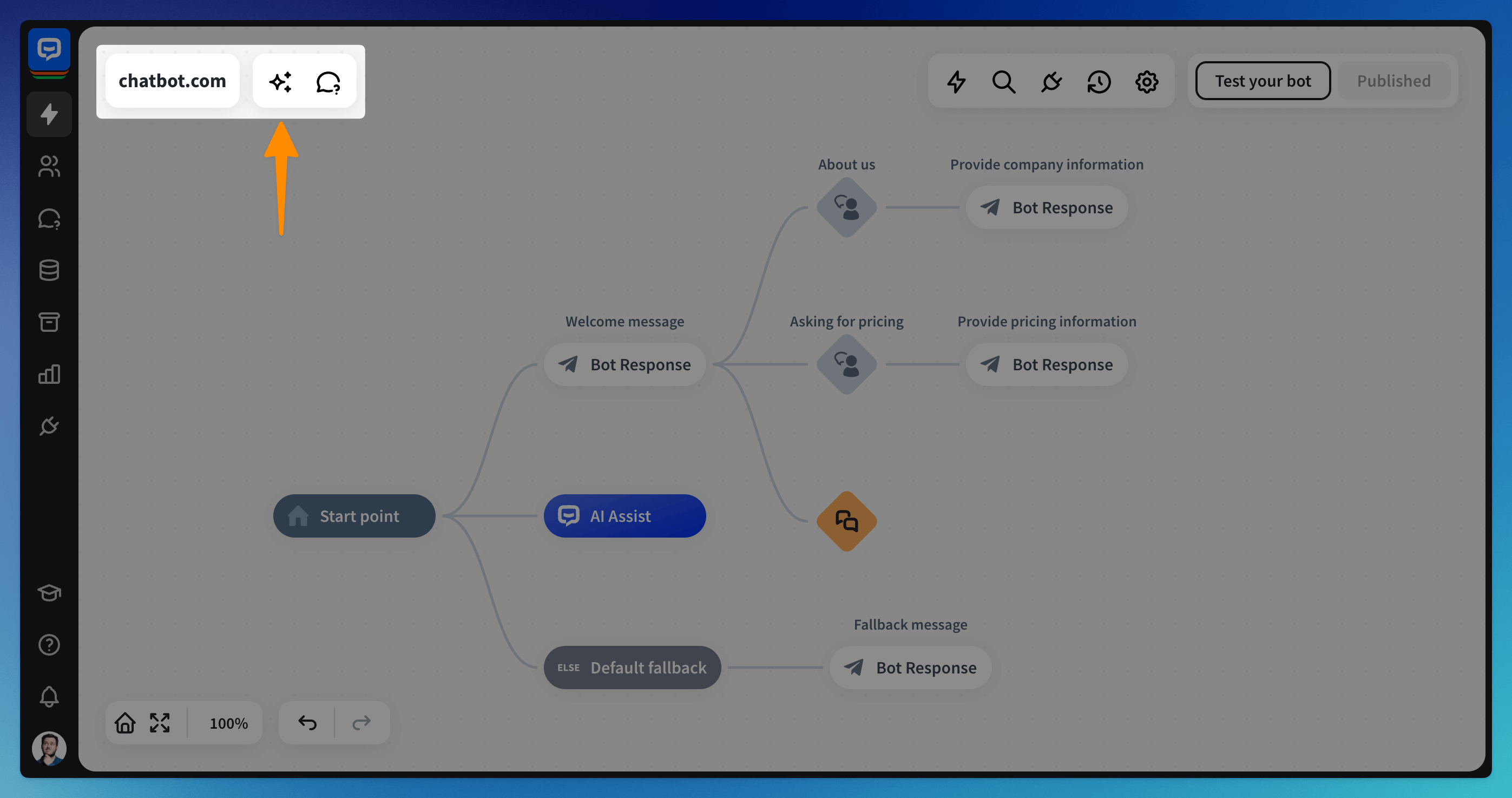
-
Click on the “Files” source on the left-side menu.
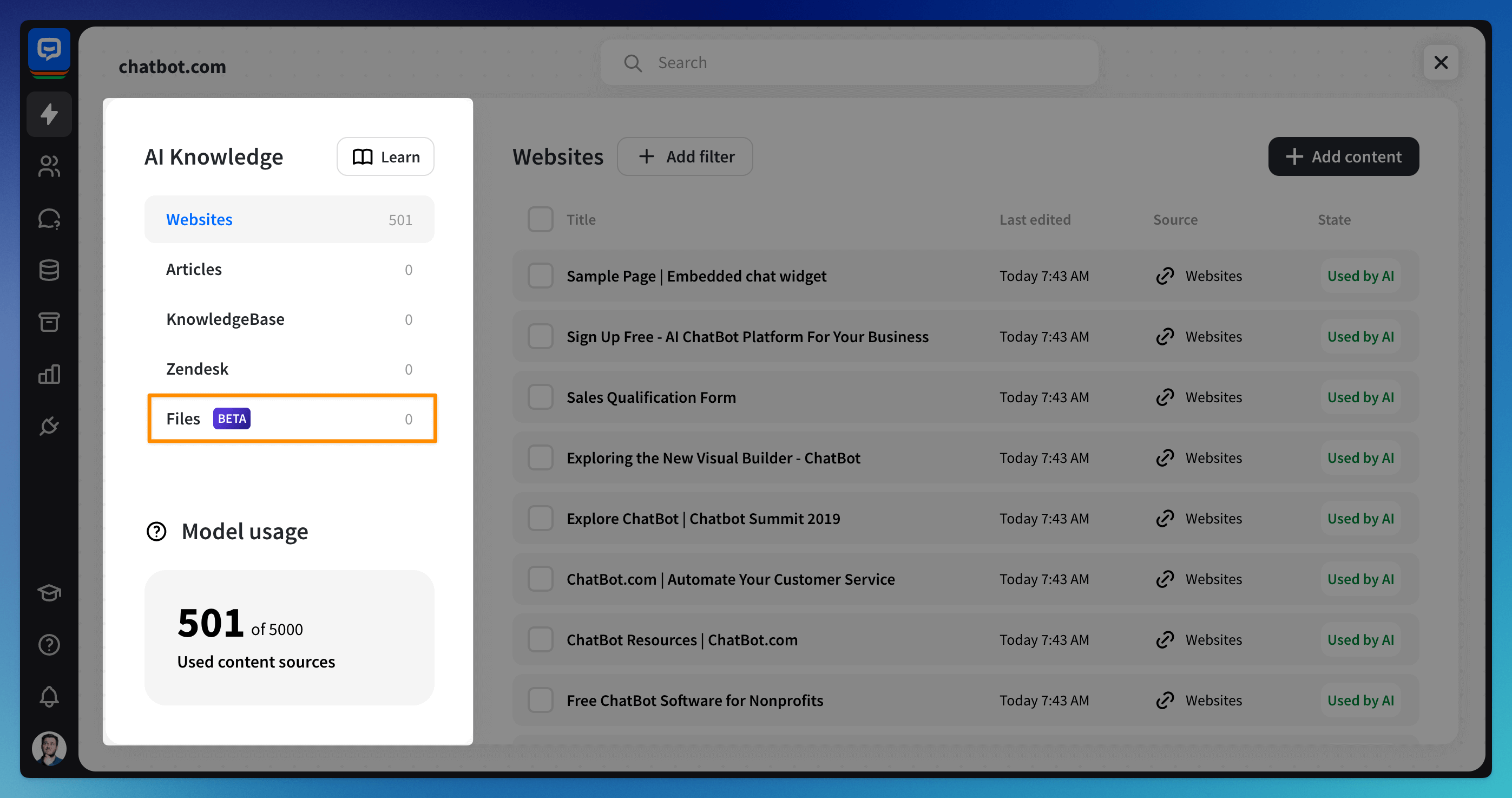
-
Click on the “Add file” button. You can upload it directly from the computer or provide a direct link to the file. If you use a link, make sure it’s publicly available. It won’t work if it’s not accessible from the browser.
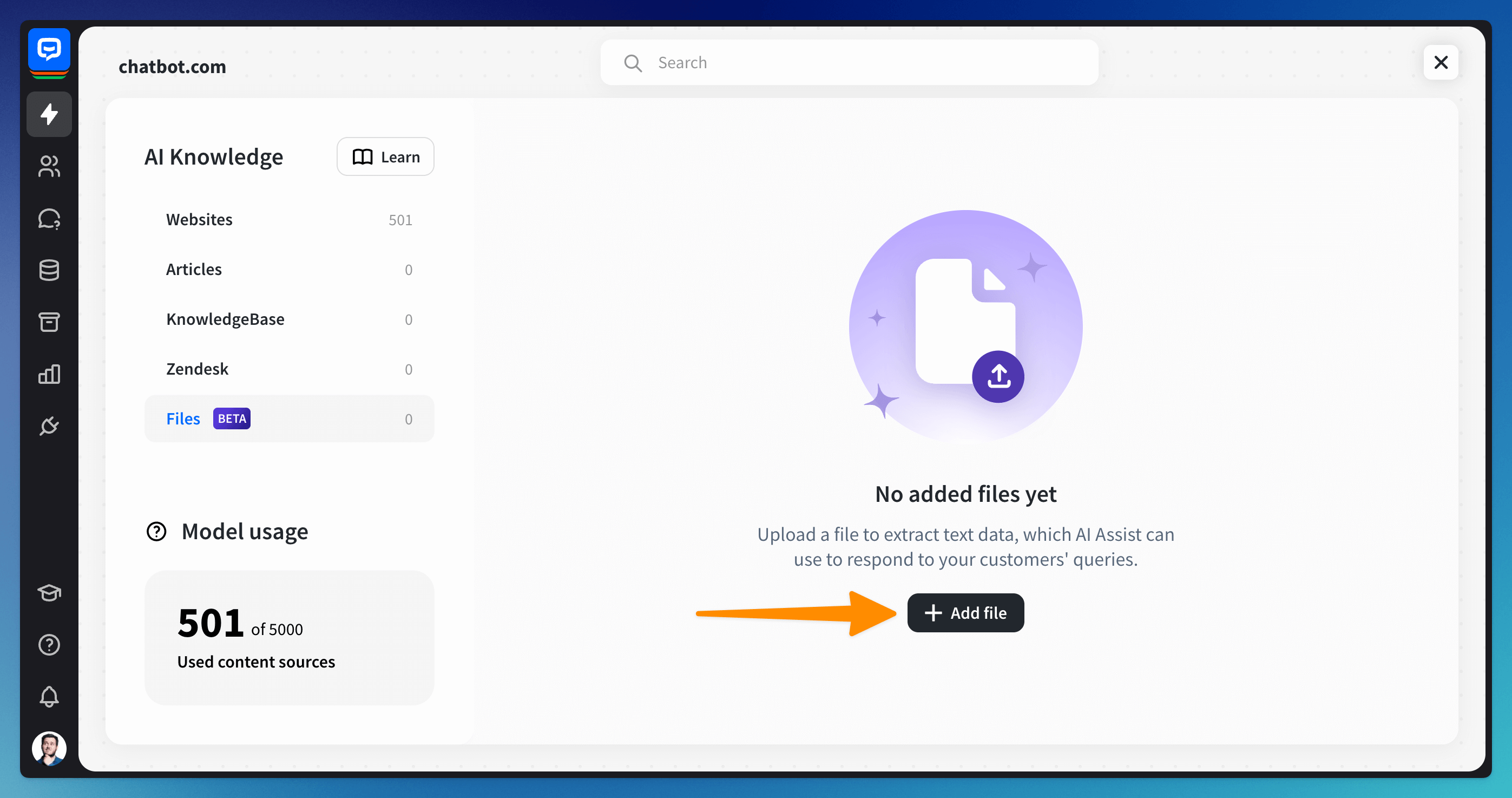
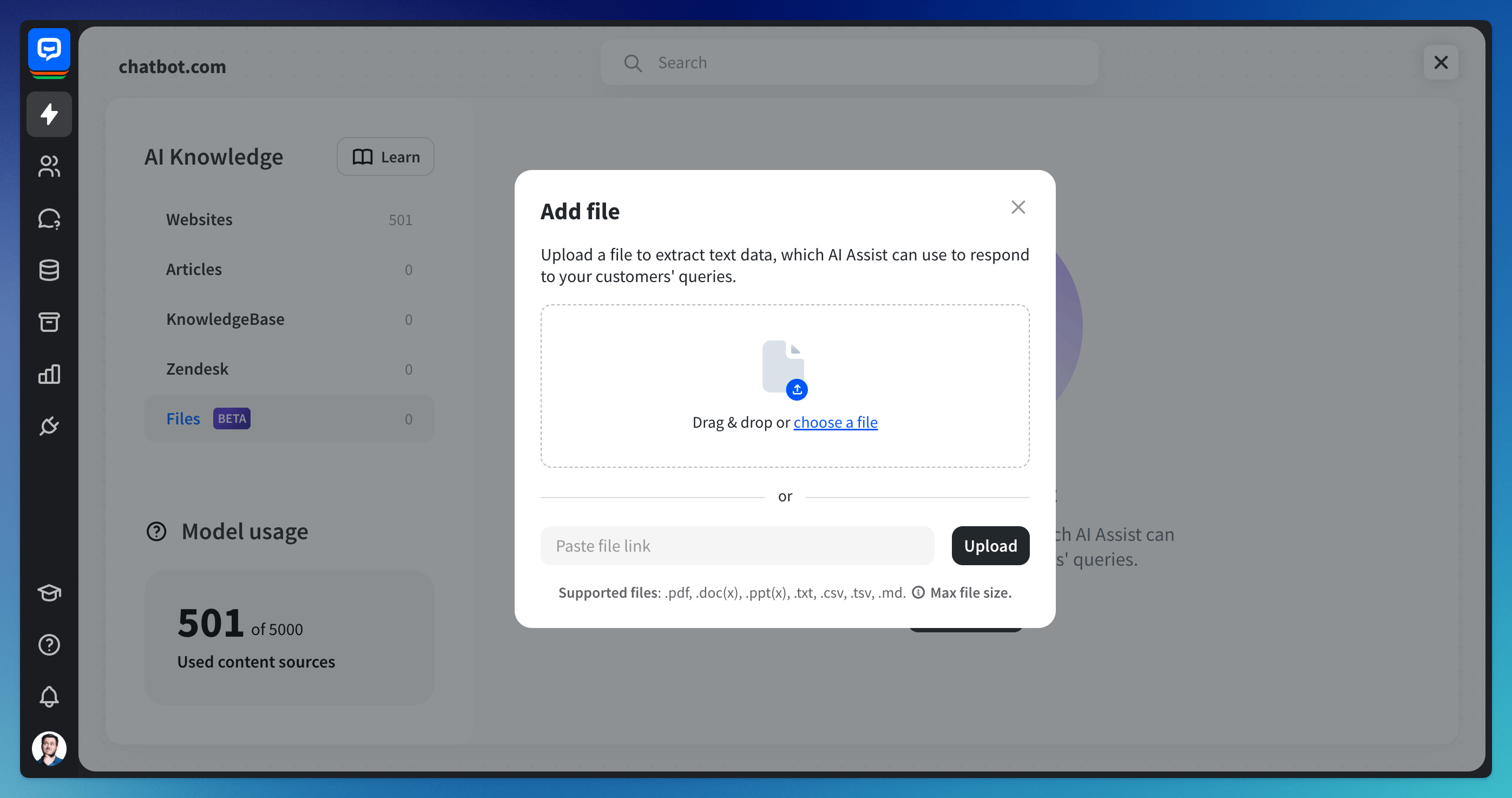
-
Your file will be uploaded and processed. It may take up to 5 minutes for it to be used in AI Assist.
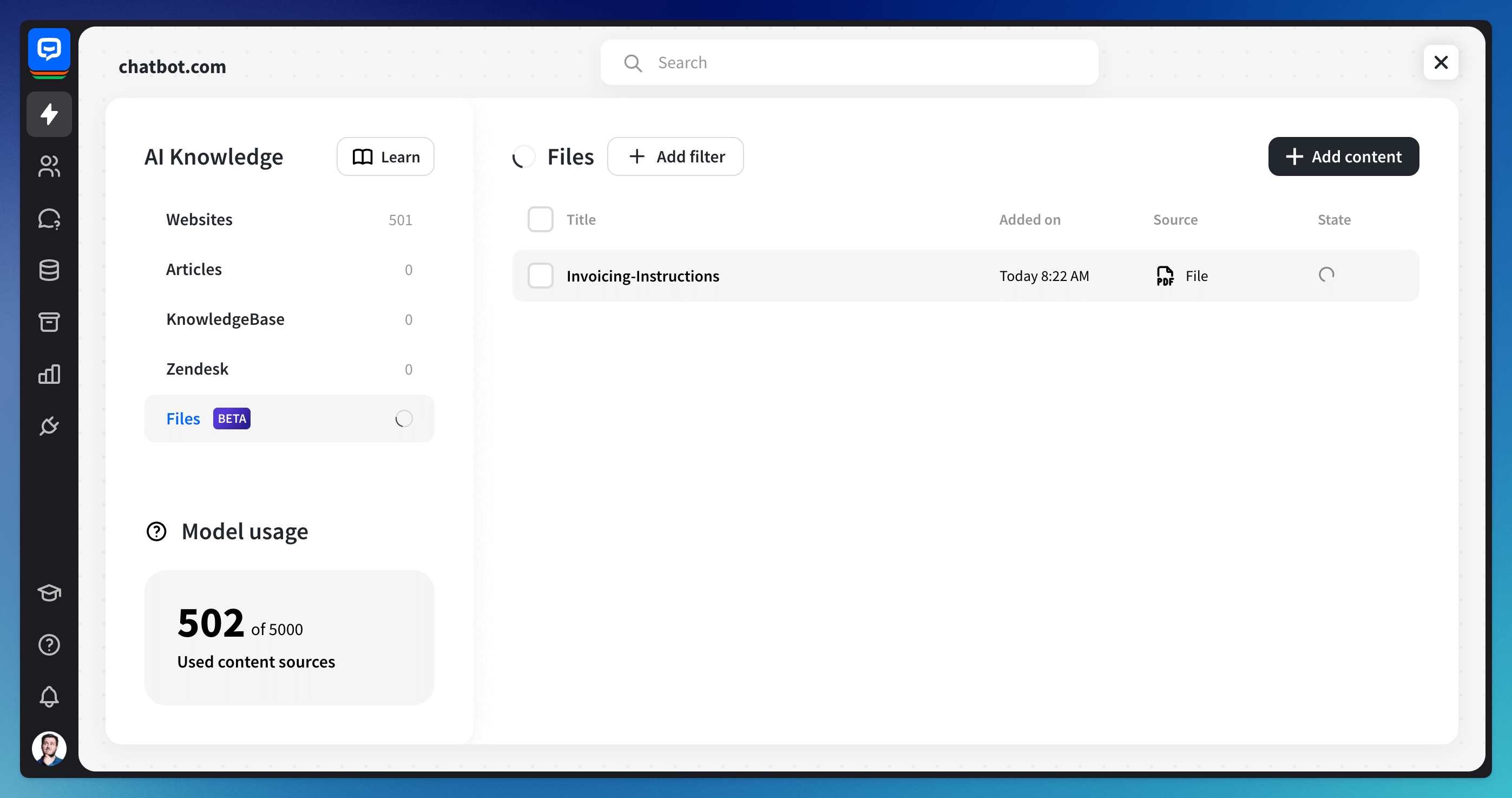
Required File Types and Sizes
If you want to upload a file to AI Knowledge, use one of the supported types and do not exceed the single file size limit.
The current type and size requirements are:
-
.pdf, .doc(x), .ppt(x) files (max 50MB per file)
-
.txt, .csv, .tsv, .md files (max 1MB per file)
You can upload up to 10 files for each bot you create.
Read more: