The random text response lets you create several different text messages that will be randomly displayed to users.
You can create a set of alternative greetings that will be displayed randomly to users. When the user connects with your chatbot more than once or gets back to a previously triggered interaction, the chatbot can welcome them with a different message. This way, your chatbot doesn’t repeat the same things over and over, and the user experience is more natural.
How to use Random Text response
Go to the Bot response block and select the Random text response type (1). Add more message options with the + sign (2) above the text field. You can revise the messages by clicking on each number.
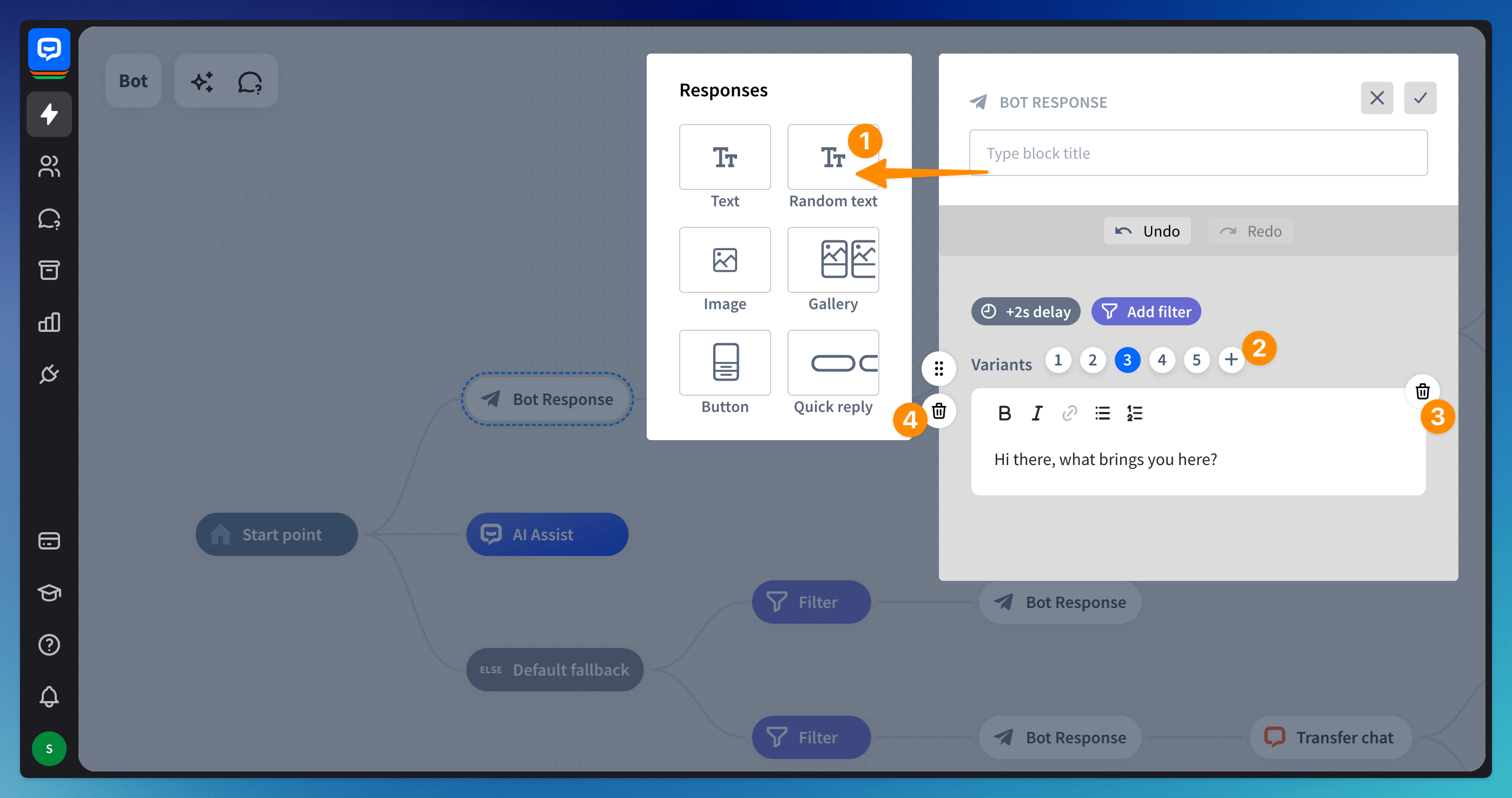 To delete a single message within the response, use the trash can on the right side (3). To delete the response with all messages, use the trash can on the left side (4).
To delete a single message within the response, use the trash can on the right side (3). To delete the response with all messages, use the trash can on the left side (4).
Read more: