Every chat needs to start somewhere. With the Welcome message block, you can start the chat as you want – welcome the user, ask for details, collect information, or point the user in the right direction. It’s up to you!
What is a Welcome message
A Welcome message is an initial greeting or introduction that the bot sends to a user when they first interact with it. This message sets the tone for the interaction, provides essential information, or guides the user on how to proceed.
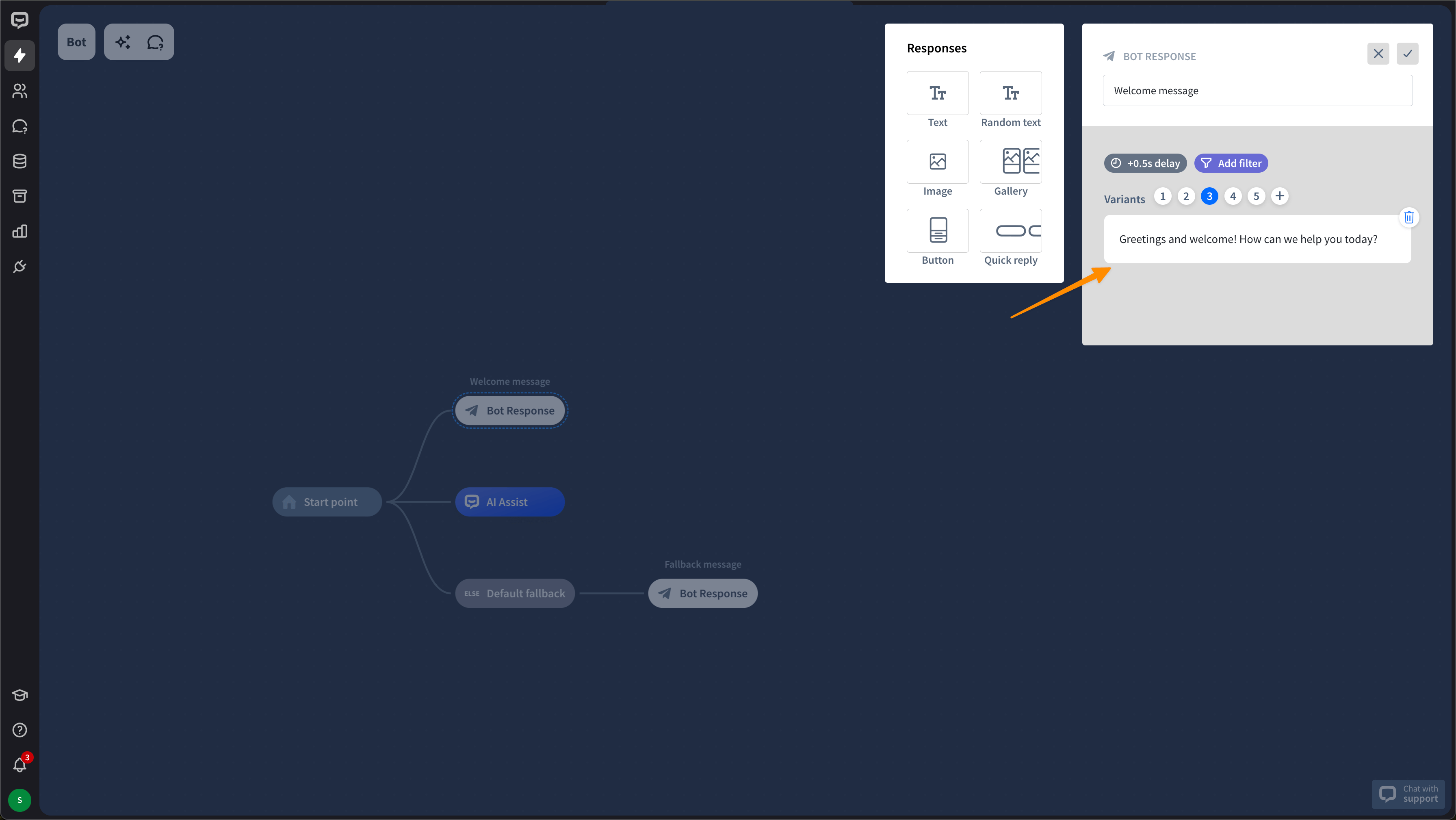
Where is the Welcome message
The Welcome message bot response block is added by default to every bot after the Start point. Inside, you have a few welcoming messages asking how the bot can help.
 You can change the default messages and customize the block to match your needs. You can use all available bot responses in the bot – it depends entirely on which approach you’d like to take.
You can change the default messages and customize the block to match your needs. You can use all available bot responses in the bot – it depends entirely on which approach you’d like to take.
You can fully customize your bot flow after your initial message in the bot. The message will be displayed at the beginning of the chat. You can test it directly in the bot visual builder in the Testing tool.
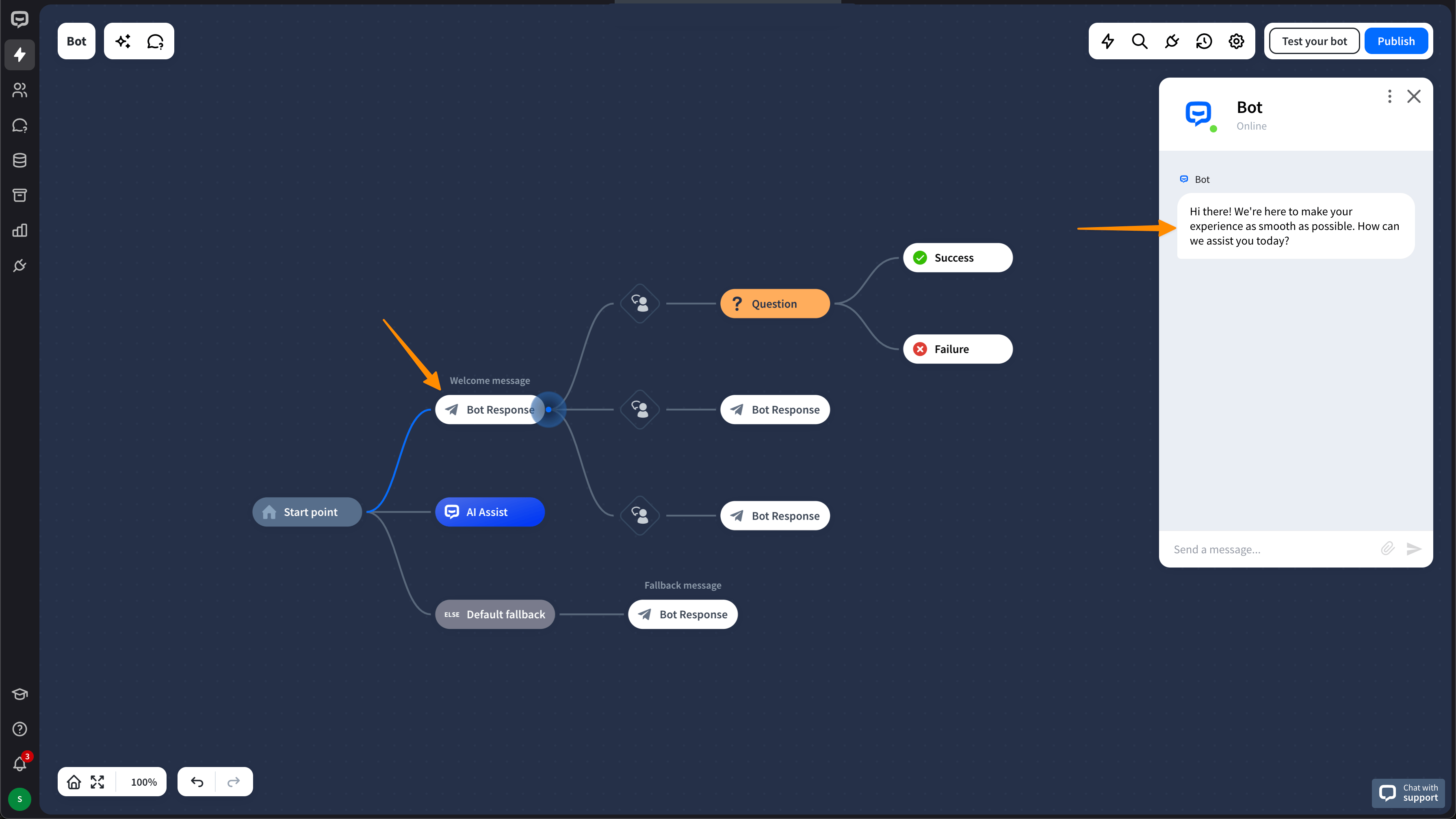
Read more: