Delay allows you to control how fast your chatbot should reply to a user’s query.
By delaying your chatbot responses, you give your users more time to read them, especially when your chatbot sends multiple messages one by one. What’s more, while the bot is delaying its reply, the user can see the typing indicator which informs them that more messages are coming. It’ll give them a more human-like feeling.
Good to know:
-
By default, the delay is set to 2 seconds.
-
The maximum length of the delay is 10 seconds and the minimum is 0.1 seconds.
-
By default, the feature is added to all bot responses and actions except the Go to step action.
-
You cannot apply delay to answers sent through the AI Assist block.
-
Delay is supported by all the integrations except Slack.
How to set up delay
You can see delay button (1) above every bot response. When you click on it, you can adjust the delay on a provided slider (2).
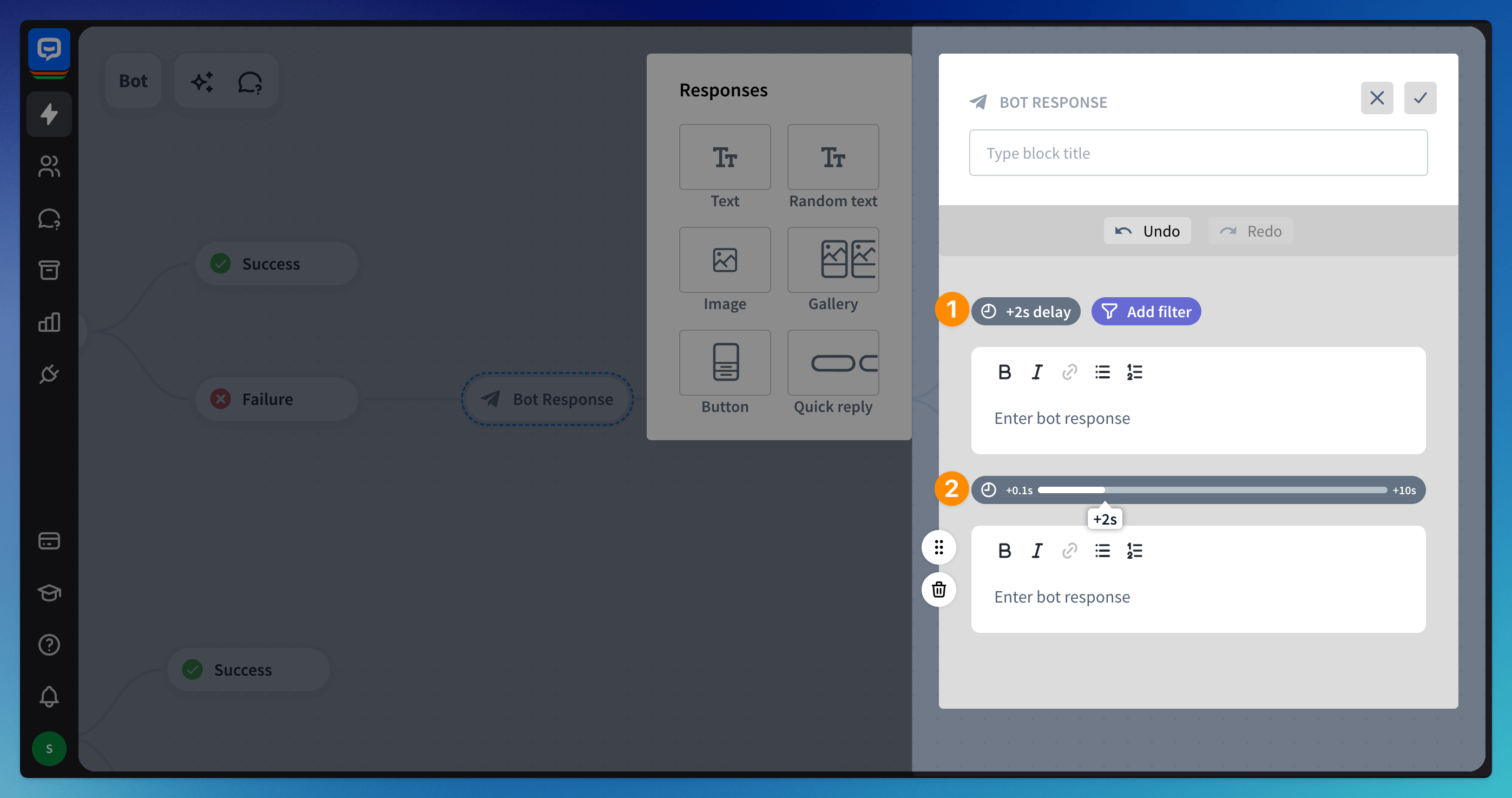 Test the responses directly in the bot builder view in the Testing tool.
Test the responses directly in the bot builder view in the Testing tool.
Read more: