You will use the text response for most of your interactions. This basic response type gives a lot of flexibility.
Text is the simplest but also the most flexible way to talk to your visitors. With text you can ask and answer questions, discuss problems or get to know your clients. You don’t need to limit yourself.
You can add a few different messages and the response will be chosen randomly. It’ll make your chatbot to feel more natural and humanlike. You can rephrase the same sentence or just make each of them unique.
10 text responses with he maximum number of character 1024 each.10 text responses with he maximum number of character 1024 each.Examples of text message:
-
Welcome to our online shop. How can I help you? -
Good to see you in our online shop. What can I do for you? -
How are you today? It's great to see you in our online shop. What can I offer you.
How to use text responses
-
Go to the
bot responses sectionin the interaction view. -
Select the
Textresponse type.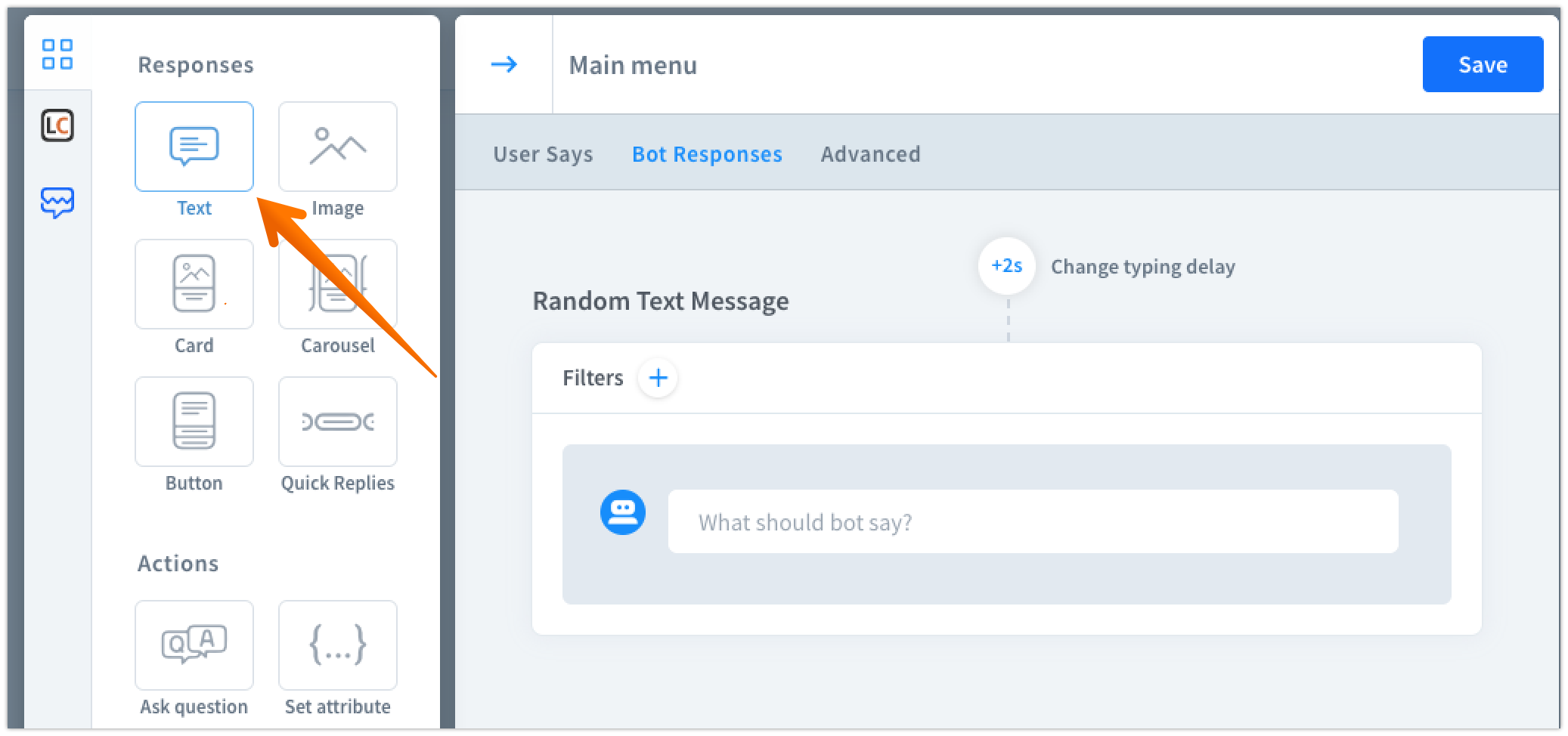
-
Type your text bot response.
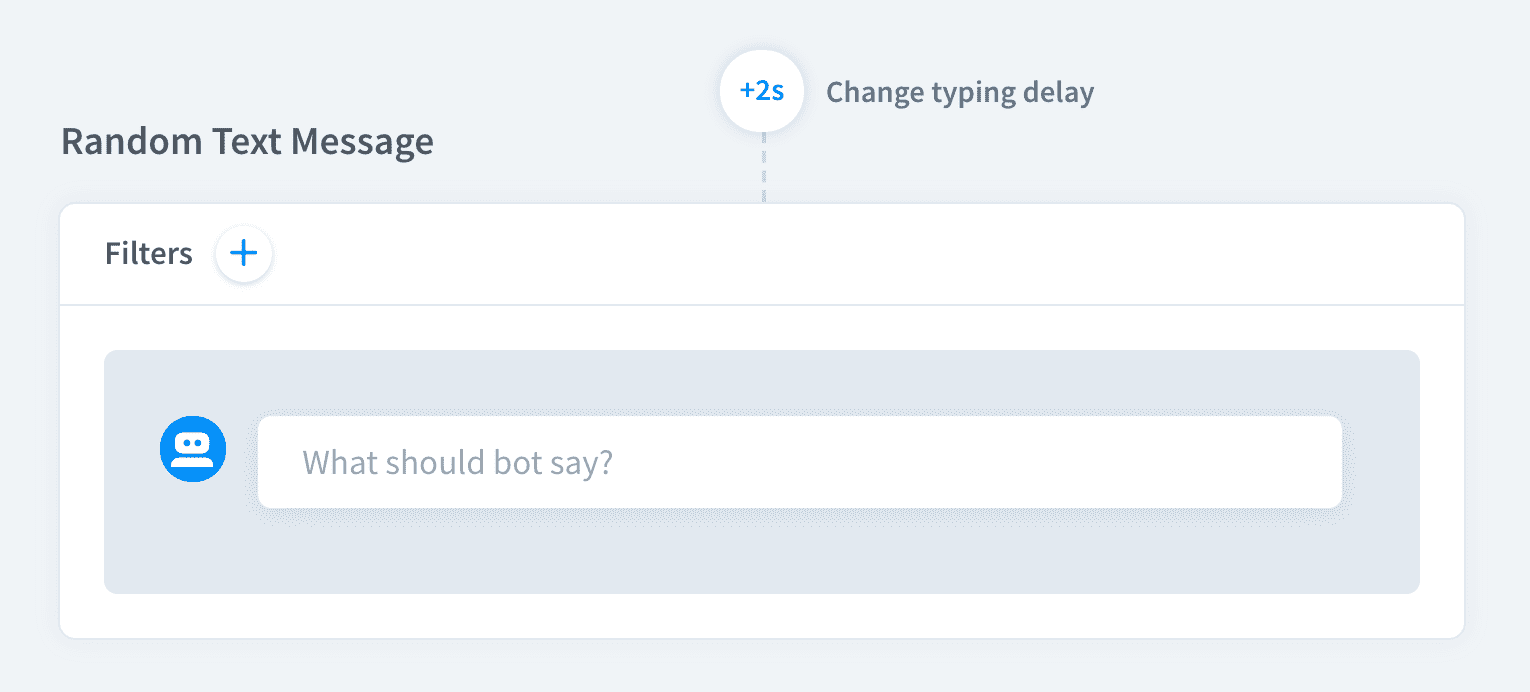
-
Now, click on the
savebutton to keep your changes.
Text responses with integrations
Text messages work exactly the same way with all available integrations. To see the full compatibility table, go here.