ChatBot instantly helps your customers using AI-generated responses. Get 24/7 support and ultra-high satisfaction rates.
Free 14-day trial No credit card required
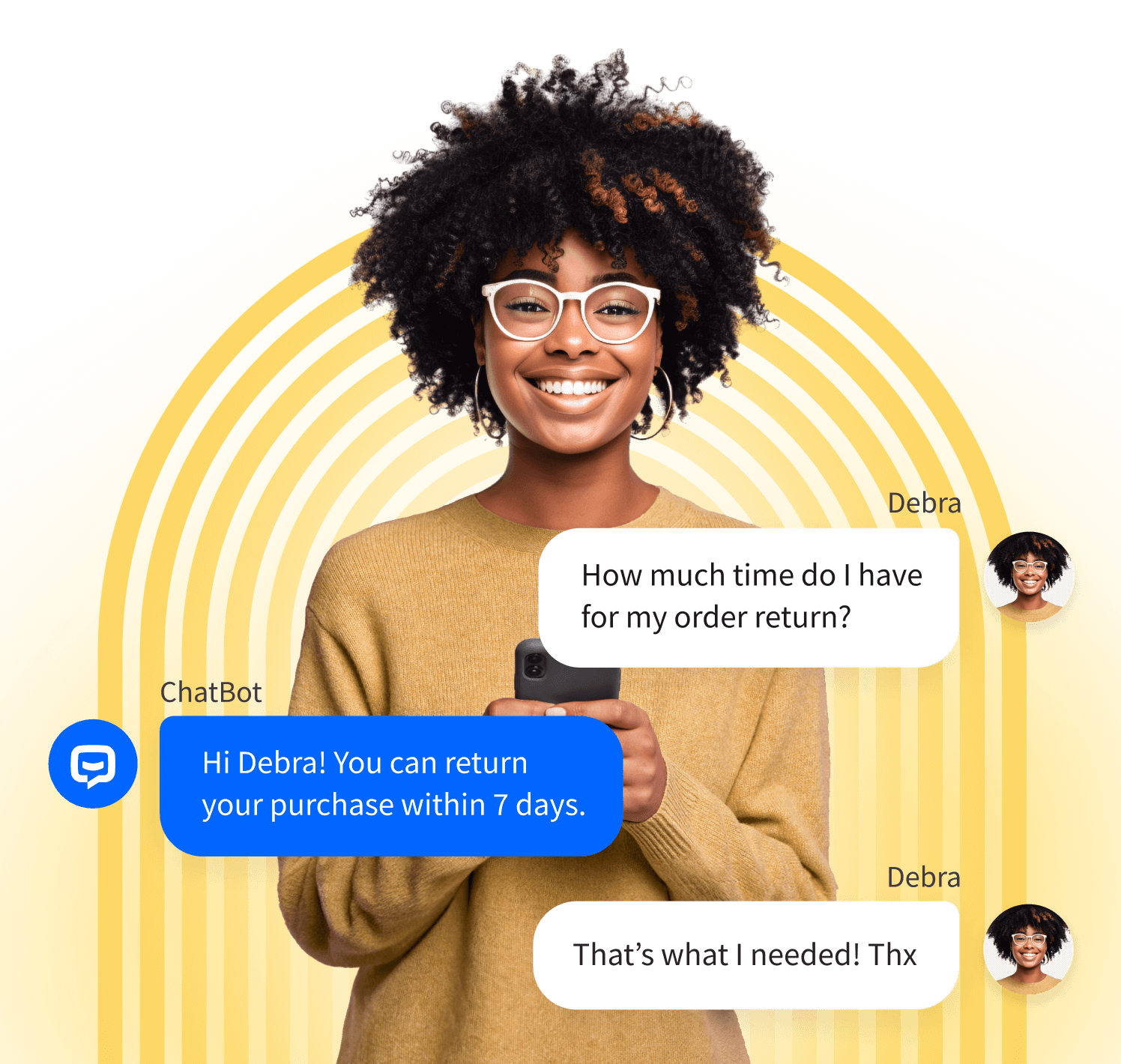


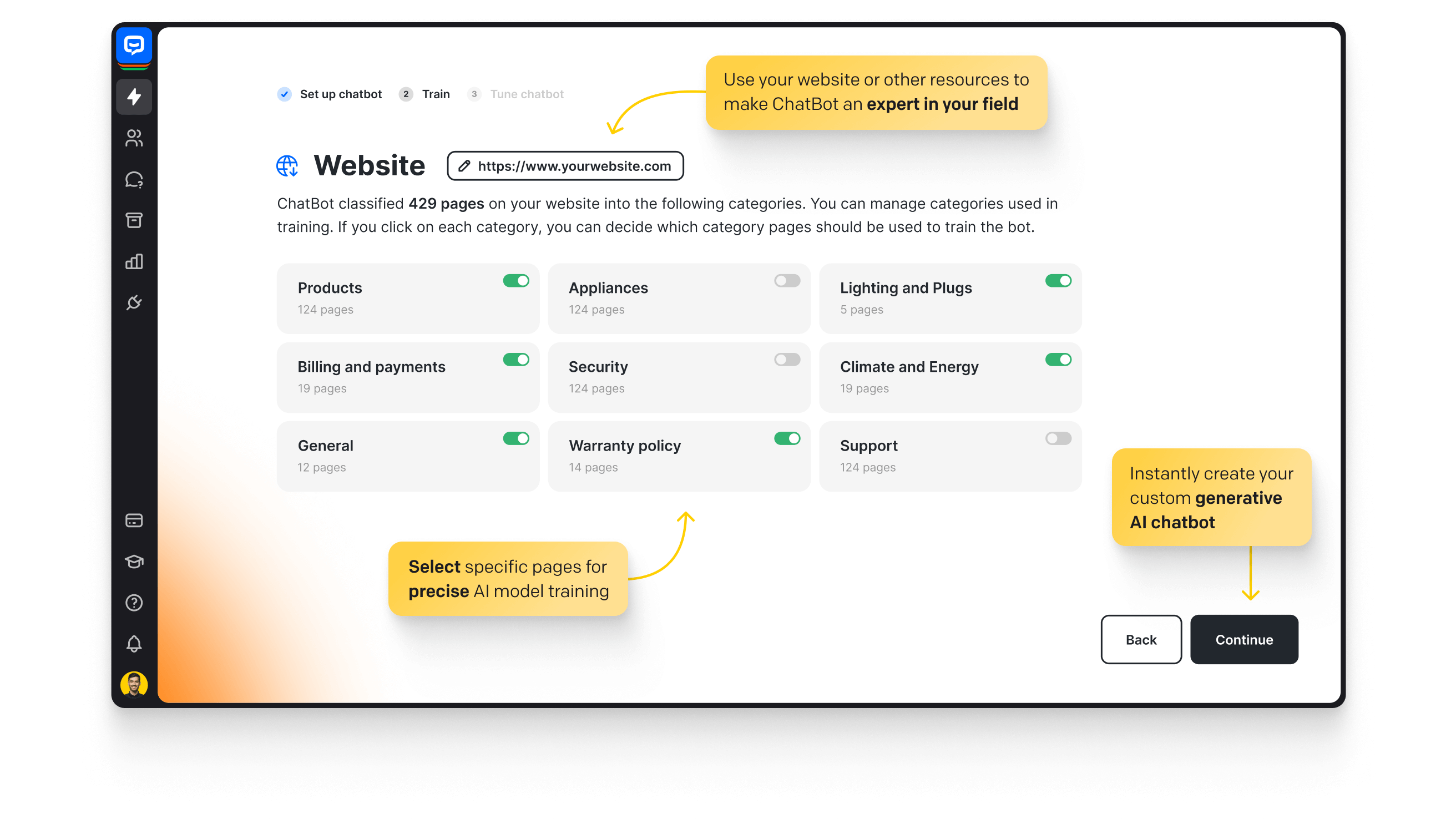
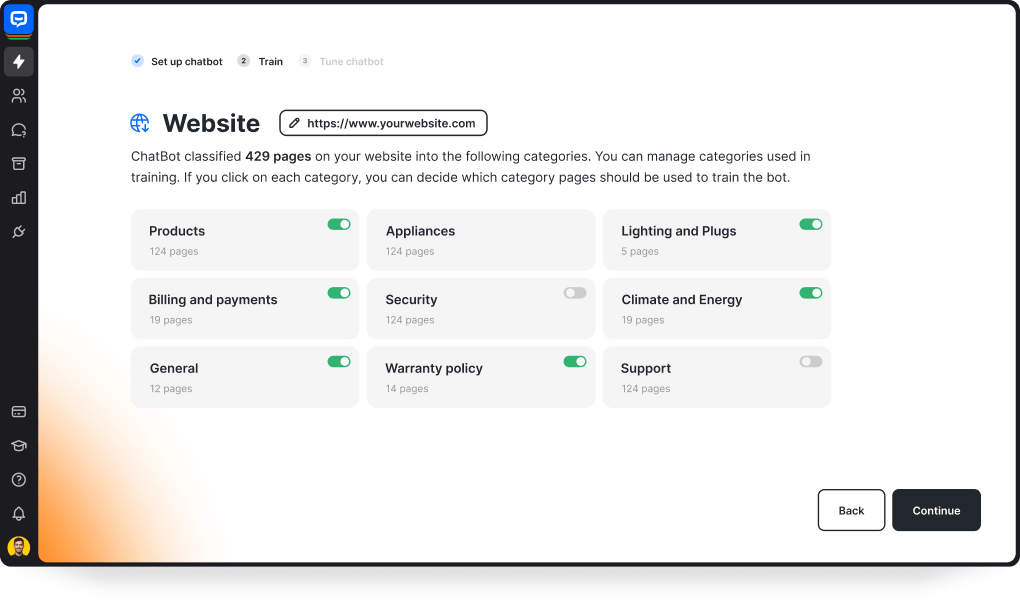
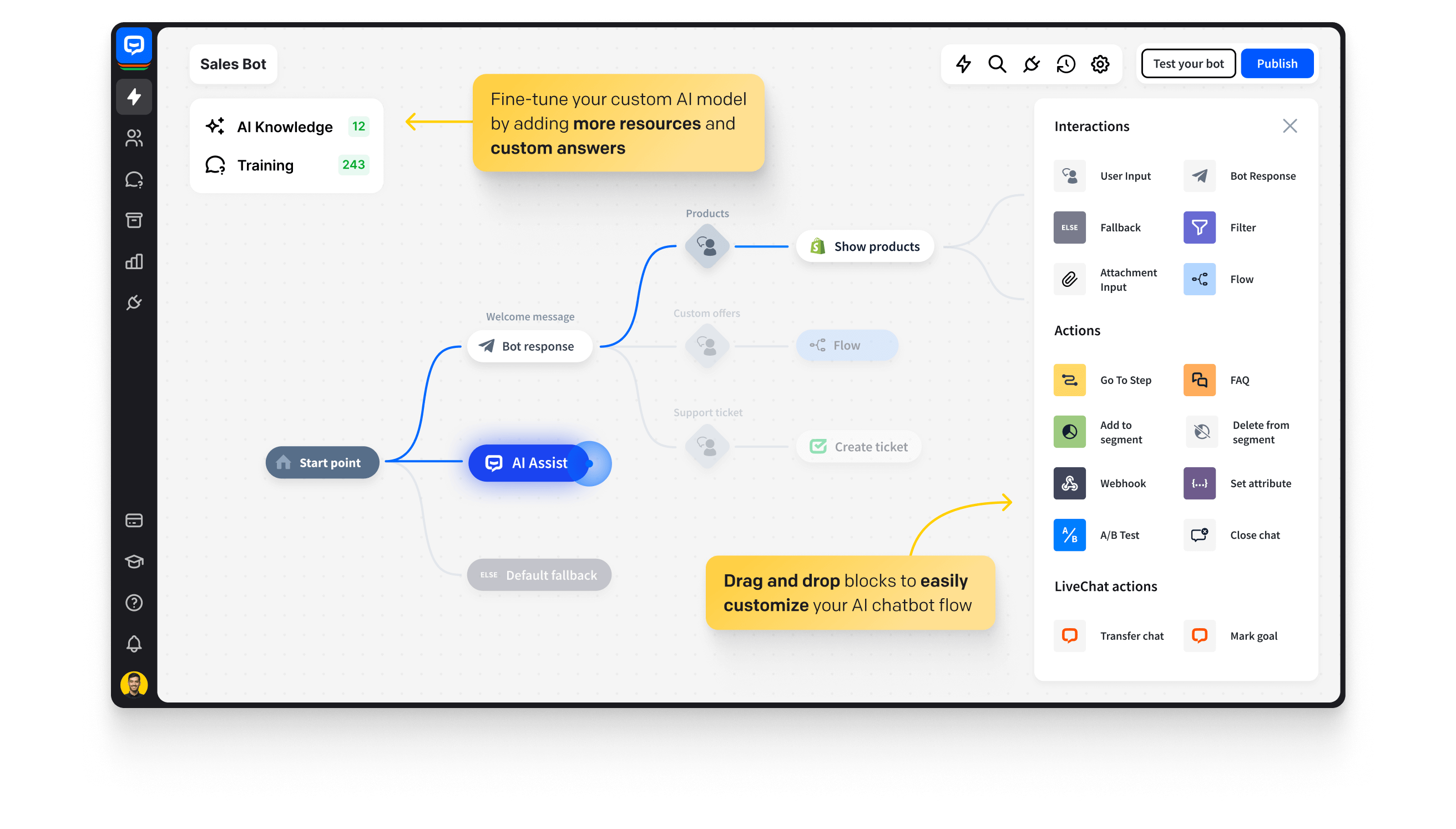
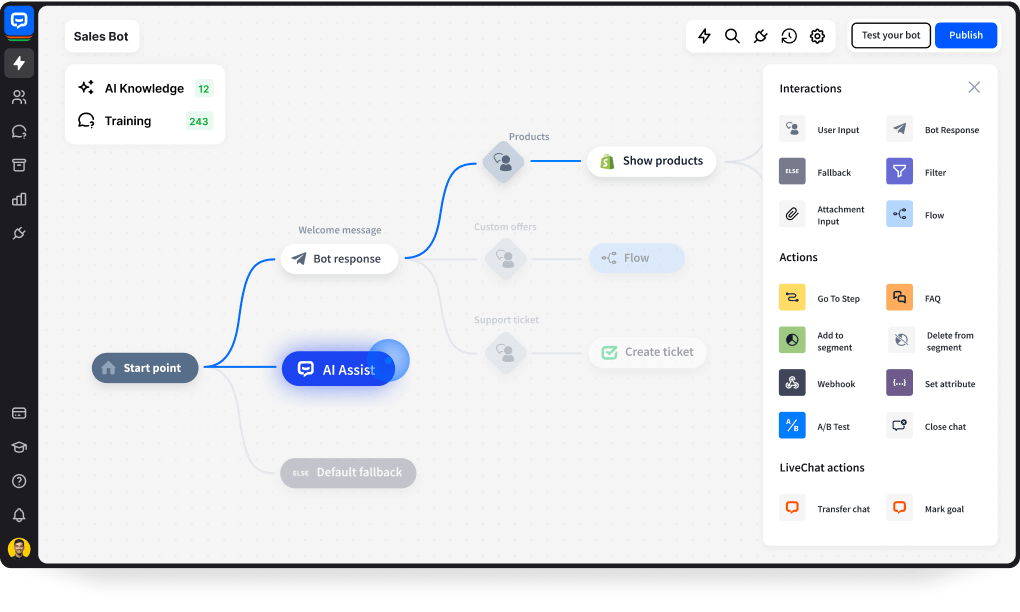
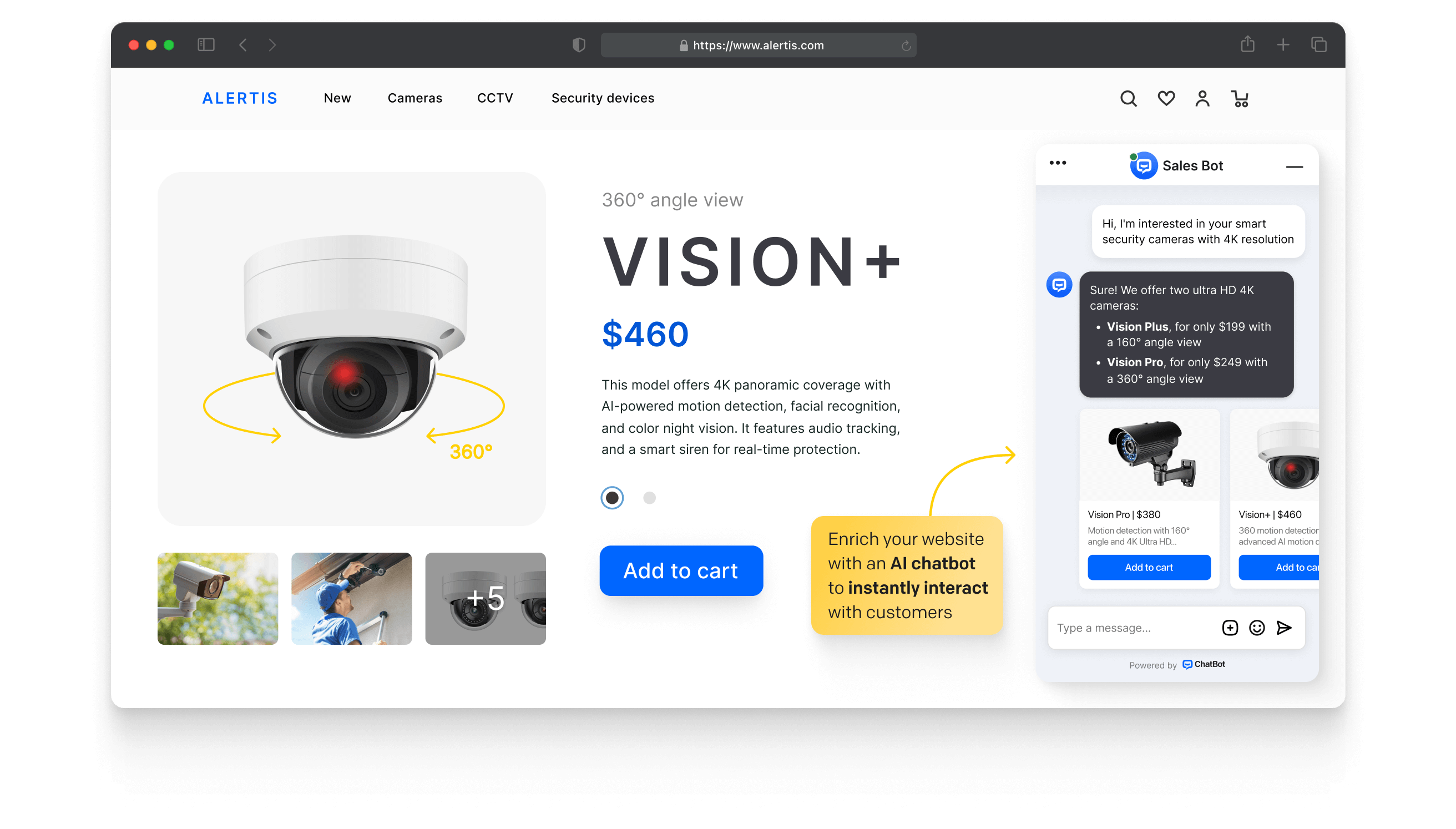
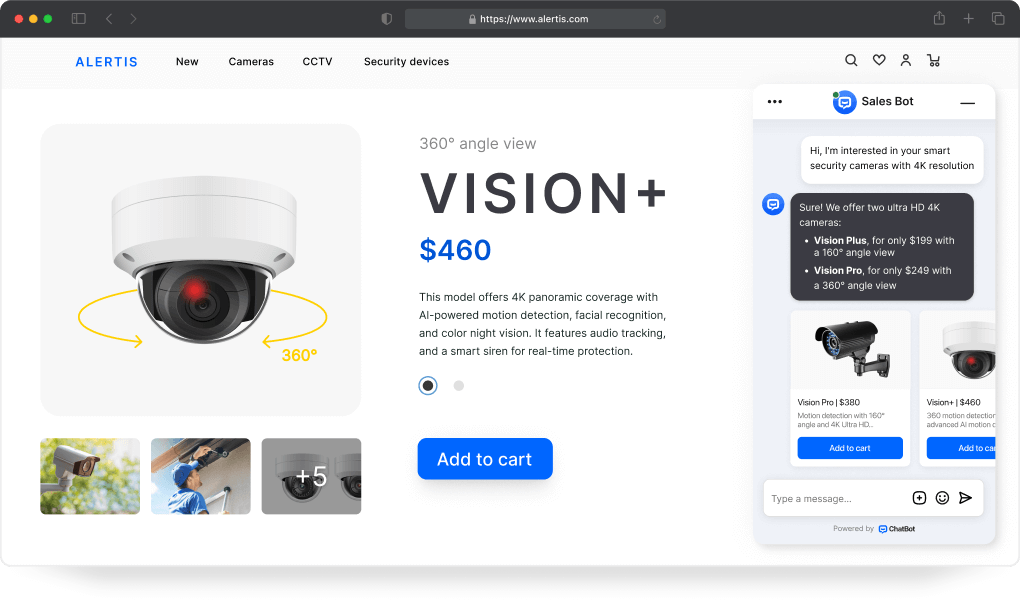
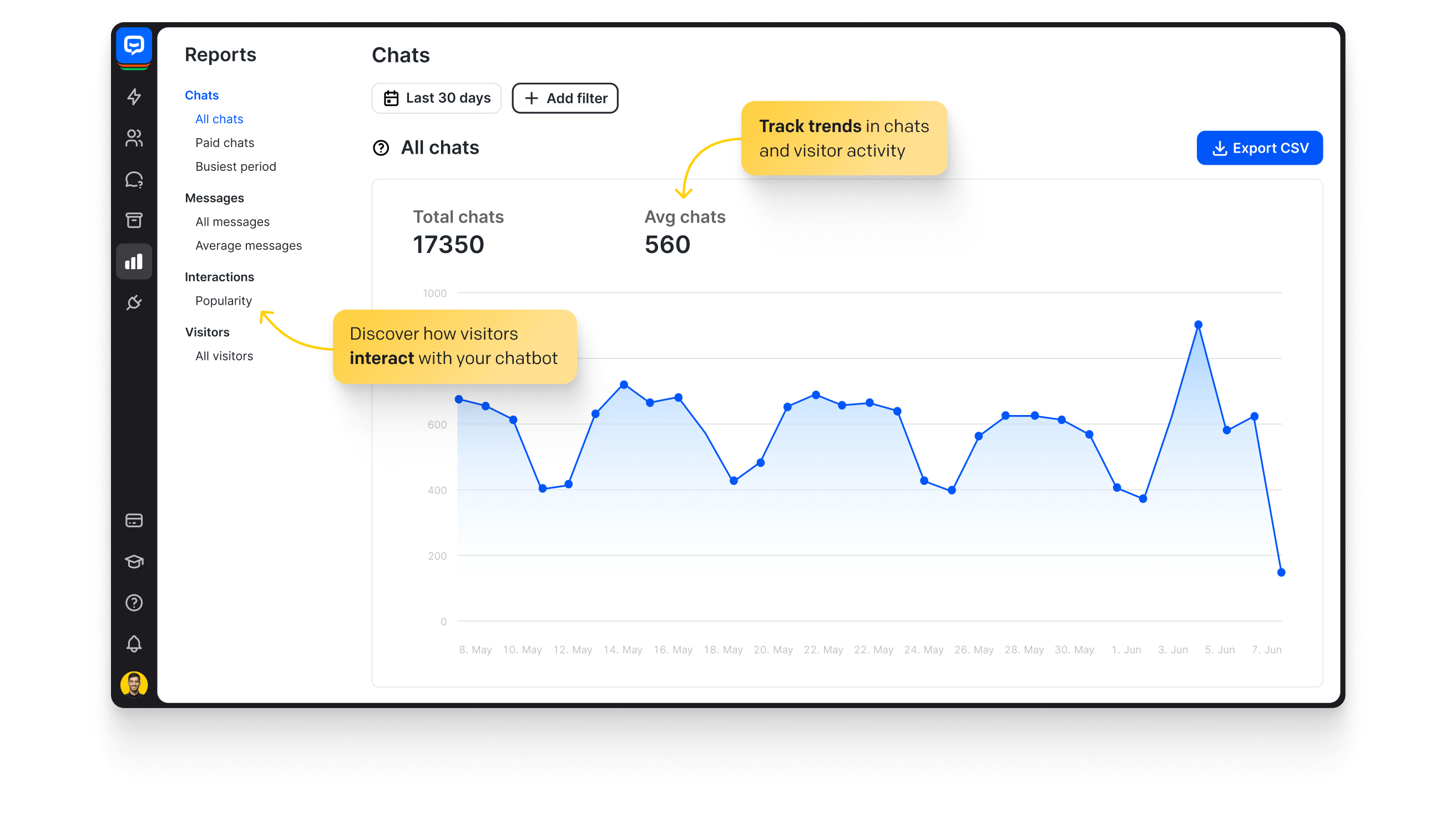
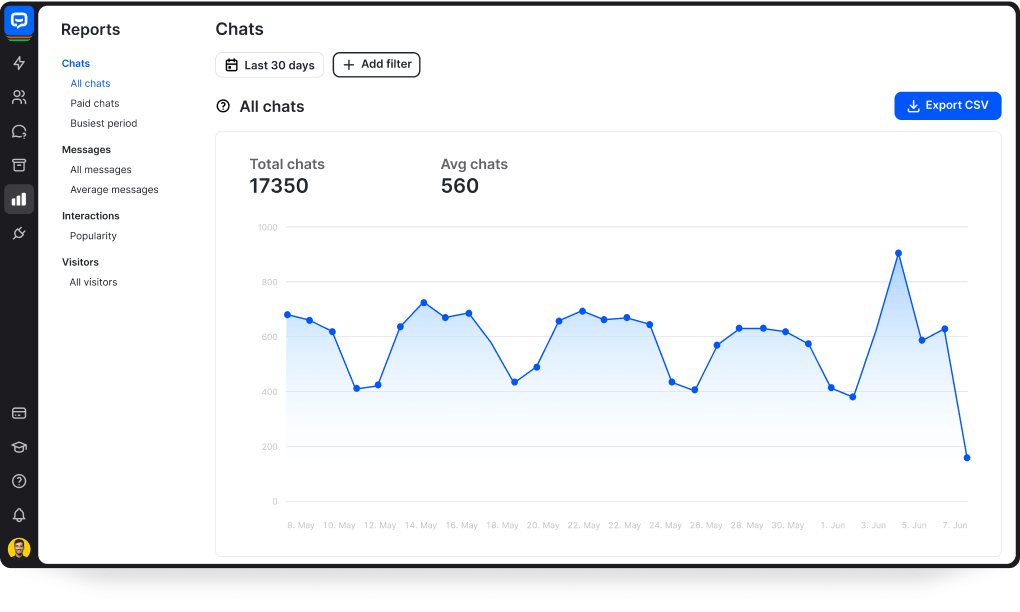
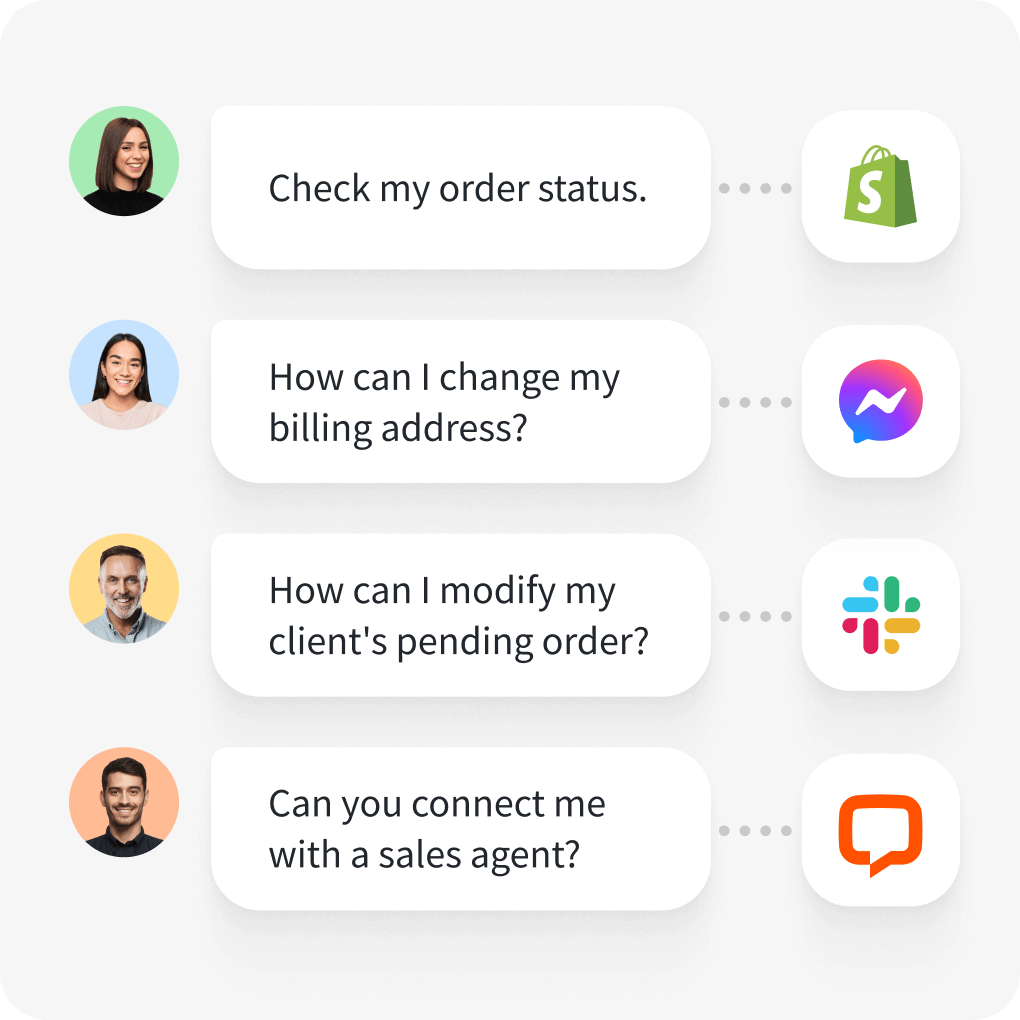
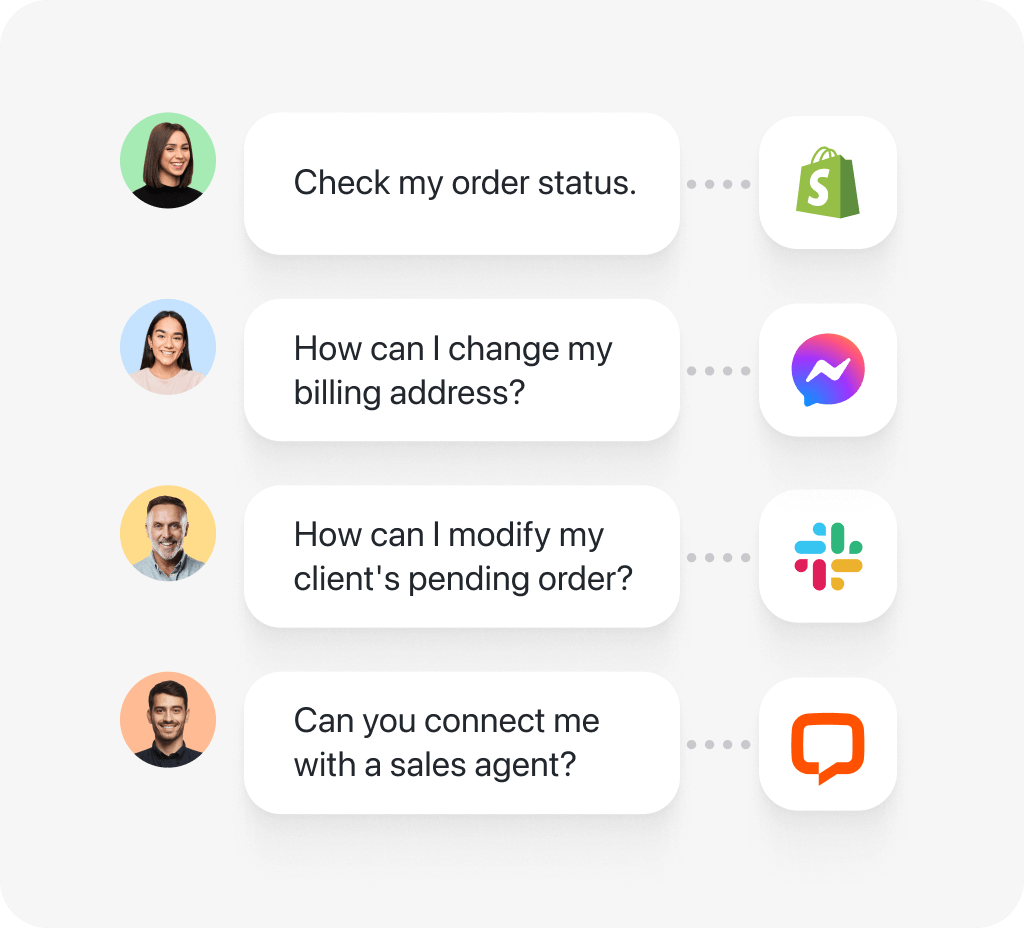
Add an AI chatbot to your website, LiveChat, Messenger, or Slack to handle all support cases automatically, 24/7.
Sign up freeProactively reach website visitors with product recommendations to increase engagement and conversions.
Sign up free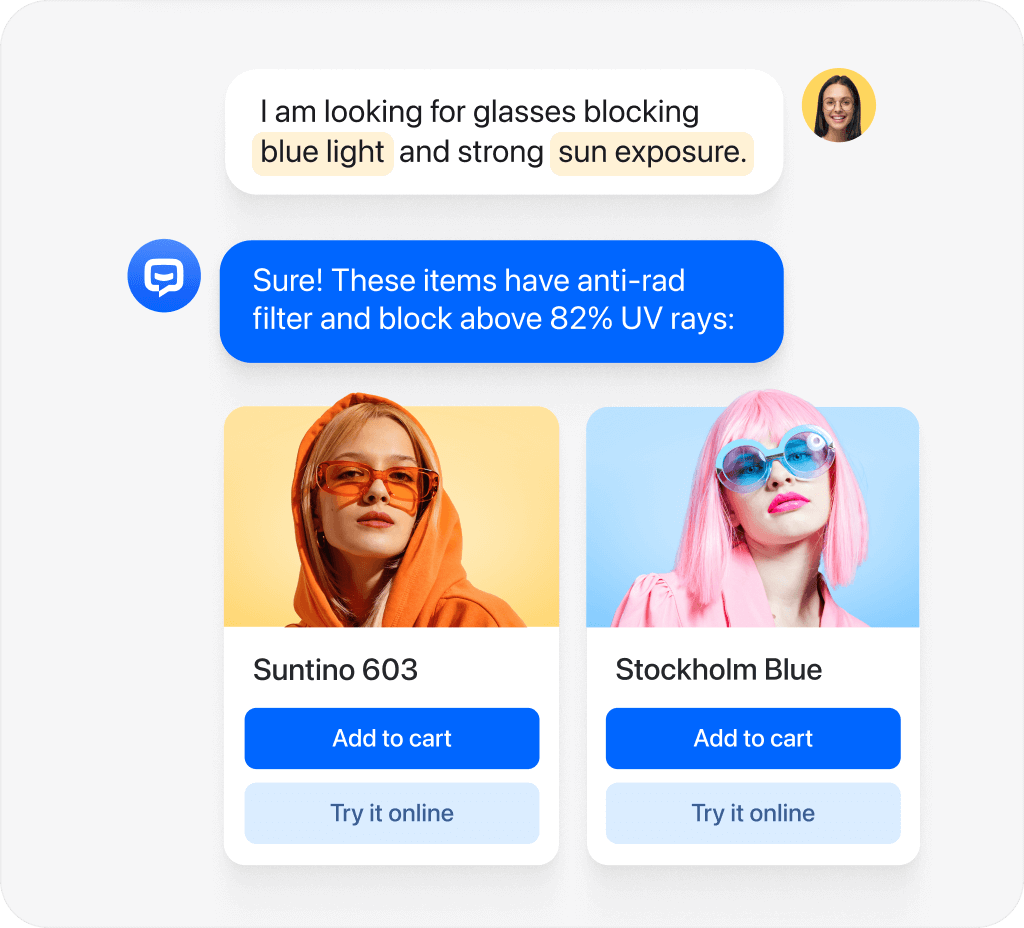
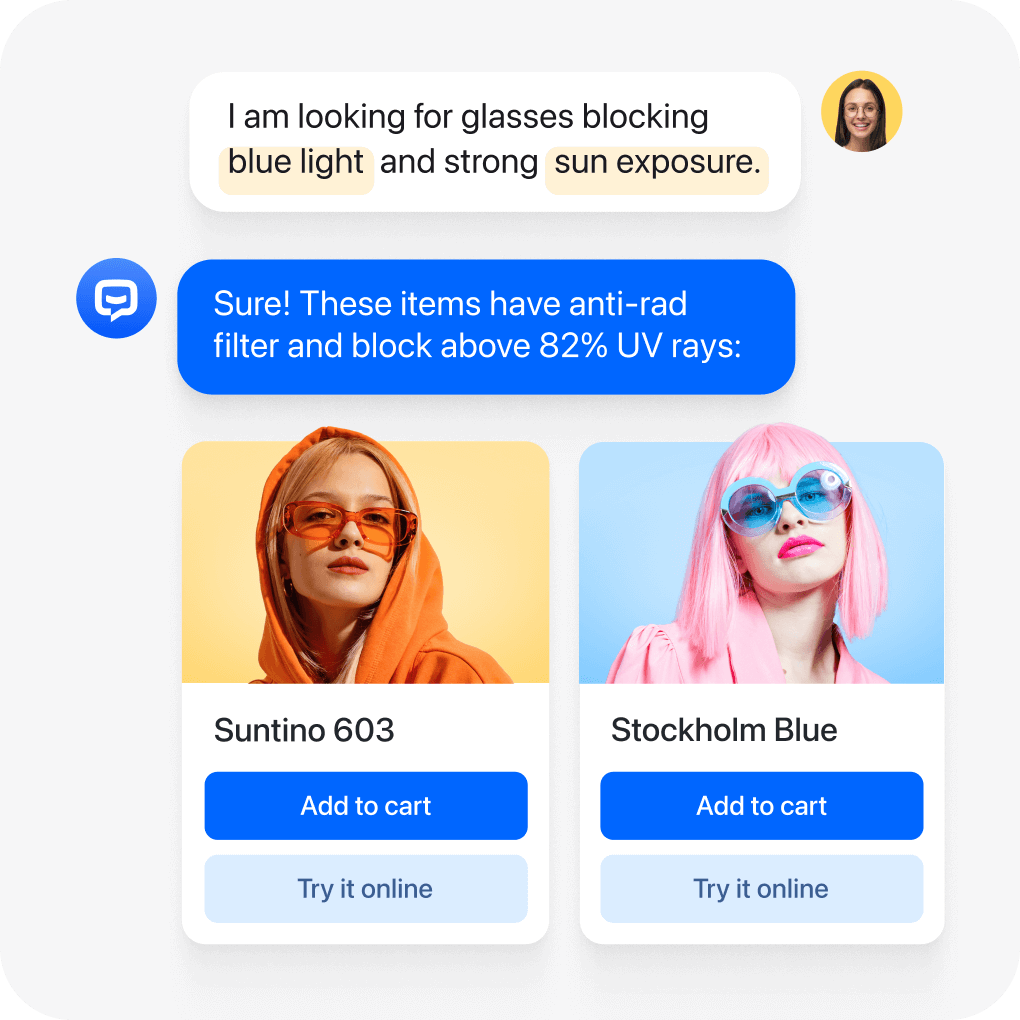
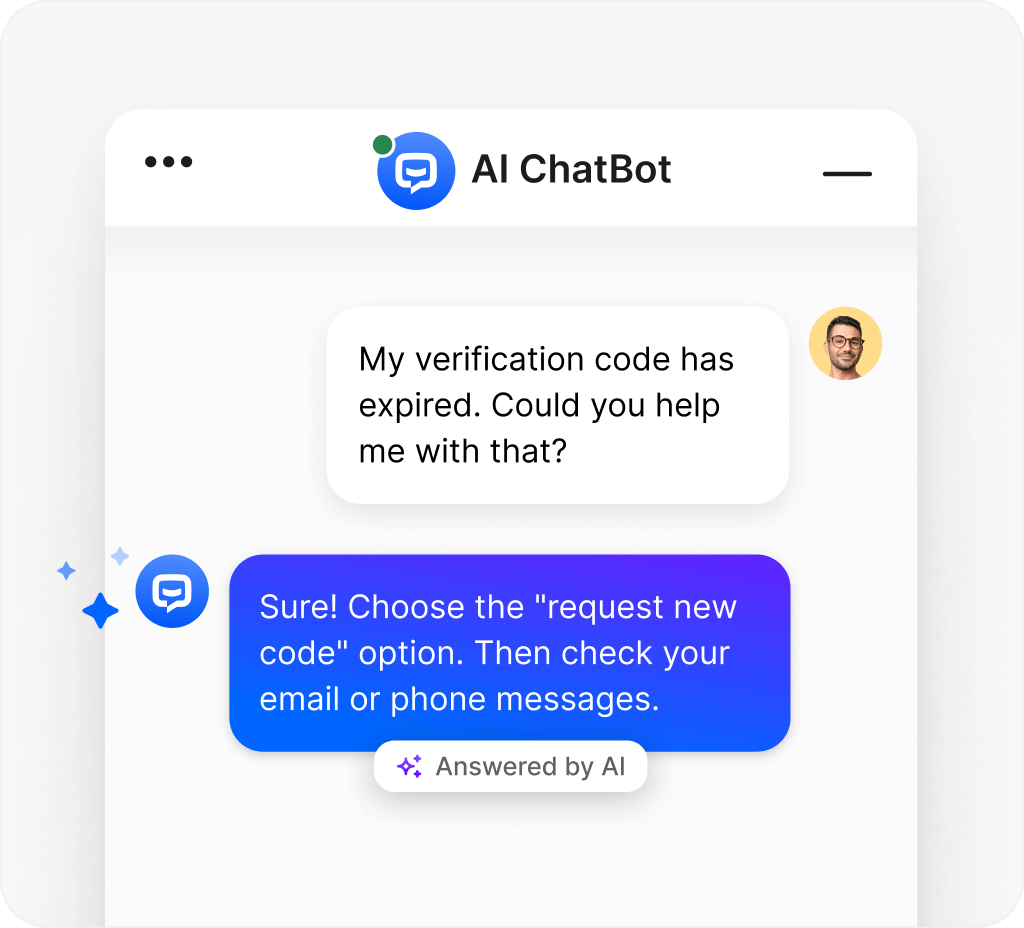
Ensure continuous customer engagement and human-like support without expanding your team.
Sign up free
“ChatBot is really great with customization and scalability. We use it on all of our 13 domains with +800k unique monthly visitors, and personalize the experience depending on the language.”
Rasmus Serup, CEO of Hairlust
Sign up freeTrain your website or other resources to get an AI model based on your business expertise. Let your AI chatbot deliver accurate customer support using the collected data.
Learn more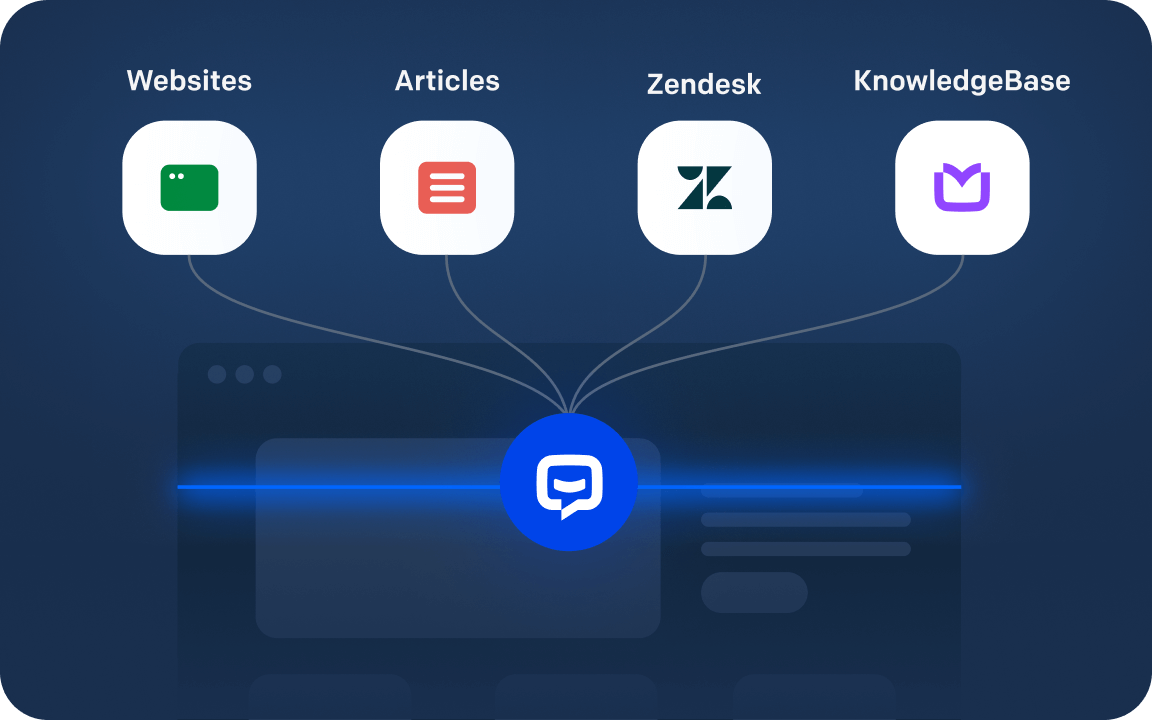
Kickstart with predefined flows to handle specific chatbot skills, such as suggesting products, offering discounts, or collecting leads.
Learn more
Create and adjust your chatbot's flow using an intuitive drag-and-drop builder, all without any coding. Add, move, and edit blocks to customize your chatbot.
Learn more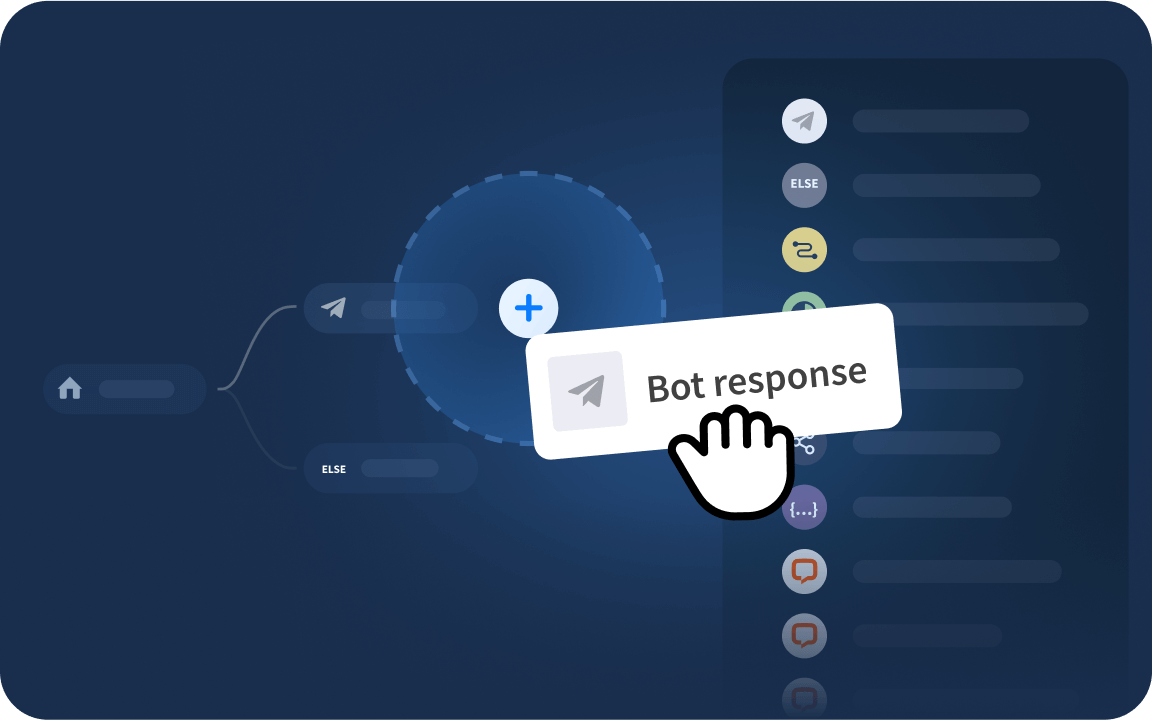
Combine AI efficiency with human expertise. Let AI resolve most queries automatically so your team can focus on top-tier clients.
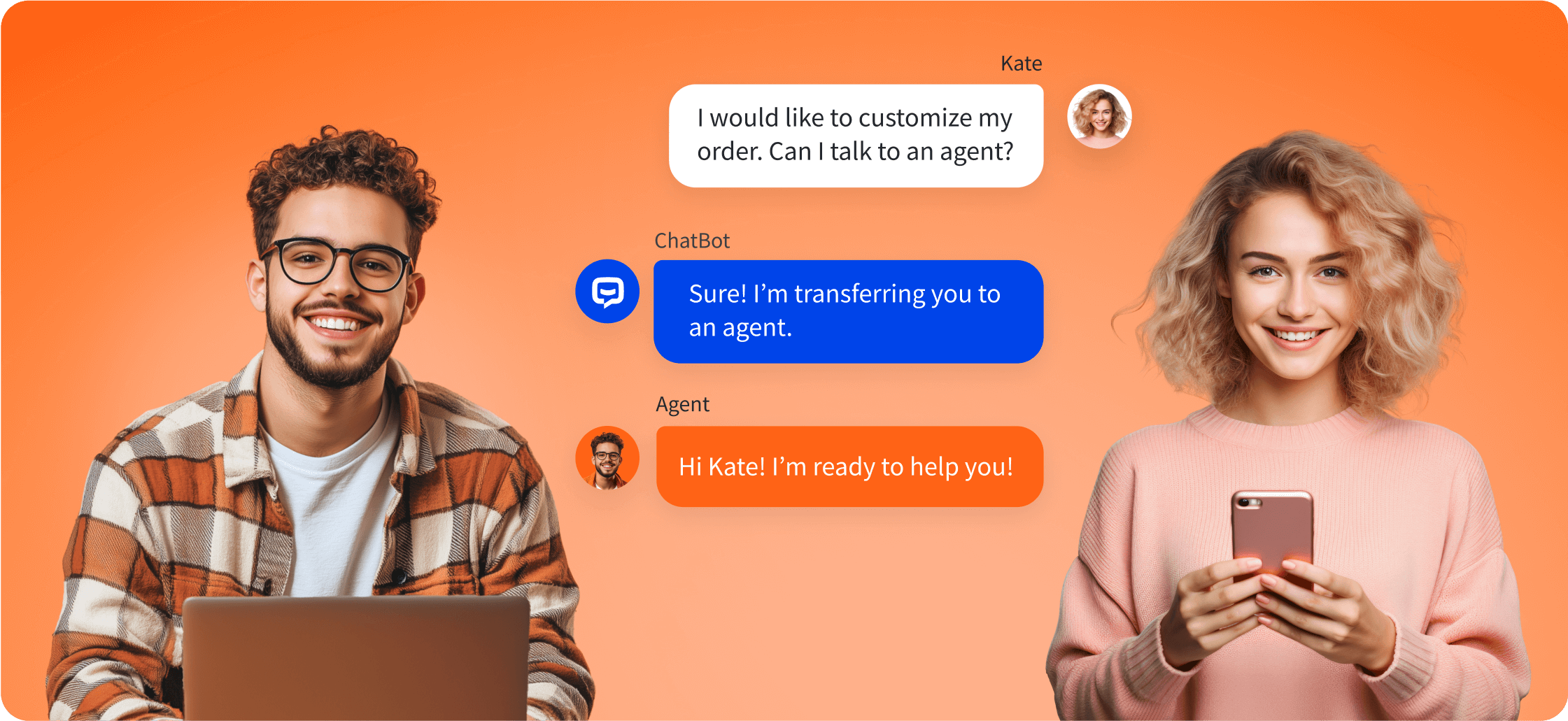
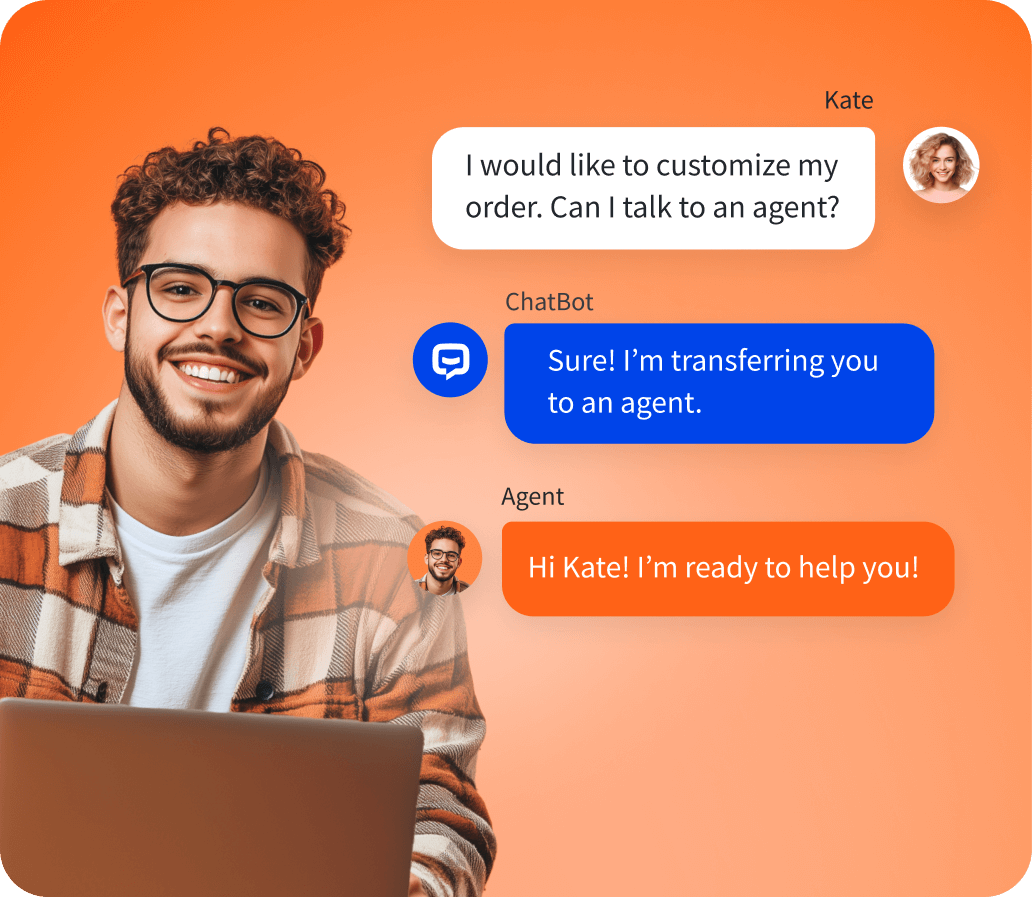
Enhance your AI chatbot with more features, workflows, and automations through plug-and-play integrations.
See all integrations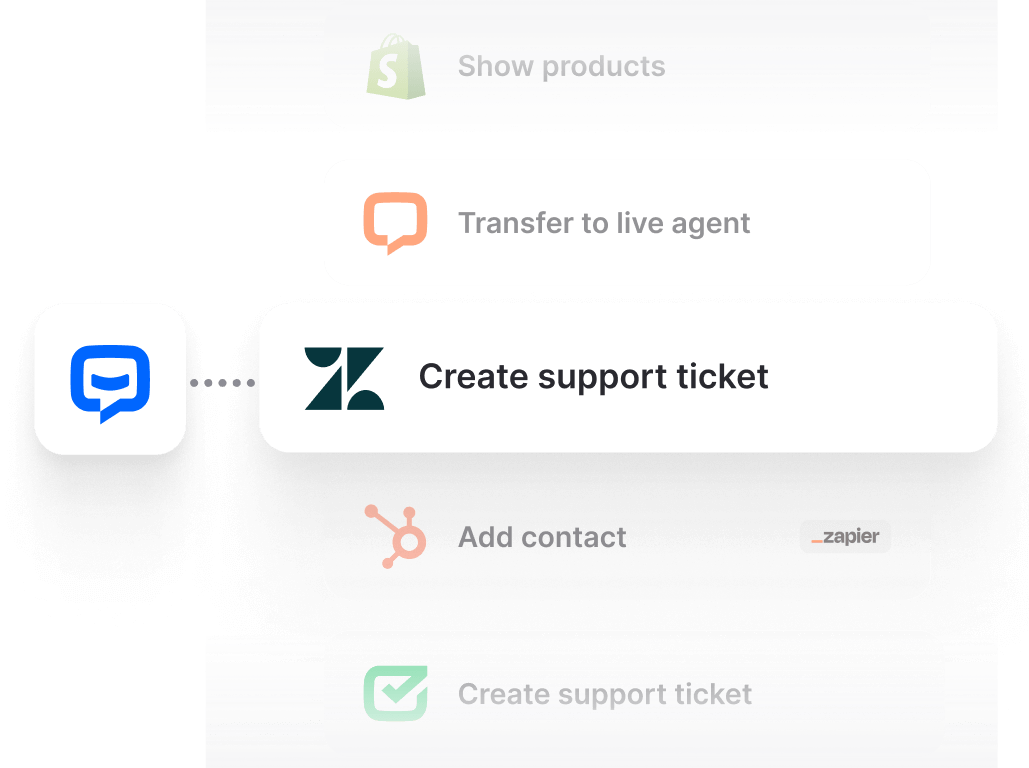
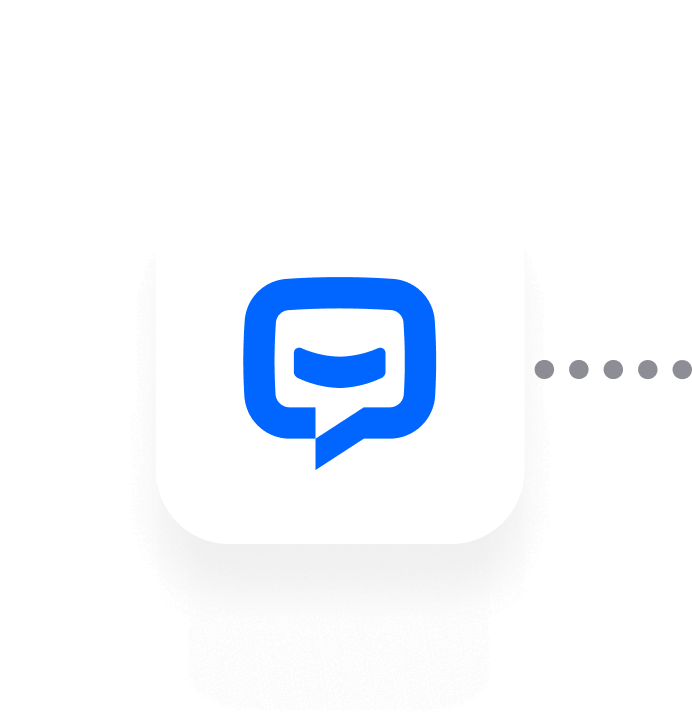
Free 14-day trial No credit card required
Yes! Create your account to start a 14-day free trial.
No, installing ChatBot on a website does not require coding or advanced technical skills. To add ChatBot to your website, you simply need to copy and paste a code snippet. You can also use WordPress or Shopify integration to connect ChatBot with your website or online store.
No, creating an AI bot in ChatBot is quick and simple. Provide your website URL, knowledge base link, or other text content to automatically build your custom AI model for customer service. You can fine-tune your chatbot in a simple drag-and-drop editor and train it with additional data or add custom answers to specific questions.
A generative AI chatbot is an advanced type of chatbot that uses artificial intelligence to create dynamic, human-like responses in real time rather than relying solely on predefined scripts or answers. Unlike rule-based bots, which can only respond with pre-programmed replies, a generative AI chatbot understands the context and meaning behind a user’s input, and generates new and unique responses based on the conversation.
AI chatbots significantly enhance customer service by providing instant, automated responses to customer queries. Customer service chatbots can handle multiple conversations simultaneously, reduce wait times, and improve response accuracy. An artificial intelligence chatbot can help customers with FAQs, troubleshoot issues, and escalate complex matters to human agents if needed. Using artificial intelligence can improve customer experience and satisfaction while reducing operational costs.
AI customer support chatbots can create quick, automated responses to user queries and allow for faster issue resolution. They can handle common inquiries, such as order tracking or account management, and provide 24/7 support.
The most advanced AI chatbots for customer service leverage generative AI and natural language processing to offer seamless, human-like interactions. These AI-powered customer service bots can understand complex queries, provide accurate answers, and learn from previous interactions. Many of these enterprise AI chatbot solutions are designed to integrate with customer service platforms, offering a full suite of tools to automate and enhance support operations.
The best AI chat bot for customer service is one that meets your specific business needs, offers seamless integration with your existing customer service platforms, and provides advanced features like AI-powered chat and generative AI responses. Many top solutions also include customizable workflows and analytics, making it easier to monitor and optimize customer interactions. If you're looking for the best chatbot for customer service, we recommend starting a 14-day free trial of the ChatBot app.
In sales, chatbots are instrumental in qualifying and segmenting leads, ensuring that sales teams focus on high-potential prospects. They create personalized sales offers based on user input, pass qualified leads directly to CRM systems, and even transfer live chats to sales representatives when needed. Additionally, chatbots can schedule meetings, ensuring that prospects are always engaged and that no sales opportunity is missed. This automation streamlines the sales process, making it more efficient and effective.
Chatbots automate the process of qualifying leads by asking targeted questions to identify high-intent prospects. Once qualified, these leads can be seamlessly transferred to sales representatives in real-time, ensuring that no opportunity is missed. Additionally, chatbots can facilitate conversions by allowing customers to easily purchase products, place orders, or schedule meetings directly through the chat interface. This streamlined process shortens the sales cycle and improves conversion rates, making it easier for businesses to close deals efficiently.
Yes, ChatBot and LiveChat can be easily integrated and work seamlessly together. Visit the LiveChat installation guidelines to learn more.
Yes! One chatbot can be connected to multiple channels, such as any website or online store, Shopify, LiveChat, Slack, and Facebook Messenger.
A chatbot is a digital tool designed to simulate human conversation, often through text-based interactions. It can be powered by AI and handle user queries, automate responses, and assist in tasks like customer support or sales. The AI chat bot uses technologies like natural language processing (NLP), machine learning, and generative AI to understand user inputs and provide relevant, human-like responses.
A generative AI chatbot uses advanced technology to understand and respond to user inputs in a human-like way. It employs Natural Language Processing (NLP) to interpret text and identify intent, while machine learning allows it to improve its responses over time based on past interactions. Generative models enable the chatbot to generate relevant responses in real-time, rather than relying on pre-set scripts. These chatbots can personalize replies based on user behavior or preferences, making them ideal for customer support, marketing, and sales.
You probably didn't publish your changes in the chatbot. Go to the ChatBot dashboard, select your chatbot, and click on the “Publish” button in the top right corner of your screen. The newest version will be applied in the next chat with the bot.
AI chatbots manage customer interactions by using conversational AI to understand and respond to user queries in real time. These AI-powered chatbots can be integrated into websites, apps, or messaging platforms to provide reliable customer support. They can resolve customer issues, assist with troubleshooting, or provide information such as order status. AI bots are designed to handle repetitive tasks while improving the overall customer experience through personalized, context-aware conversations.
AI-powered customer service bots are automated systems that use artificial intelligence to manage customer interactions. These bots provide quick and accurate responses, handle multiple requests simultaneously, and work around the clock. These bots also continuously learn and adapt, making them highly effective tools for generative AI customer support.
Chat bots can proactively initiate conversations with customers, making them a powerful tool for marketing. They educate users about products and services through interactive dialogues, collect leads by engaging visitors, and pass these leads to email marketing lists. Furthermore, chatbots can be deployed on landing pages to boost conversion rates by guiding users through the buying process or answering any questions they might have. This personalized approach helps businesses build stronger relationships with potential customers and improves the effectiveness of their marketing campaigns.
Chatbots can proactively engage potential customers by using personalized greetings tailored to their behavior on your website. By initiating conversations at the right moment, such as when a visitor appears interested in a particular service or product, chatbots can turn casual browsing into meaningful interactions. This not only captures the visitor's attention but also converts these interactions into sales opportunities, ultimately boosting engagement and increasing conversion rates.
To ensure your ChatBot complies with data protection requirements or other requirements you may be subject to, you can add options for obtaining user consent, allow them to review your Policies or other important documents. You can fulfill your data protection and electronic communications requirements. Your users can be informed about the data processing and can consciously agree to it. We’ve prepared a detailed tutorial that guides you step-by-step through configuring your ChatBot for these purposes. In the tutorial, you’ll learn how to set up consent mechanisms, include a link to your Privacy Policy or other document, or fulfill your information obligations according to regulations. To access the instructions, click here.